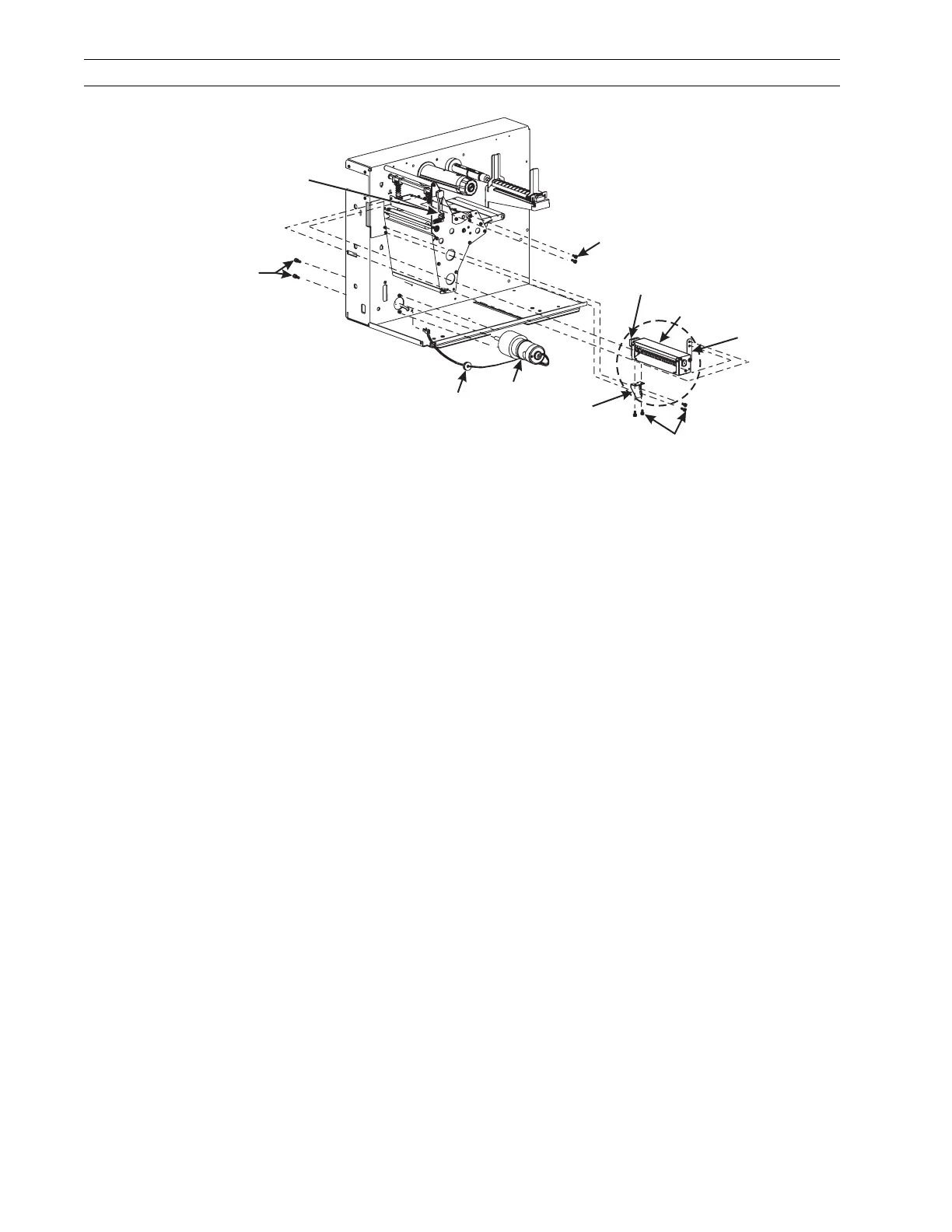Page 4-116 110XiIIIPlus Maintenance Manual 13185L-002 Rev. A 1/24/06
Section 4 Maintenance
Figure 4-77. Mechanical Side Assembly
Install the Cutter Mechanical Assembly
1. Refer to Figure 4-77. Locate the cutter mechanism. The upper cutter bracket at the
right rear corner of the cutter is placed in a horizontal position for shipping. Loosen
the mounting screw and rotate the bracket to a vertical position and snug up the
screw. Do not tighten.
2. Under the left end of the cutter, loosen the two screws that secure the lower cutter
bracket to the cutter support bracket.
3. Refer to Figure 4-78. Install the cutter mechanism partially into the main frame
Position the upper cutter bracket so the threaded holes are inside the side plate and
aligned with the two holes in the side plate near the toggle handle.
11
10
9
8
Upper Cutter
Bracket
Upper Drive Arm
9
Toggle
Handle
Lower Cutter
Bracket
12