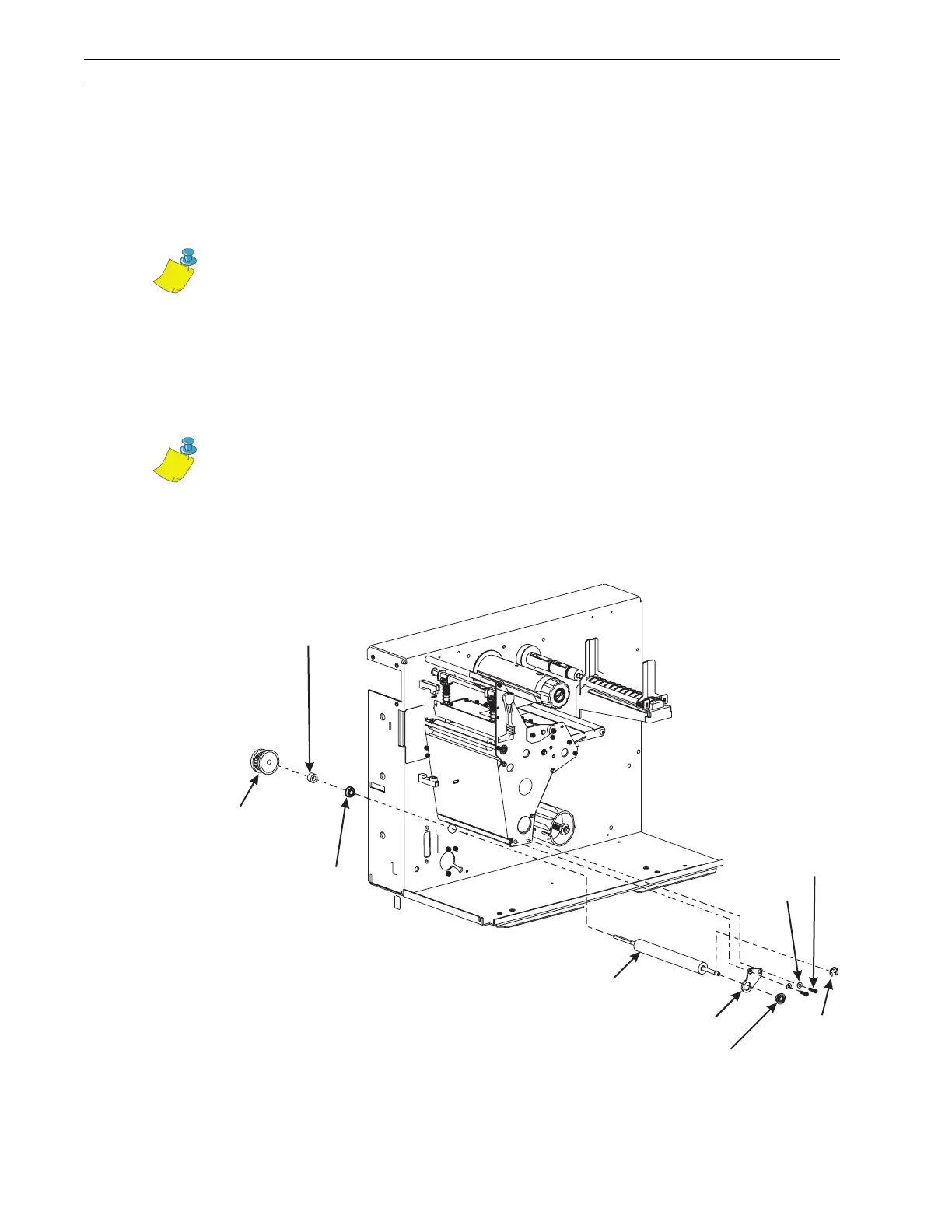Page 4-52 110XiIIIPlus Maintenance Manual 13185L-002 Rev. A 1/24/06
Section 4 Maintenance
9. Remove the roller adjust plate and lower platen roller.
10. Remove the old bearing from the printer main frame.
11. Remove the C-clip from the end of the old platen roller.
12. Slide the roller adjust plate off the platen roller shaft and remove the bearing.
13. Install a new bearing on the roller adjust plate with the flange facing out.
14. Orient the platen roller with the short end on the right (when facing the front of the
printer).
15. Slide the bearing and the roller adjust plate onto the right end of the shaft.
16. Install the C-Clip in the groove on the right end of the platen roller shaft.
17. Install a flanged bearing onto the left side of the shaft, flange facing out, and press
bearing into main frame.
Figure 4-31. Remove and Install the Lower Platen Roller
Note • Do not reuse the old bearings.
Note • For lower platen roller replacement (Peel-Off or Rewind Options only),
the washer is not used and should be discarded.
Bearing
Platen Roller
Roller Adjust Plate
Mounting
Screws
C-Clip
Washers
Bearing
Rewind Platen
Pulley
Small Spacer
H
E
A
D
C
L
O
S
E
D
O
P
E
N