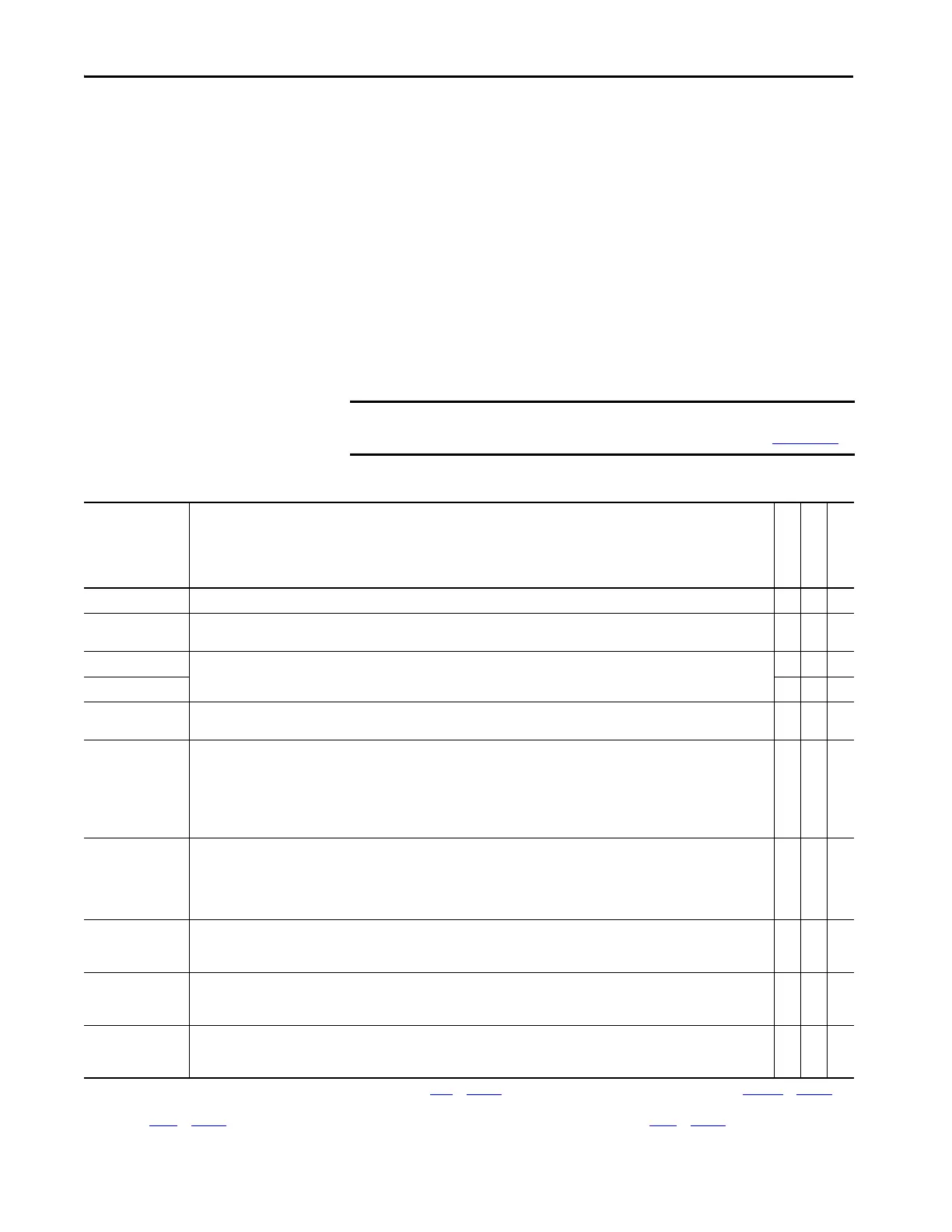108 Rockwell Automation Publication 2198-UM002G-EN-P - February 2019
Chapter 4 Connector Data and Feature Descriptions
Understand Control Signal
Specifications
This section provides a description of the Kinetix 5700 digital inputs, Ethernet
communication, power and relay specifications, encoder feedback
specifications, and safe torque-off features.
Digital Inputs
Digital inputs are available for the machine interface on the IOD connector.
Two for the DC-bus power supply, four for the single-axis inverter, four per
axis for the dual-axis inverters, and four for the regenerative bus supply. Digital
inputs require a 24V DC @ 15 mA supply. These are sinking inputs that
require a sourcing device. A common connection is provided on the IOD
connector for each of the digital inputs.
Table 45 - Understand Digital Input Functions
IMPORTANT To improve registration input EMC performance, refer to the System Design
for Control of Electrical Noise Reference Manual, publication GMC-RM001
.
Functions Description
(2)
2198-Pxxx
2198-xxxx-ERSx
2198-RPxxx
Enable A 24V DC input is applied to this terminal as a condition to enable each module. X X X
Home
An active state indicates to a homing sequence that the referencing sensor has been seen. Typically, a transition of this signal is used to
establish a reference position for the machine axis.
–X–
Registration 1
An inactive-to-active transition (also known as a positive transition) or active-to-inactive transition (also known as a negative
transition) is used to latch position values for use in registration moves.
–X–
Registration 2 –X–
Positive Overtravel
Negative Overtravel
The positive/negative limit switch (normally closed contact) inputs for each axis require 24VDC (nominal). – X –
Regeneration OK
(1)
In the active state the inverters can be enabled. An inactive state indicates that the Bulletin 8720MC-RPS unit is not ready to supply DC-
bus power. The inverters cannot be enabled.
When a bus group is supplied by an 8720MC-RPS unit, one inverter in the bus group must be configured in the Logix Designer
application as Shared-DC Non-CIP Motion™ Converter and assigned to Regeneration OK. This signal is wired from RDY on the
8720MC-RPS unit and indicates to the Kinetix 5700 drive system that the 8720MC-RPS unit is ready to supply power. Enabled inverters
enumerate a Bus Power Sharing fault if the Regeneration OK input goes inactive.
–X–
Shunt Thermal
Switch OK
When the 2198-R014, 2198-R031, or 2198-R127 external shunt resistor is wired to the DC-bus power supply, this input must be
configured in the Logix Designer application to monitor the status of the external shunt module thermal switch and assigned to Shunt
thermal switch OK. This function does not apply to the 2198-R004 shunt resistor. You can also use this input to monitor the status of an
active shunt module in DC-bus power supply systems that are connected via the capacitor module or extension module, or in
regenerative bus supply systems that are connected via the RC connector or an accessory module.
XXX
Bus Capacitor OK
You can configure this input in the Logix Designer application and wire the module status (MS) output from the 2198-CAPMOD-2240
capacitor module to indicate to the DC-bus power supply, regenerative bus supply, or inverters that a major fault is present on the
capacitor module.
XXX
Bus Conditioner OK
You can configure this input in the Logix Designer application and wire the module status (MS) output from the 2198-DCBUSCOND-
RP312 DC-bus conditioner module to indicate to the DC-bus power supply, regenerative bus supply, or inverters that a major fault is
present on the DC-bus conditioner module.
XXX
AC Line Contactor OK
You can configure this input in the Logix Designer application to tell the 2198-RPxxx regenerative bus supply that the main AC line
contactor has closed and is sending L1…L3 AC line voltage. This is accomplished by wiring an auxiliary Normally Open contact off the
main M1 contactor into one of the regenerative bus supply digital inputs.
––X
(1) For more information on configuring a Shared-bus Non-CIP Motion Converter, refer to step 1 on page 217. For more information on wiring the 8720MC-RPS unit, refer to Figure 177 on page 356.
(2) The function is always inactive unless assigned to a digital input in the Logix Designer application. To configure your DC-bus power supply digital input for Shunt Thermal Switch OK or Bus capacitor
OK, refer to step 11
on page 205. To configure your regenerative bus supply digital input for Bus Conditioner OK or AC Line Contactor OK, refer to step 11 on page 209.
