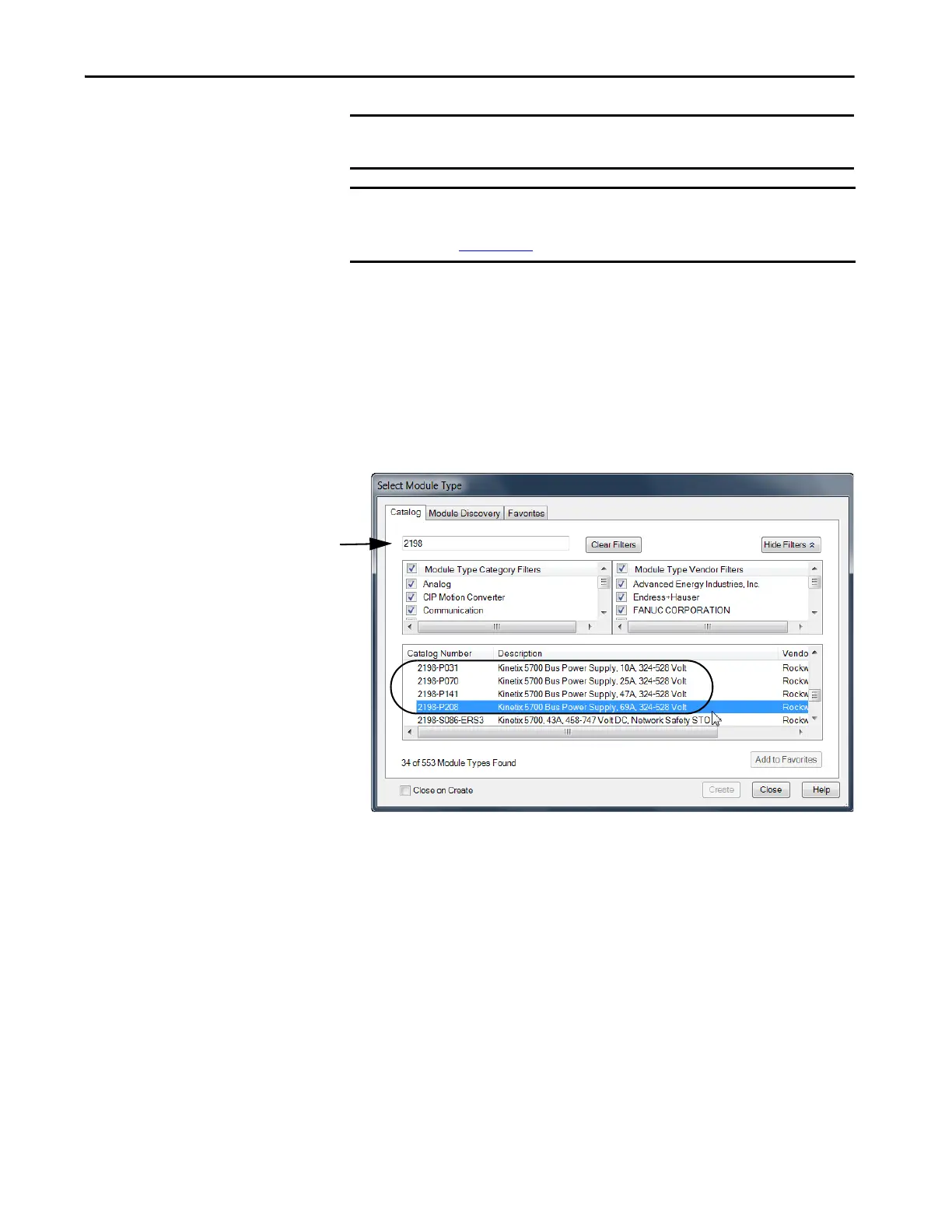Rockwell Automation Publication 2198-UM002G-EN-P - February 2019 203
Configure and Start the Kinetix 5700 Drive System Chapter 6
Configure the Kinetix 5700
Drive Modules
Configure the DC-bus Power Supply
Follow these steps to configure the DC-bus power supply.
1. Below the controller you just created, right-click Ethernet and choose
New Module.
The Select Module Type dialog box appears.
2. By using the filters, check Motion and Allen-Bradley, and select your
2198-Pxxx DC-bus power supply as appropriate for your hardware
configuration.
3. Click Create.
IMPORTANT To configure Kinetix 5700 drive systems, you must be using the
Logix Designer application, version 26.00 or later.
IMPORTANT The iTRAK® power supply is not configured in the Logix Designer application.
For more information, see the iTRAK System User Manual, publication
2198T-UM001
.
Enter 2198 here to
further limit your search.
