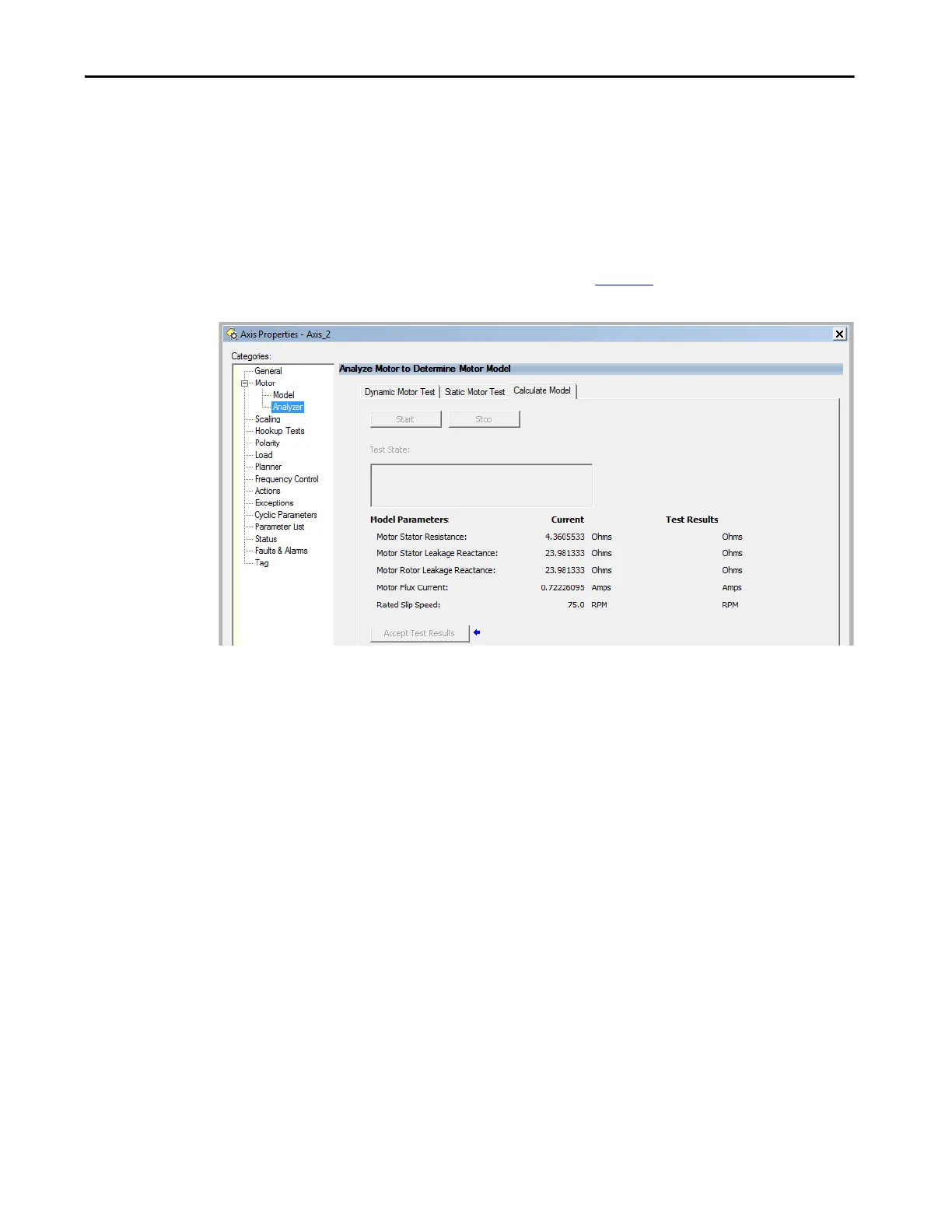Rockwell Automation Publication 2198-UM002G-EN-P - February 2019 423
Motor Control Feature Support Appendix E
The Motor>Analyzer category offers three choices for calculating or
measuring electrical motor data.
Follow these steps to run motor tests and identify motor parameters.
1. In the Controller Organizer, right-click an axis and choose Properties.
2. Select the Motor>Analyzer category.
Nameplate data was entered on page 420
. The nameplate data must be
entered before running the Calculate test.
3. Click Start to run the test.
4. Click Accept Test Results to save the values.
5. Click OK.
Motor Analyzer Category Troubleshooting
Calculate Model
When a Calculate test is run, the drive uses motor nameplate data to estimate
the motor’s Rated Flux Current, Stator Resistance (Rs), Stator Leakage
Reactance (X1) and Rotor Leakage Reactance (X2). The drive also calculates
the rated slip speed based on rated speed and rated frequency. No
measurements are taken when using the Calculate test.
Static Motor Test
Use the Static test if the motor shaft cannot rotate or if it is already coupled to
the load. Only tests that do not create motor movement are run. During this
test, the Stator Resistance (Rs), Stator Leakage Reactance (X1), and Rotor
Leakage Reactance (X2) values are measured during a series of static tests. The
Rated Flux Current is estimated, since measurement of this value requires
