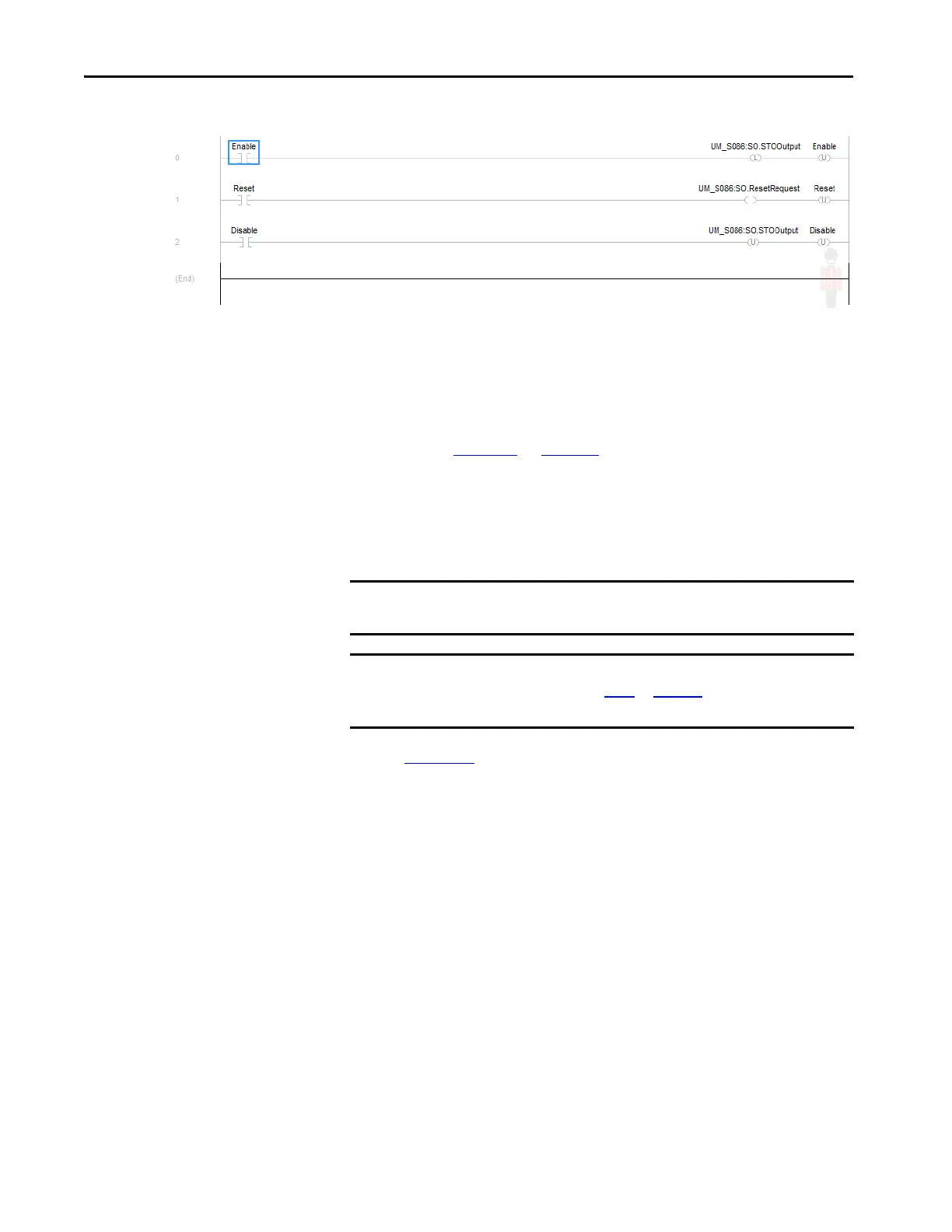328 Rockwell Automation Publication 2198-UM002G-EN-P - February 2019
Chapter 9 Kinetix 5700 Safe Torque-off Function
Figure 155 - STO Function with Safe Stop Only-No Feedback (Logix Designer, version 31 or later)
STO Fault Reset
To clear the STO Fault condition, a transition from logic 0 to 1 of the
SO.Reset tag is required after the SO.SafeTorqueOff tag has transitioned from
logic 0 to 1 (see Table 164
on page 326 for changes in STO tag names).
If the Kinetix 5700 servo drive safety controller detects a fault, the input
assembly tag SI.SafetyFault is set to 1.
To reset Axis.SafetyFault, an MAFR command must be issued.
Refer to Figure 156
for an understanding of the Kinetix 5700 STO state restart
functionality.
IMPORTANT Transition of the SO.SafeTorqueOff tag to logic 1 must always be executed
prior to transition of the SO.Reset tag to logic 1.
IMPORTANT All Kinetix 5700 inverter axes enter the faulted state if any STO function
fault is detected. Refer to Table
on page 330 for integrated safety
troubleshooting.
