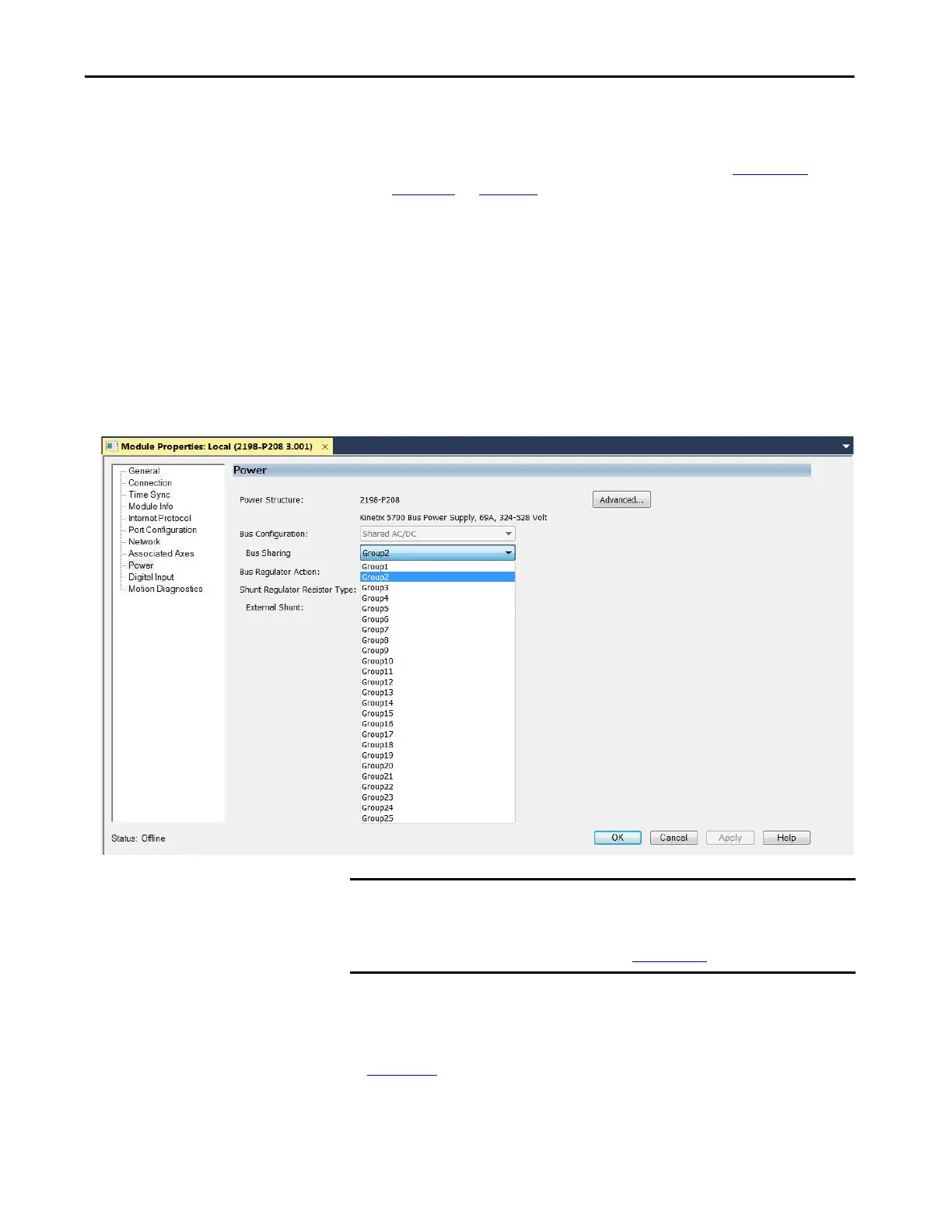Rockwell Automation Publication 2198-UM002G-EN-P - February 2019 263
Configure and Start the Kinetix 5700 Drive System Chapter 6
c. Verify that the iTRAK power supply axis-state is RUNNING.
If the DC-bus power supply/regenerative bus supply/iTRAK power
supply does not reach the specified axis state, refer to Fault Code
Overview on page 276.
Understand Bus-sharing
Group Configuration
When configuring Module Properties>Power category for each Kinetix 5700
drive, you can breakout drives from one or more servo systems into multiple
bus-sharing (power) groups.
A drive that faults in Group 1 does not affect the operation of Group 2, even
though all of the drives in Groups 1 and 2 are in the same Motion group in the
Logix Designer application. As many as 25 bus-sharing groups are possible.
Figure 130 - Bus-sharing Group Configuration
Bus-sharing Group Example
In Figure 131, twelve axes are needed to support the motion application. All
twelve axes are configured in the same Motion group in the Logix Designer
application.
IMPORTANT The iTRAK power supply is not configured as part of a bus-sharing group in
the Logix Designer application. The gateway computer monitors bus status
and controls enabling and disabling the iTRAK power supply. See the iTRAK
System User Manual, publication 2198T-UM001
for more information.
