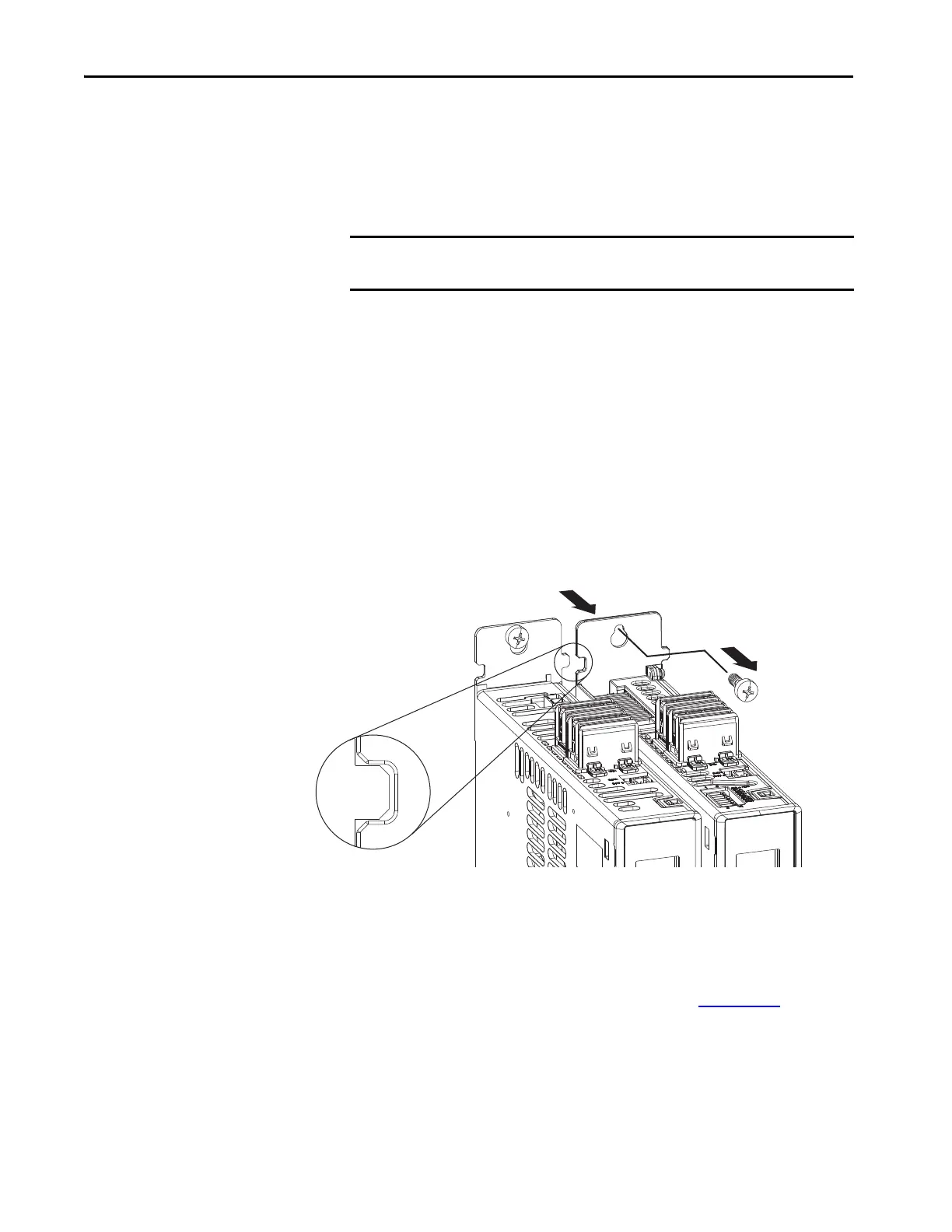300 Rockwell Automation Publication 2198-UM002G-EN-P - February 2019
Chapter 8 Remove and Replace Drive Modules
Remove the Drive Module
You can remove DC-bus power supplies, regenerative bus supplies, dual-axis
inverters, single-axis inverters, iTRAK power supplies, or accessory modules
from the panel in any configuration by using the same procedure.
Follow these steps to remove Kinetix 5700 drive modules from the panel.
1. Loosen the top and bottom screws of the module you are removing.
Modules with 55 mm width have one top and bottom screw. Two or
more top and bottom screws are present on modules of greater width.
2. Handling and positioning of the 2198-RPxxx regenerative bus supply
and all other Kinetix 5700 drive modules, varies by catalog number.
Follow these steps to lift and remove the modules.
a. For the 2198-RP088 regenerative bus supply and all other
Kinetix 5700 drive modules, grasp the top and bottom of the module
with both hands and pull the module straight out and away from the
panel, clearing the zero-stack mounting tabs and cutouts.
b. For the 2198-RP200, 2198-RP263, and 2198-RP312, modules, a
hoist, straps, and J-hooks with a lockable clasp capable of supporting
the maximum module weight is required to lift the module off the
mounting screws and away from the panel.
For lifting instructions, see the Kinetix 5700 Regenerative Bus
Supply Installation Instructions, publication 2198-IN014
.
IMPORTANT This procedure applies to any Kinetix 5700 drive module in any
configuration.
Kinetix 5700 Drive System
(DC bus supply and dual-axis
inverter are shown)
Top Screws
(bottom screws not shown)
Zero-stack Tab
and Cutout Engaged
