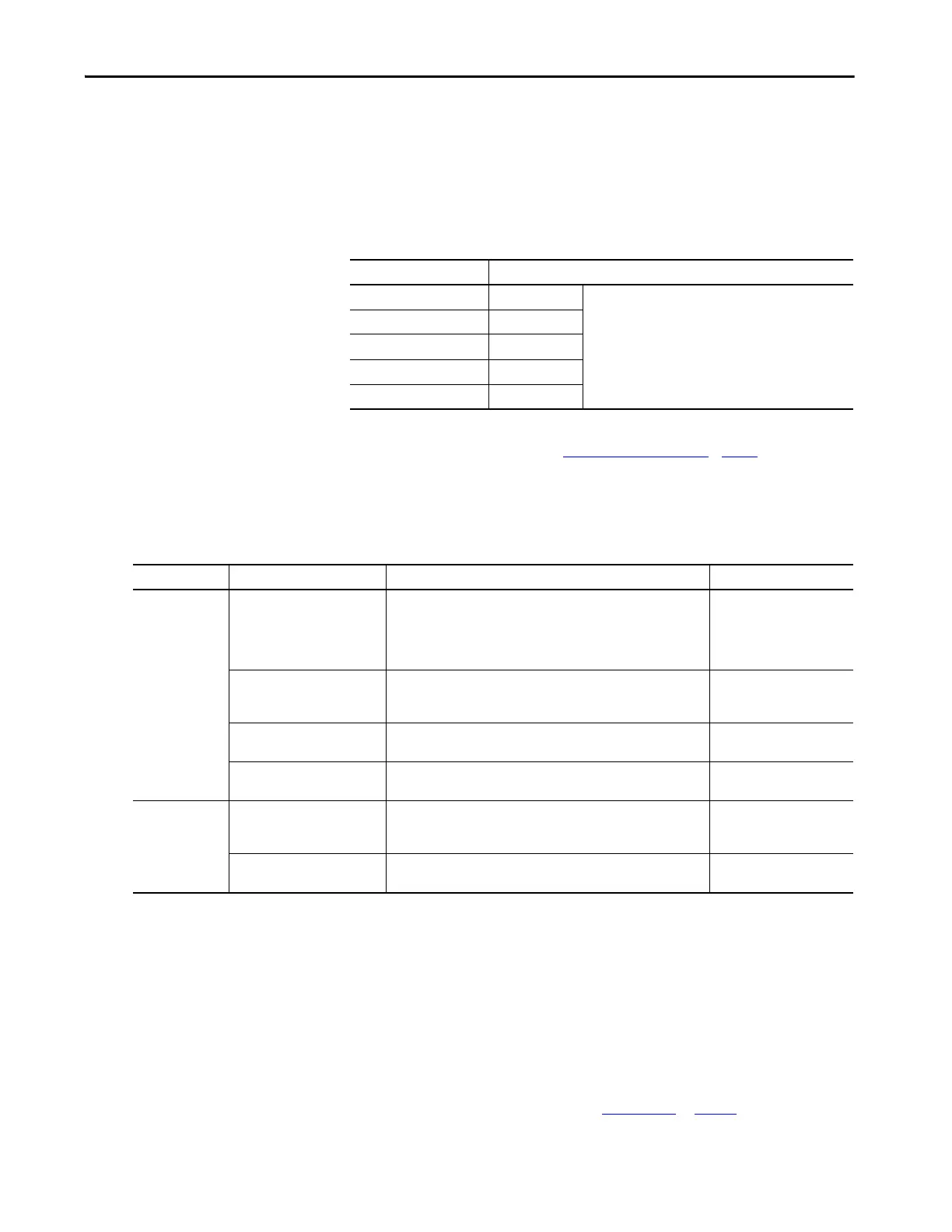Rockwell Automation Publication 2198-UM002G-EN-P - February 2019 289
Troubleshoot the Kinetix 5700 Drive System Chapter 7
Inverter Behavior
For the single-axis inverters and dual-axis inverters, only selected exceptions are
configurable. In the drive behavior tables, the controlling attribute is given for
programmable fault actions.
Table 142 - Configurable Stopping Actions
Actions define the drive behavior in response to specific conditions. The
Actions category includes Standard Actions and Safety Actions.
Table 143 - Actions Definitions
Standard Actions
When a controller connection loss (NODE FLT 06) occurs, it is possible with
firmware revision 9.xxx that other node faults can occur first, triggering a fault
action of Current Decel & Disable. Without knowing if NODE FLT 06 will
occur first on a connection loss fault, we recommend that you do not change
the default connection loss setting of Current Decel & Disable.
Stopping Action Description
Ramped Decel & Hold
(1)
(1) Ramped Decel is available only when General>Axis Configuration is set to Velocity Loop or Frequency Control.
Most control
The best available stopping action is the one that maintains
the most control over the motor. However, not all faults
support every stopping action.
Current Decel & Hold Most control
Ramped Decel & Disable
(1)
Less control
Current Decel & Disable Less control
Disable & Coast
(2)
(2) When configured for Frequency Control (induction motors only), select Decel & Disable only when the Current Limiting feature is
enabled. For more information on this feature, see Current Limiting for Frequency Control
on page 410.
Least control
Action Category Action Name Action Trigger Condition Available Actions
Standard
Disable (MSF) Stopping Action Execution of an MSF motion instruction.
• Ramped Decel & Hold
• Current Decel & Hold
• Ramped Decel & Disable
• Current Decel & Disable
• Disable & Coast
Connection Loss Stopping Action
Loss of the motion connection (for example, inhibiting the module or a
network cable disconnect).
• Ramped Decel & Disable
• Current Decel & Disable
• Disable & Coast
Motor Overload Action Receiving MTR OVERLOAD fault.
• Current Foldback
•None
Inverter Overload Action Receiving INV OVERLOAD fault.
• Current Foldback
•None
Safety
Safe Torque Off Action
Transition from logic 0 to 1 of the SafeTorqueOffActiveStatus axis tag,
which indicates a safe torque-off action was commanded (STO).
(1)
• Ramped Decel & Disable
• Current Decel & Disable
• Disable & Coast
Safe Stopping Action
Transition from logic 0 to 1 of the SS1ActiveStatus or SS2ActiveStatus axis
tag which indicates a safe stopping action was commanded (SS1, SS2).
• Ramped Decel
•Current Decel
(1) This action is executed only if the axis tag transitions due to a requested STO, not if it was triggered by another safe-stop function (SS1, for example).
TIP Use DLR ring topology (see Ring Topology on page 31) for applications
where the possibility of connection loss must be minimized.
