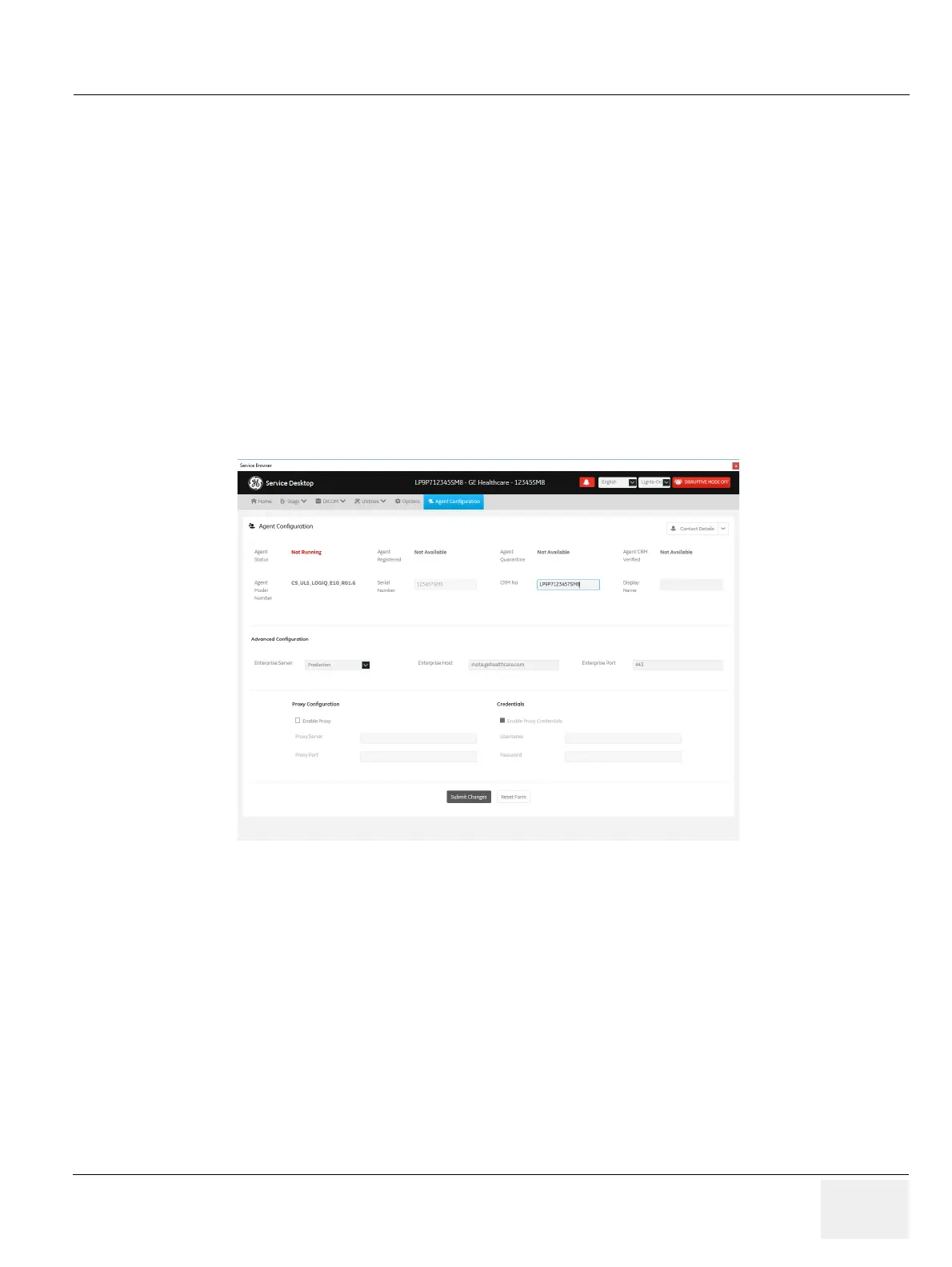GEDRAFT LOGIQ P9/P7
D
IRECTION 5604324, REVISION 11 DRAFT (JANUARY 24, 2019) SERVICE MANUAL
Chapter 3 - Setup Instructions 3-65
Section 3-14
Agent Configuration (R3 only)
3-14-1 Agent Configuration (R3 only)
Overview
System may be configured to connect to the back office server (FFA Site), which enables GE Service
Personnel to connect to the system to monitor health of the system, perform diagnostics, exchange
files, or view console desktop.
3-14-1-1 Agent Configuration
1) Select [Utility] from touch panel
2) Select [Service] to open Common Service Desktop
3) Select [Agetn Configuration] menu
Figure 3-40 Agent Configuration
