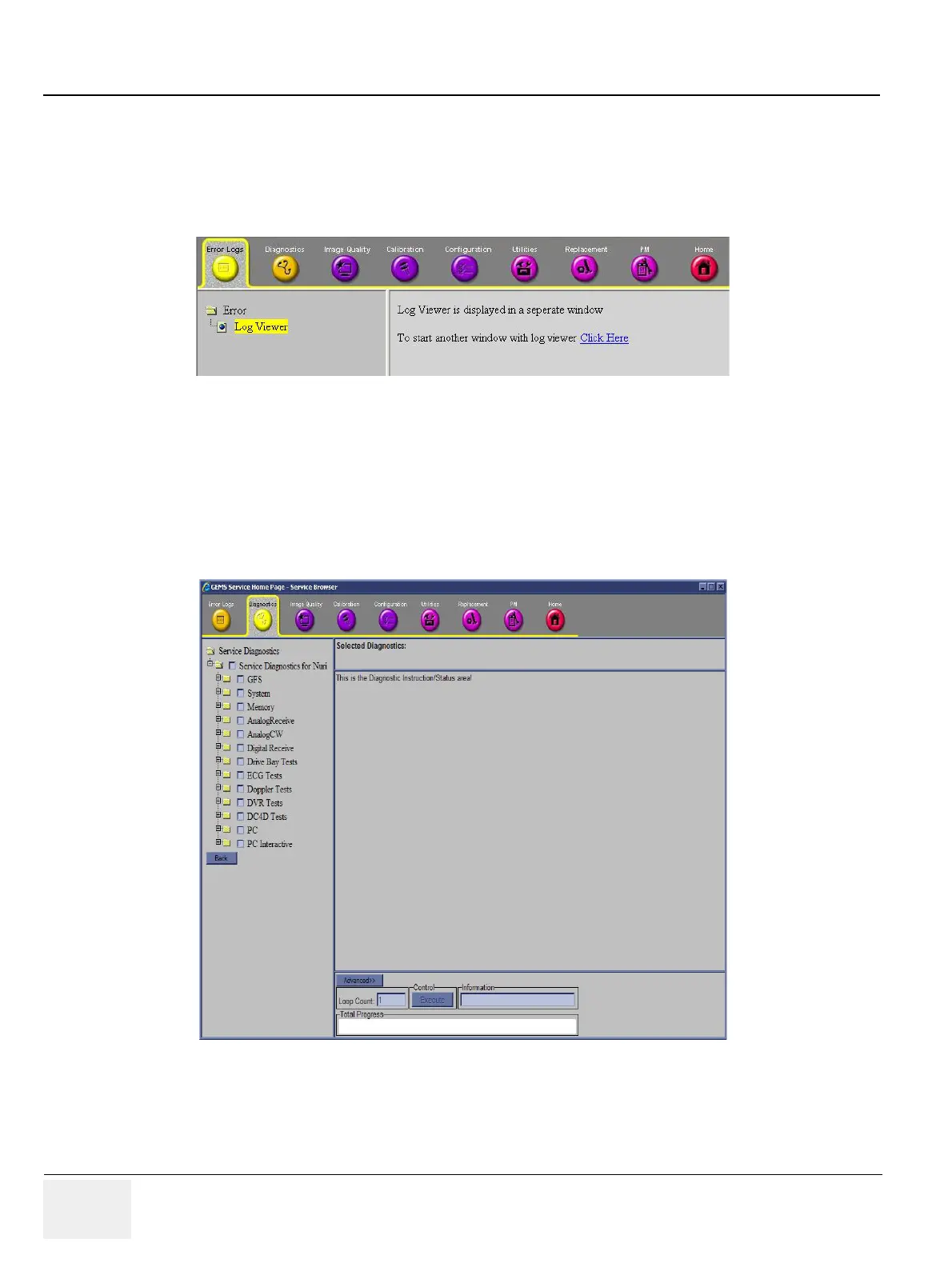GERAFT LOGIQ P9/P7
D
IRECTION 5604324, REVISION 11 DRAFT (JANUARY 24, 2019) SERVICE MANUAL
5-30 Section 5-10 - Common Service Desktop (CSD) (R1, R2, R2.5 only)
5-10-3 Error Logs
When the Error Logs page is selected, different log viewing options are available.
Log Viewer is displayed in a separate window.
5-10-4 Diagnostics
The Diagnostic page uses a web-controlled user interface to provide access to common service
components and perform diagnostics.
The left frame shows the list of diagnostics items. The user can select diagnostics item as necessary
and can perform the test with Execute button at the bottom.
The user can extend hierarchy menu and each folder contins several items. The user can select multiple
items and execute selected items automatically.
Figure 5-18 Common Service Desktop - Error Logs
Figure 5-19 Common Service Desktop - Diagnostics
