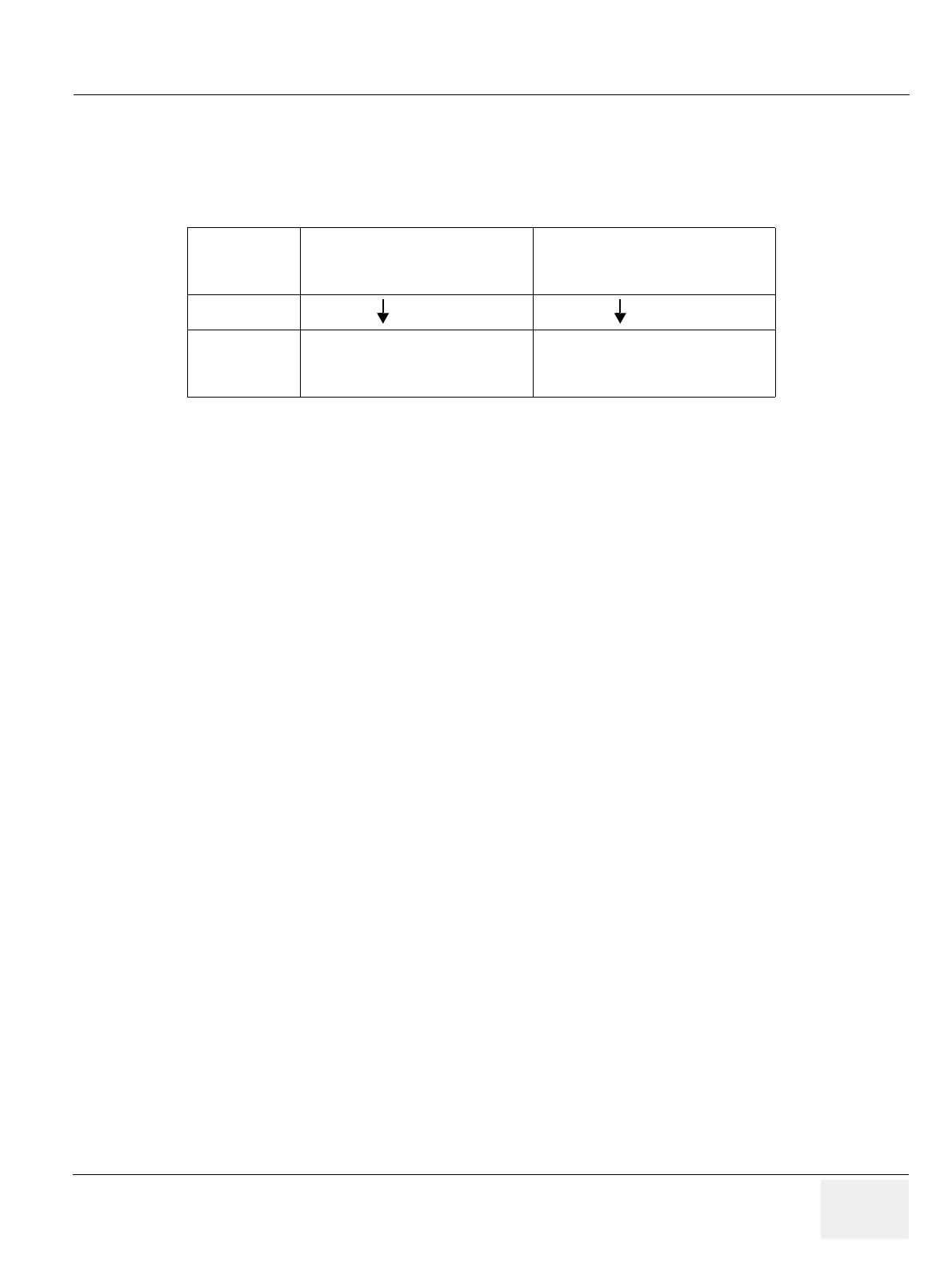GEDRAFT LOGIQ P9/P7
D
IRECTION 5604324, REVISION 11 DRAFT (JANUARY 24, 2019) SERVICE MANUAL
Chapter 8 - Replacement Procedures 8-25
8-3-6 System Software - Installation Procedure
Two separate methods of software installation is offered in LOGIQ P9/P7.
A) Software Load from DVD(R1/R2) or USB media (R3)
B) Software Re-Load from Repository
Situation • Harddrive is new
• Reload from Repository fails
• Wish to perform “Clean Install”
• Re-installation for application or
operating system issues
Perform Software Load from DVD or
USB media
Refer to section 8-3-7
Perform Software Reload
Refer to section 8-3-8
