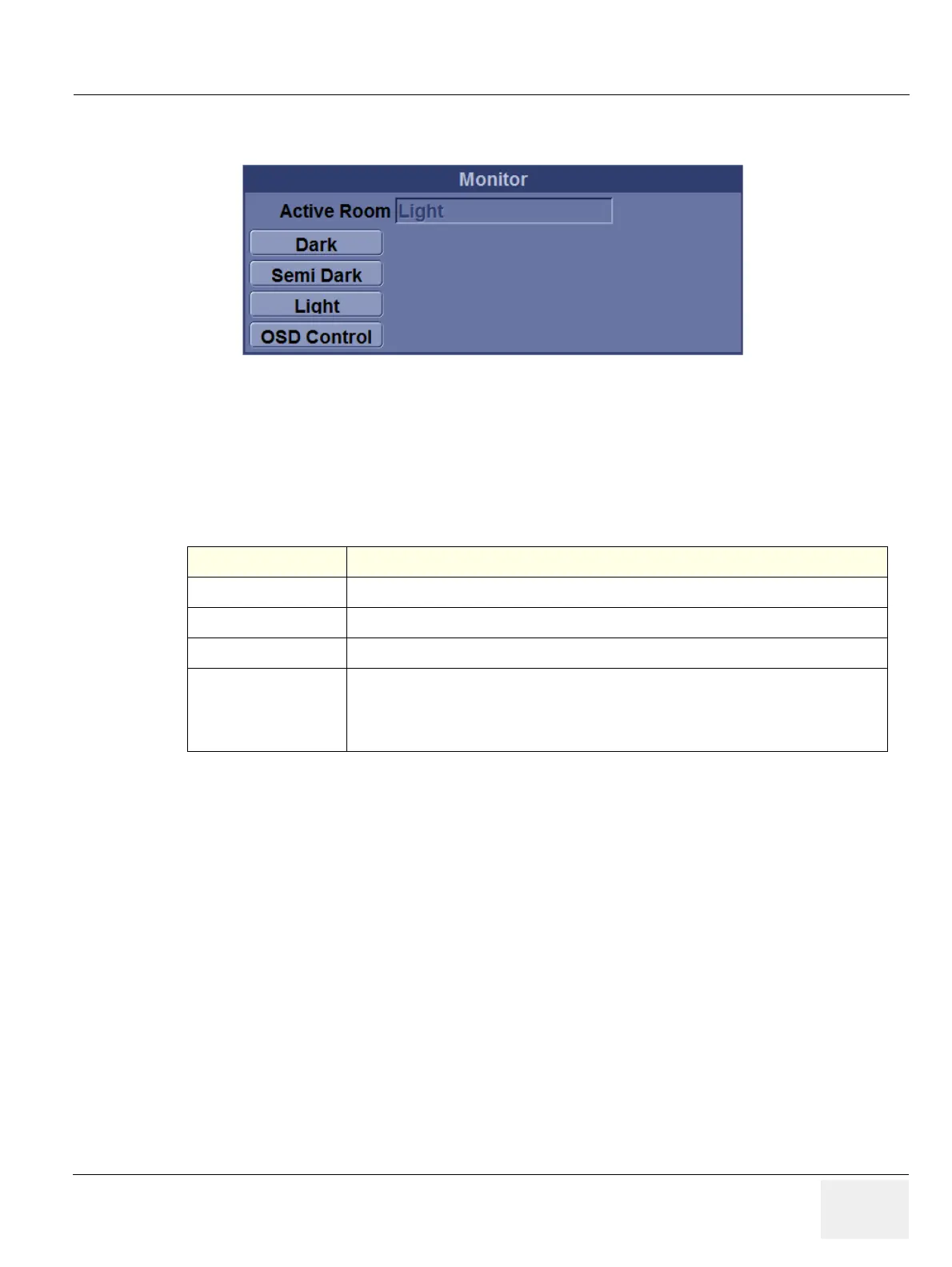GEDRAFT LOGIQ P9/P7
D
IRECTION 5604324, REVISION 11 DRAFT (JANUARY 24, 2019) SERVICE MANUAL
Chapter 6 - Service Adjustments 6-5
6-3-2 OSD Control on the Utility mode (R1.x.x)
Figure 6-3 Monitor
1) Go to Utility -> System -> General.
2) See Monitor category.
3) There are preset parameters below for monitor setting.
Table 6-3
Preset Parameter Description
Dark
Pre-defined monitor settings for Dark Room
Semi Dark
Pre-defined monitor settings for Semi-Dark Room
Light
Pre-defined monitor settings for Light Room
OSD Control
The monitor can also be adjusted in brightness and contrast. For detailed adjustment
press the [ OSD controls] buttons on the screen. The OSD menu will appear on the
screen. Brightness, Contrast, Backlight and Sharpness can be adjusted in General
tab. Monitor colors can be adjusted in RGB tab.
