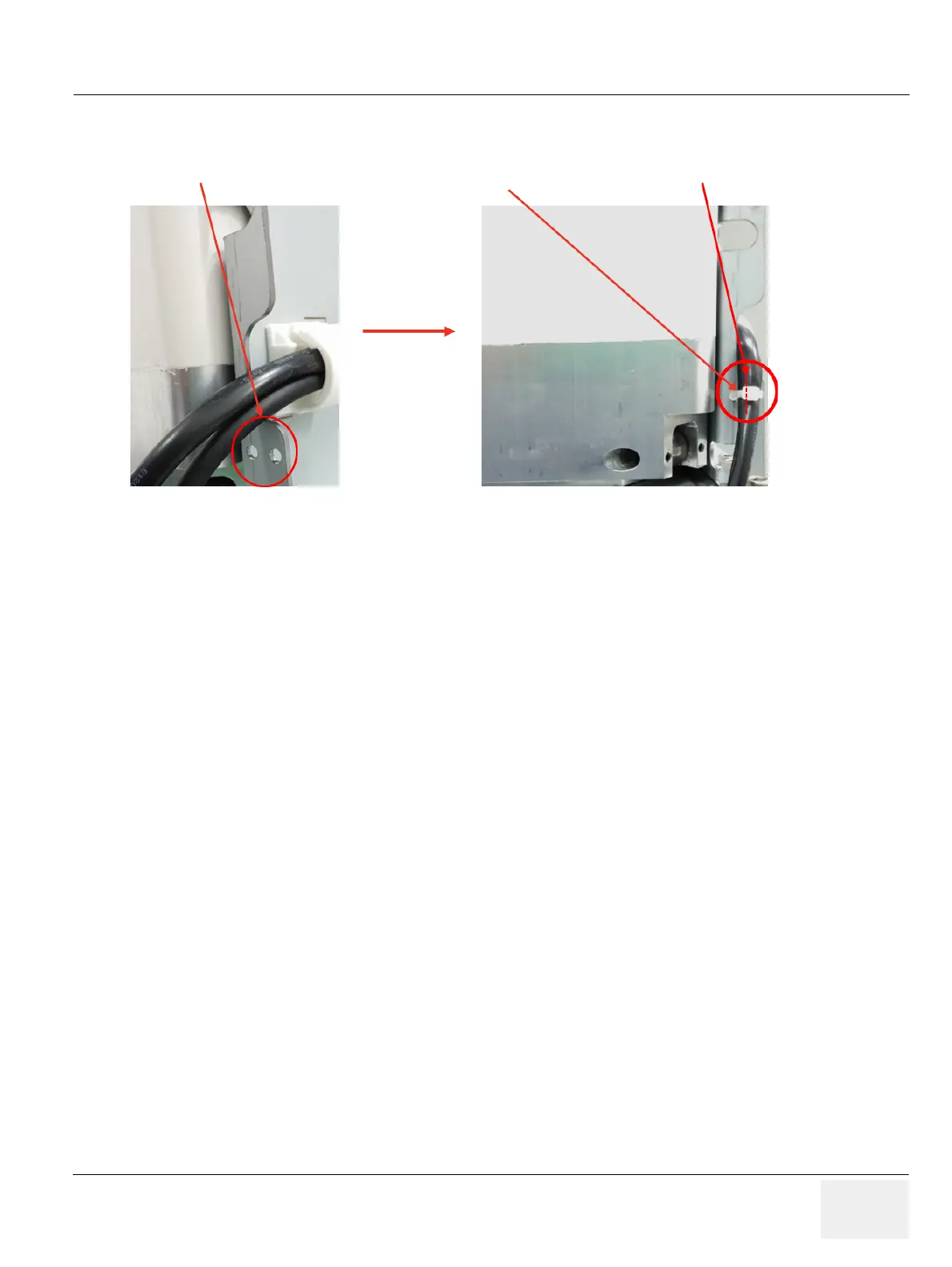GEDRAFT LOGIQ P9/P7
D
IRECTION 5604324, REVISION 11 DRAFT (JANUARY 24, 2019) SERVICE MANUAL
Chapter 8 - Replacement Procedures 8-163
8-36-5 Installation
Parts to be installed in reverse order of removal. But, refer to below procedure for cable ties.
Figure 8-195 Tie cables with the tie through the holes
8-36-6 Functional Check
Perform Diagsnotics
1) Enter Common Service Desktop
2) Select Diagnostics -> Service Diag -> Doppler Audio -> Execute
Make sure audible sound comes out of the speaker
NOTE: Make sure system volume is not set to zero.
2 holes for fixing cable tie Cable tie Align the head of cable tie as shown
