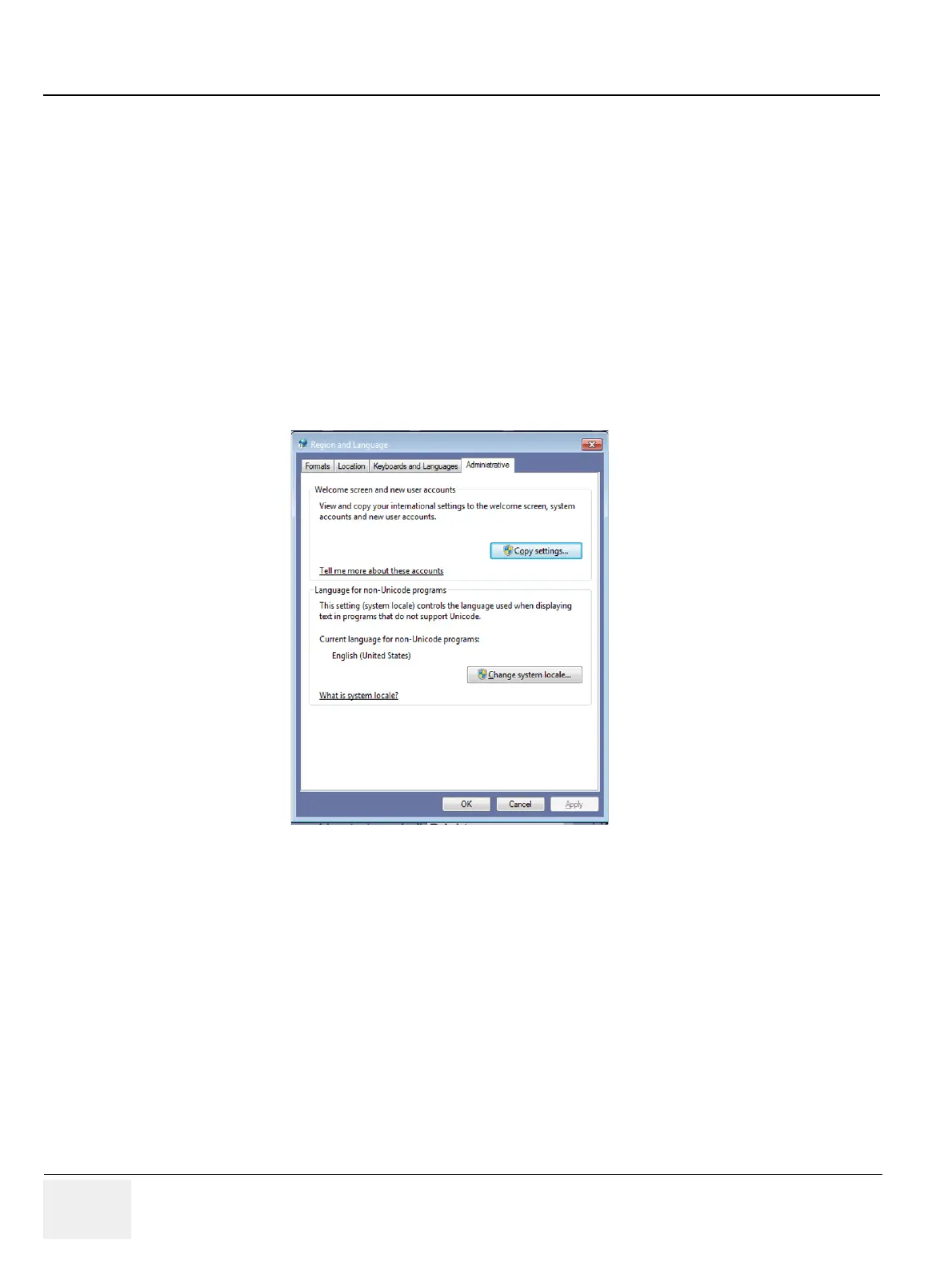GERAFT LOGIQ P9/P7
D
IRECTION 5604324, REVISION 11 DRAFT (JANUARY 24, 2019) SERVICE MANUAL
8-52 Section 8-3 - System Software - Installation/Upgrade Procedure
8-3-10 System Setup Procedure to display the messages in Japanese/Chinese
To setup the system to display the messages in Japanese/
Chinese:
NOTE: You cannot enter text in Japanese/Chinese.
1) Press Regional Options in Utility--> System--> General.
The "Region and Language pop-up" appears.
2) Select the "Administrative" tab. In the "Language for
non-Unicode programs" section. select the "Change system
locale..." button. The "Region and Language Settings"
pop-up menu appears.
Figure 8-34 Administrative tab
