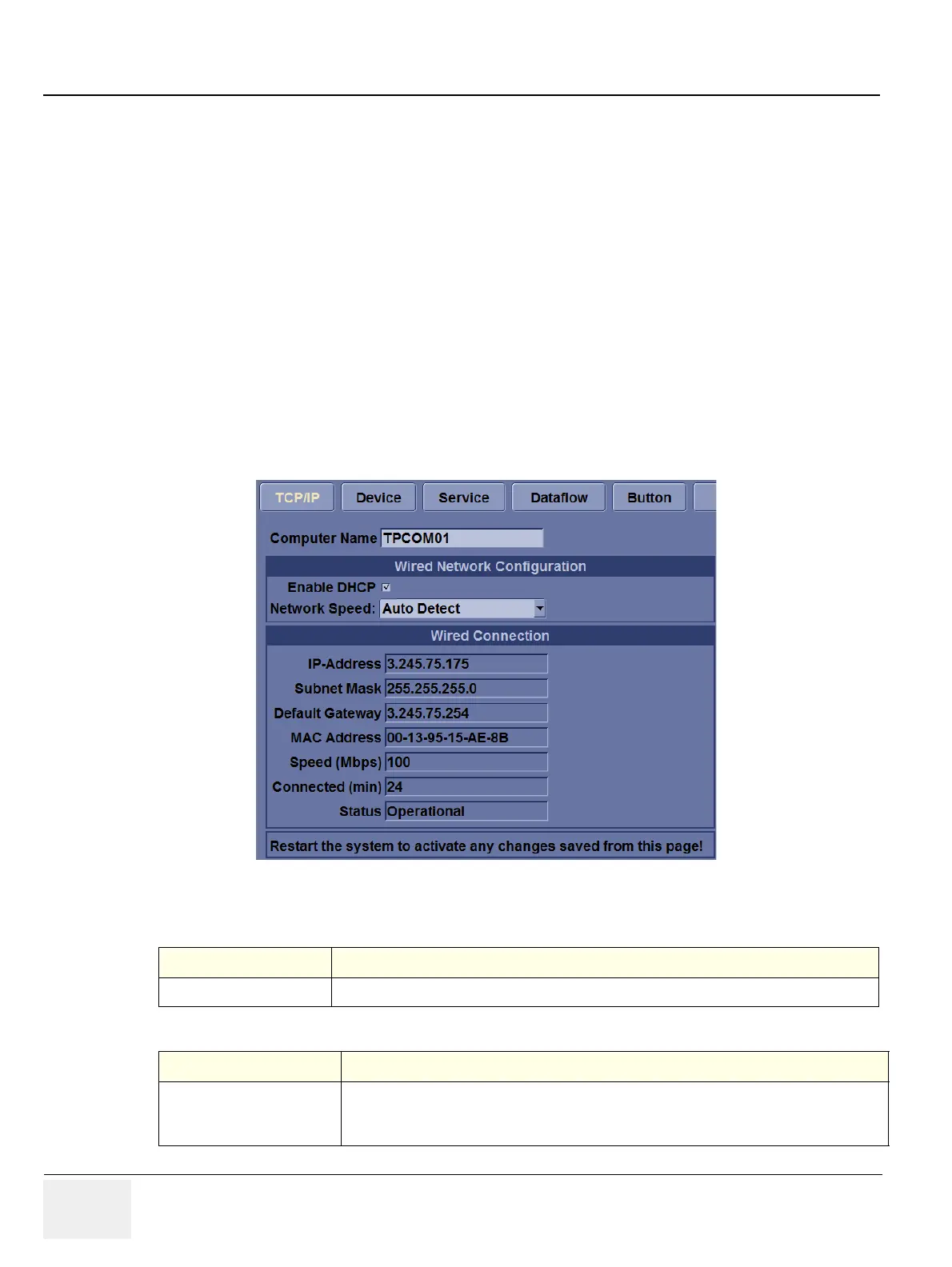GERAFT LOGIQ P9/P7
D
IRECTION 5604324, REVISION 11 DRAFT (JANUARY 24, 2019) SERVICE MANUAL
3-60 Section 3-13 - Configuring Connectivity
3-13-4 TCPIP
This configuration category enables users with administrative rights to set the TCPIP for the system and
connected remote archive.
1) Type the name of the Ultrasound system in the Computer Name field.
2) Identify the ultrasound system to the rest of the network by one of the following:
- DO NOT enable DHCP in the Wired Network Configuration Section..
- In the Wired Connection Section, Type the IP-Address (acquire unique static IP address from
hospital network administrator), Subnet Mask, and Default Gateway (if applicable).
NOTE: Do not set up the system with DHCP. The IP address MUST BE static for the diagnostic and DICOM to
function correctly.
3) Select Save settings.
4) Re-boot the ultrasound system.
NOTE: TCPIP settings do not get restored when restoring backups. This is per system design.
The LOGIQ P9/P7 IP address MUST BE unique.
Figure 3-36 Connectivity TCPIP Preset Menu
Table 3-22 Computer Name
Preset Parameter Description
Computer Name Type the unique name for the Ultrasound system (no spaces in name).
Table 3-23 Wired Network Configuration
Preset Parameter Description
Enable DHCP
Select this box to enable dynamic IP Address selection.
NOTE: The system shall disable IP-Address, Subnet Mask, and Default Gateway when the user
chooses to use DHCP.
