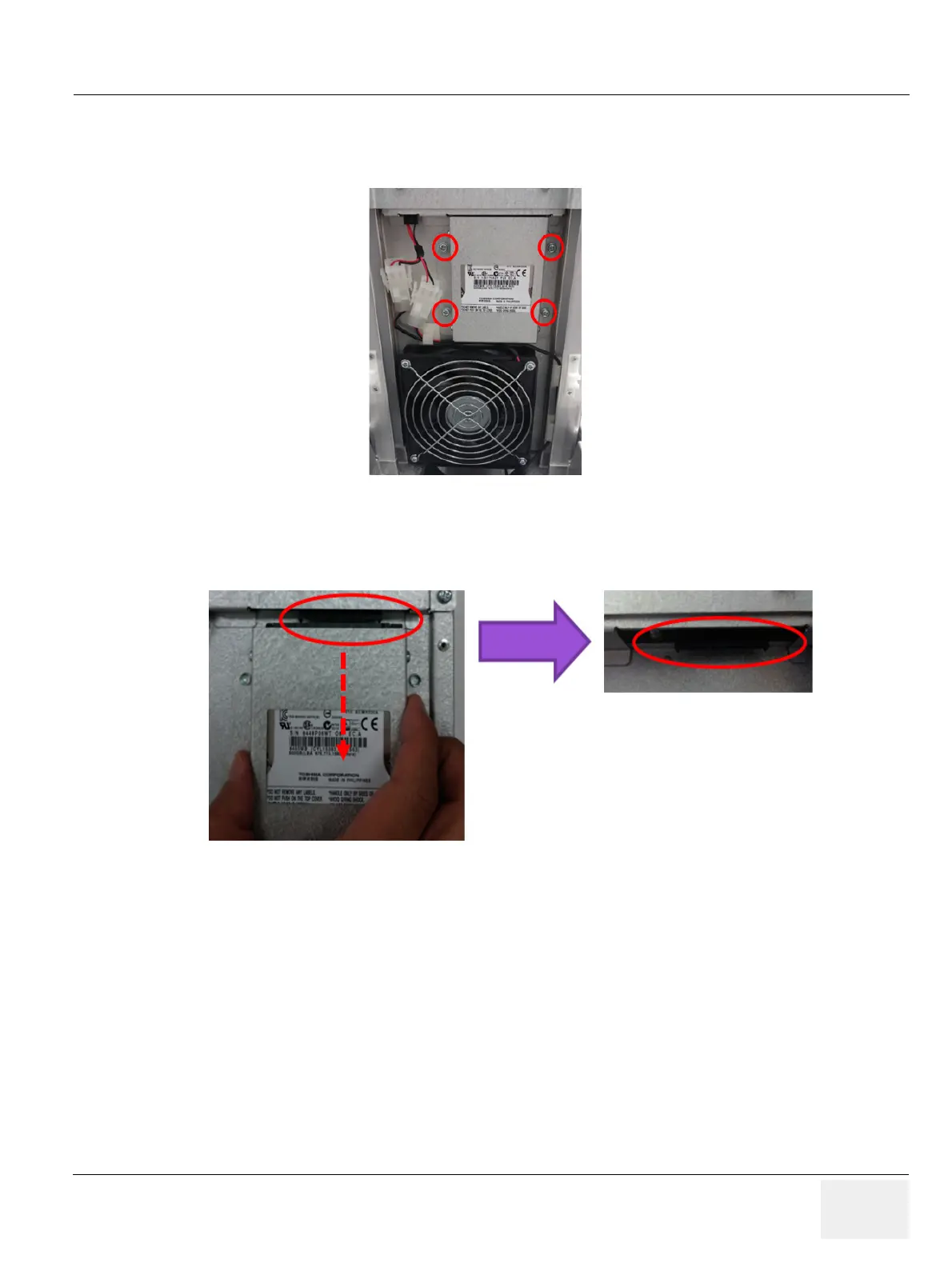GEDRAFT LOGIQ P9/P7
D
IRECTION 5604324, REVISION 11 DRAFT (JANUARY 24, 2019) SERVICE MANUAL
Chapter 8 - Replacement Procedures 8-115
8-17-15 Separating HDD
1) Open the front cover. (refer to section 8-6)
2) Remove 4 screws around HDD Bracket Refer to following figure.
Figure 8-131 Screw points around HDD Bracket.
3) Carefully pull down HDD assy. Refer to following figure.
NOTE: Be careful not to damage HDD connector
Figure 8-132 Removal of HDD assy and position of HDD connector
