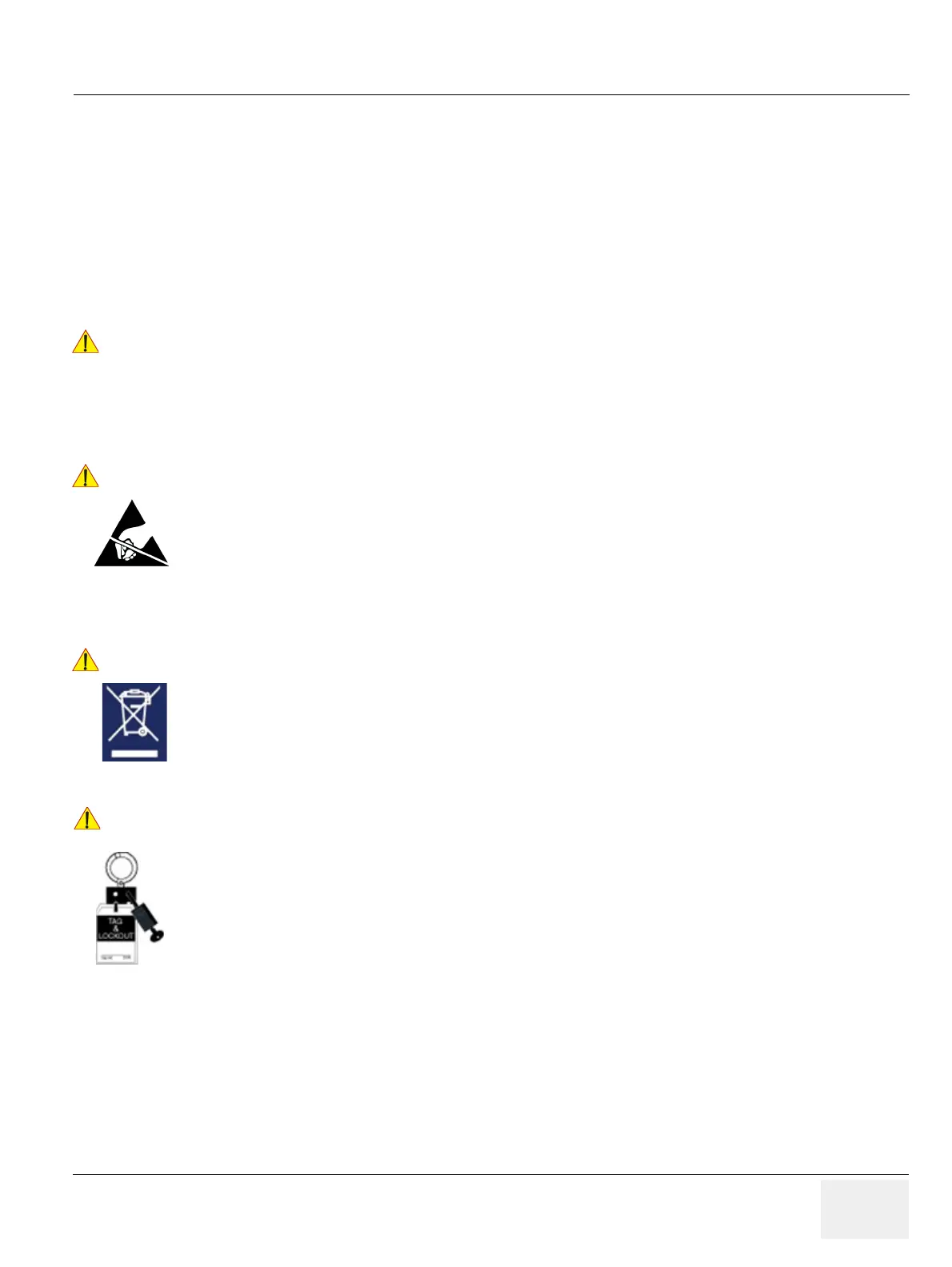GEDRAFT LOGIQ P9/P7
D
IRECTION 5604324, REVISION 11 DRAFT (JANUARY 24, 2019) SERVICE MANUAL
Chapter 8 - Replacement Procedures 8-5
Section 8-2
Warnings and important information
8-2-1 Purpose of this section
This section includes important information. Please read it before doing any of the procedures in this
chapter.
8-2-2 Warnings
!! WARNING:
NO COVERS OR PANELS SHOULD BE REMOVED FROM THE SYSTEM (HIGH-
VOLTAGE RISK).
SERVICE AND REPAIRS MUST ONLY BE PERFORMED BY AUTHORIZED PERSONAL.
ATTEMPTING DO-IT-YOURSELF REPAIRS INVALIDATE WARRANTY AND ARE AN
INFRINGEMENT TO REGULATIONS AND ARE INADMISSIBLE ACC. TO IEC 60601-1.
DO NOT TOUCH ANY BOARDS WITH INTEGRATED CIRCUITS PRIOR TO TAKING THE
NECESSARY ESD PRECAUTIONS.
ALWAYS CONNECT YOURSELF, VIA AN ARM-WRIST STRAP, TO THE ADVISED ESD
CONNECTION POINT LOCATED ON THE REAR OF THE SCANNER (NEAR THE POWER
CONNECTOR).
FOLLOW GENERAL GUIDELINES FOR HANDLING OF ELECTROSTATIC SENSITIVE
EQUIPMENT.
THE WASTE OF ELECTRICAL AND ELECTRONIC EQUIPMENT MUST NOT BE
DISPOSED AS UNSORTED MUNICIPAL WASTE AND MUST BE COLLECTED
SEPARATELY.
PLEASE CONTACT THE MANUFACTURER OR OTHER AUTHORIZED DISPOSAL
COMPANY TO DECOMMISSION YOUR EQUIPMENT.
Energy Control and Power Lockout for LOGIQ P9/P7.
When servicing parts of the system where there is exposure to voltage greater than 30 Volts:
1. Turn off the scanner.
2. Unplug the system.
3. Maintain control of the system power plug.
4. Wait for at least 20 seconds for capacitors to discharge as there are no test points to verify isolation.
Beware that the Power Supply, Front End Processor and Back End Processor may be energized even
if the power is turned off when the cord is still plugged into the AC Outlet.
UT
