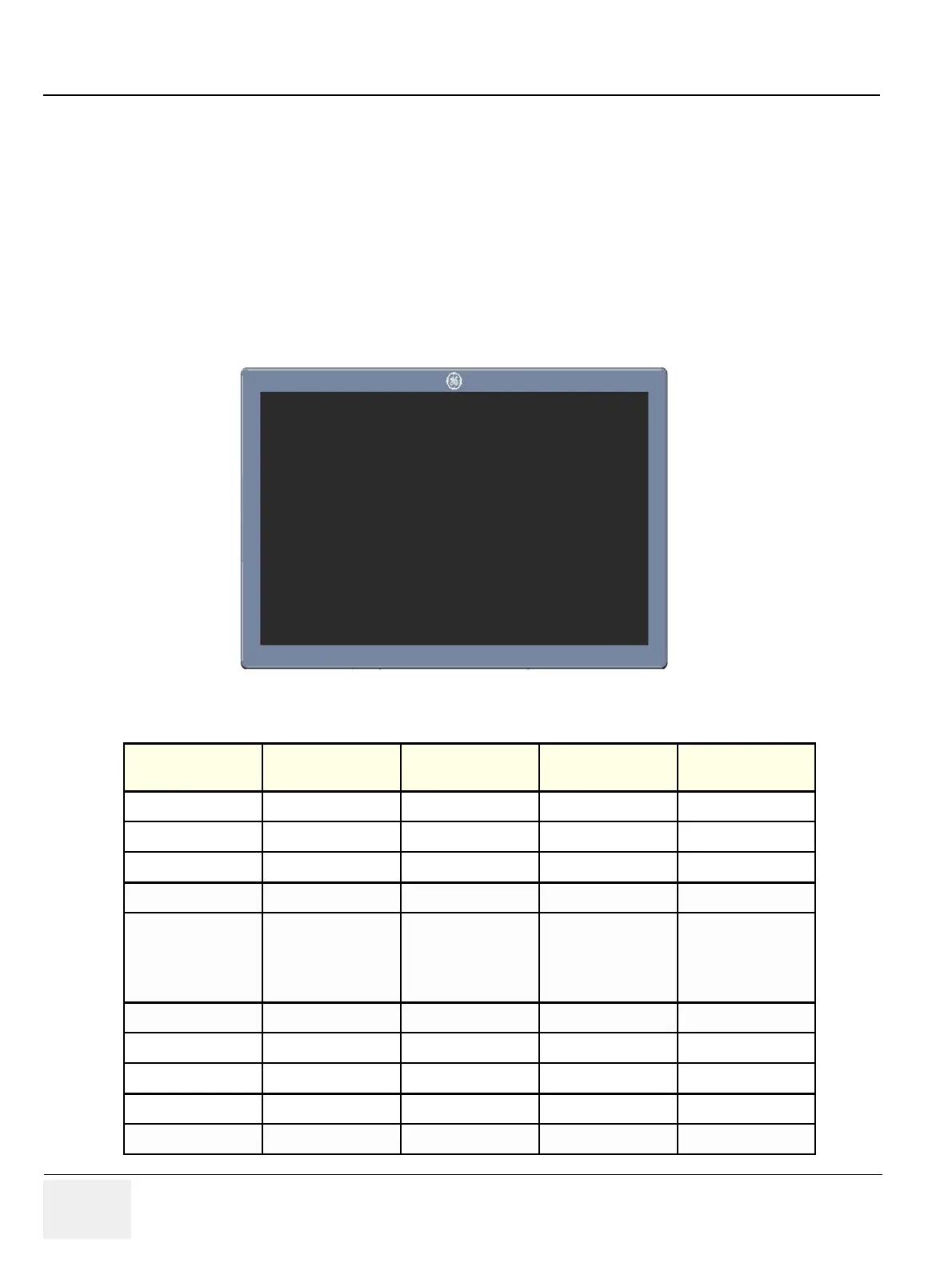GERAFT LOGIQ P9/P7
D
IRECTION 5604324, REVISION 11 DRAFT (JANUARY 24, 2019) SERVICE MANUAL
6-2 Section 6-3 - LCD Monitor Adjustment
Section 6-3
LCD Monitor Adjustment
The LOGIQ P9/P7 has a free adjustable LCD monitor in relation to the user interface.
The digital control panel is located at the front of the color monitor. It is NOT recommended to change
the pre-adjusted settings. However, if you are not satisfied with the factory settings, use these
controls to program those you prefer in each resolution.
NOTE: All changed values will only be saved by selecting “Exit” from the OSD.
If not, the adjusted values will be lost after loss of power.
Figure 6-1 Monitor Adjustment buttons
Table 6-2
Main Menu Sub Menu Range
Setting for LOGIQ
P9/P7
1 Color Contrast 0~100% 100%
Dim Brightness 0~100% 100%
Brightness 0~100% 80%
Gamma 2.2 or 2.4 2.4
Color temperature
6500K/7500K/
9000K/9500K/
11000K/13000K/
USER
13000K
Gain - R 0~100% 50%
Gain - G 0~100% 50%
Gain - B 0~100% 50%
Return
Exit
