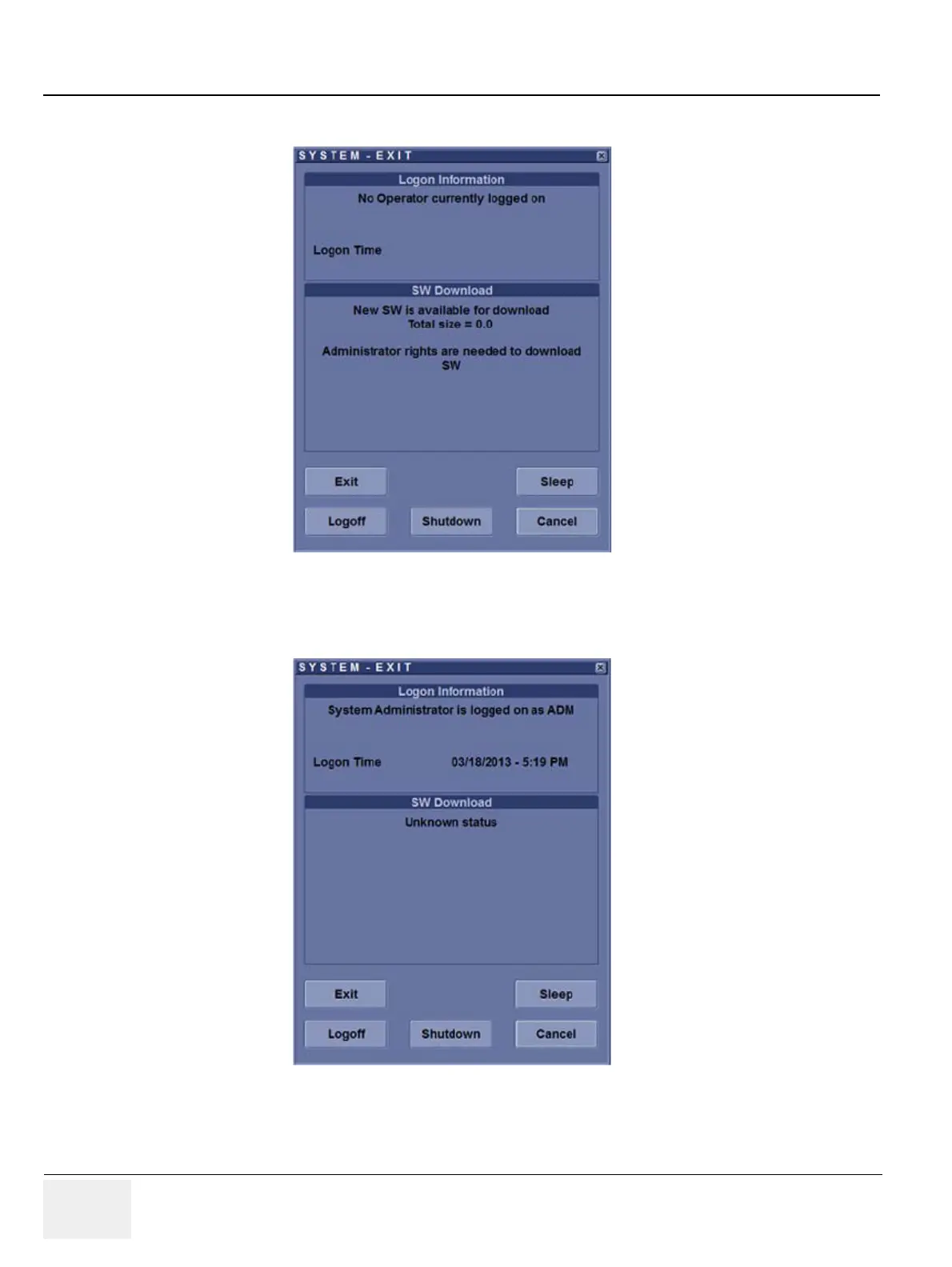GERAFT LOGIQ P9/P7
D
IRECTION 5604324, REVISION 11 DRAFT (JANUARY 24, 2019) SERVICE MANUAL
10-14 Section 10-6 - System Software Updates(Software Download) (R1, R2, R2.5 only)
NOTE: If you are not logged in as an Administrator and there is a software package to download, you will see
the following dialog when shutting down the system:
Figure 10-5 Software Download Dialog If Not an Administrator
If you get a dialog with “Unknown status,” this may mean that your system has lost connection with the
network. In this case, ensure that your system is connected to the network. Then restart your system.
Figure 10-6 Check the Network Connection
However, if the network appears to be connected, then the problem may have resolved itself and no
further action on your part is required.
