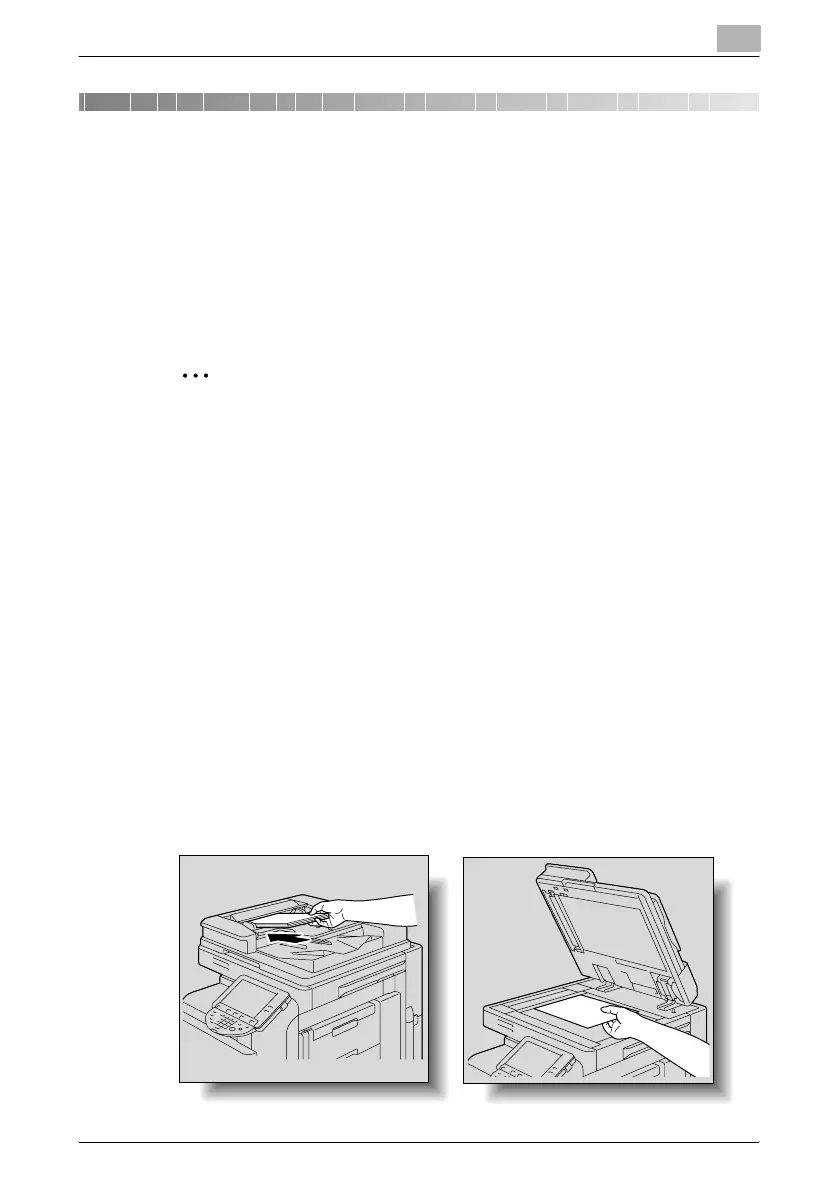Basic copy operations
2
C451 2-2
2 Basic copy operations
2.1 General copy operation
This section contains information on the general operation for making cop-
ies.
The following procedure describes how to copy a single-sided document us-
ing basic copy operations.
2
Note
The maximum loading capacity of the output trays for the optional finish-
er may be limited depending on the paper size and selected Finishing
settings.
With continuous printing (multiple jobs), the warning “The output tray has
reached its capacity. Remove paper from the tray indicated by →.” may
appear, even if the paper was removed from the output trays.
For details on multiple jobs, refer to “Multi-job feature” on page 10-2.
Interrupting a print job resets the loading capacity of the output tray.
For details on the limitations of the loading capacity for the output trays,
refer to “Specifications” on page 5-2.
Some settings cannot be used together. For details on the settings that
cannot be combined, refer to “Operations that cannot be combined” on
page 2-5.
1 Press the [Copy] key to display the Basic screen in Copy mode.
2 Position the document to be copied.
– For details on positioning the document, refer to page 2-8.
