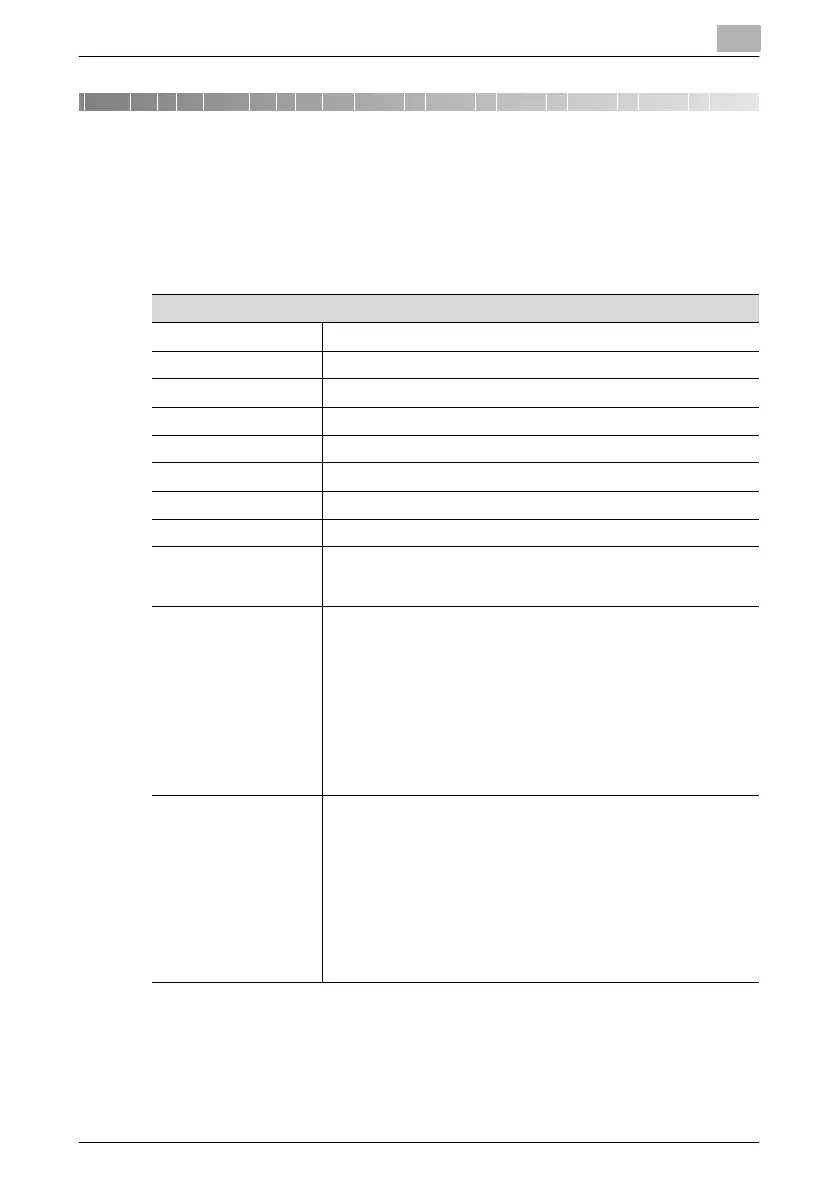Specifications
5
C451 5-2
5 Specifications
5.1 Specifications
Main unit
Specifications
Type Desktop/freestanding scanner/printer
Document holder Stationary (mirror scanning)
Photoconductor OPC
Luminous source White inert gas fluorescent lamp
Copying system Laser electrostatic copy method
Developing system Dry-type dual-component HMT developing method
Fusing system Roller fixing
Resolution Scanning: 600 dpi × 600 dpi; Printing: 1800 dpi × 600 dpi
Document Types: Sheets, books (page spreads), three-dimensional objects
Size: Maximum A3 (11 × 17)
Weight: 2 kg (three-dimensional objects)
Paper types Plain paper (64 g/m
2
to 90 g/m
2
),
thick paper 1 (91 g/m
2
to 120 g/m
2
),
thick paper 1+ (121 g/m
2
to 157 g/m
2
),
thick paper 2 (158 g/m
2
to 209 g/m
2
),
thick paper 3 (210 g/m
2
to 256 g/m
2
),
thick paper 4 (257 g/m
2
to 300 g/m
2
)*, OHP transparencies*, post-
cards**, letterheads, colored paper, envelopes*, label sheets*
banner paper (210 g/m
2
to 256 g/m
2
)*
*
Can only be fed through the bypass tray.
**Can only be fed through the bypass tray or tray 3 or 4. (For tray 3
or 4, the setting must be changed by the service representative.)
Copy sizes Tray 1 and tray 2:
A3 w to A5 w, 12-1/4 × 18 w
*1
, 12 × 18 w
*1
to 8-1/2 × 11 v, 8 × 13
w
*2
,
16K v, 8K w
Tray 3 and tray 4:
A4 v, B5 v*, A5 v*, 8-1/2 × 11 v*, 5-1/2 × 8-1/2 v*, 16K v*
Bypass tray:
A3 w to B6 w, A6 w, A6 cards w, banner paper, 12-1/4 × 18 w
*1
12 × 18 w
*1
to 5-1/2 × 8-1/2 w/v, 8 × 13 w
*2
, 16K w/v, 8K w
Width: 90 mm to 311.1 mm; length: 139.7 mm to 1200 mm
*The setting must be changed by the service representative.
