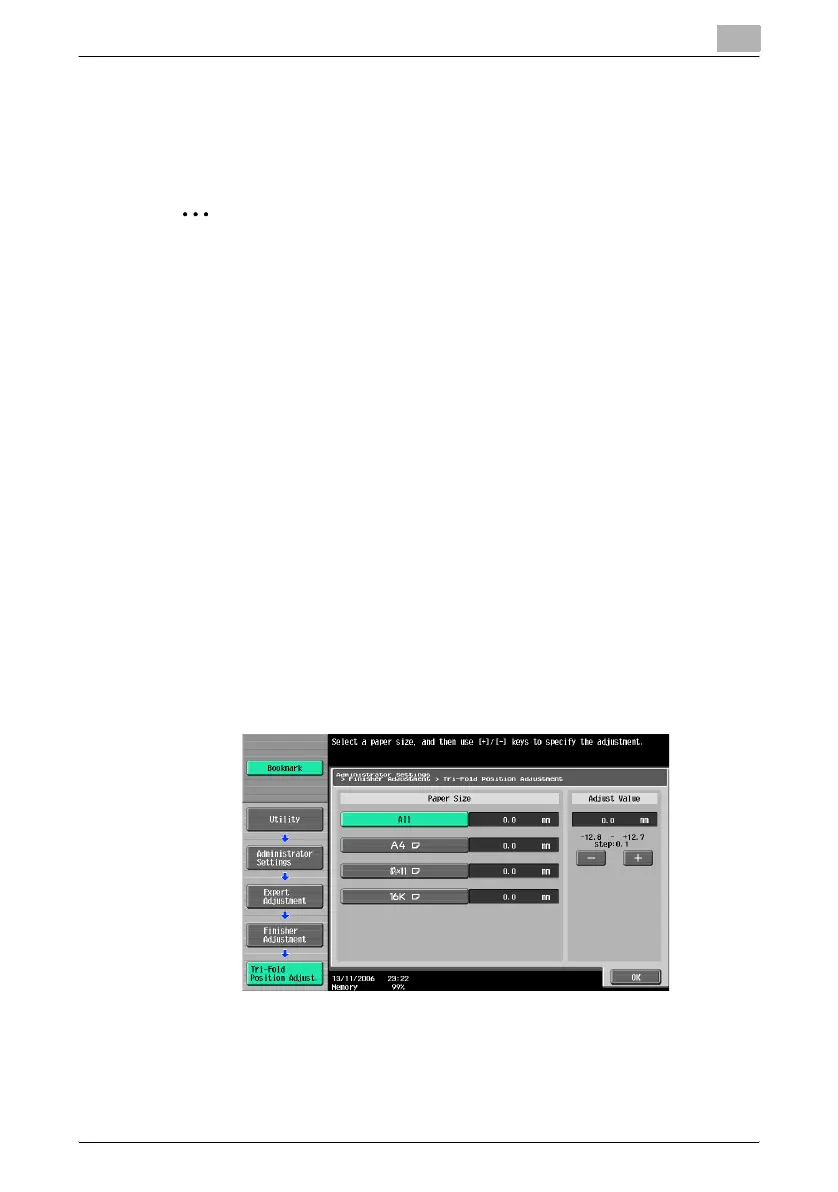Utility mode
11
C451 11-80
Tri-Fold Position Adjustment
The folding position when printing with the “Tri-Fold” setting can be adjusted
for each paper size.
2
Note
[Tri-Fold Position Adjustment] appears only if optional finisher FS-608 is
installed.
0 Before making any adjustments, use the “Tri-Fold” setting to print a
single sample copy. Perform the adjustment while checking the sample
that was created.
1 Display the Administrator Settings screen.
2 Touch [1 System Settings].
The System Settings screen appears.
3 Touch [7 Expert Adjustment].
The Expert Adjustment screen appears.
4 Touch [3 Finisher Adjustment].
The Finisher Adjustment screen appears.
5 Touch [4 Tri-Fold Position Adjustment].
The Tri-Fold Position Adjustment screen appears.
6 Touch the button for the paper size to be adjusted.
7 Check the folding positions in the sample copy.
