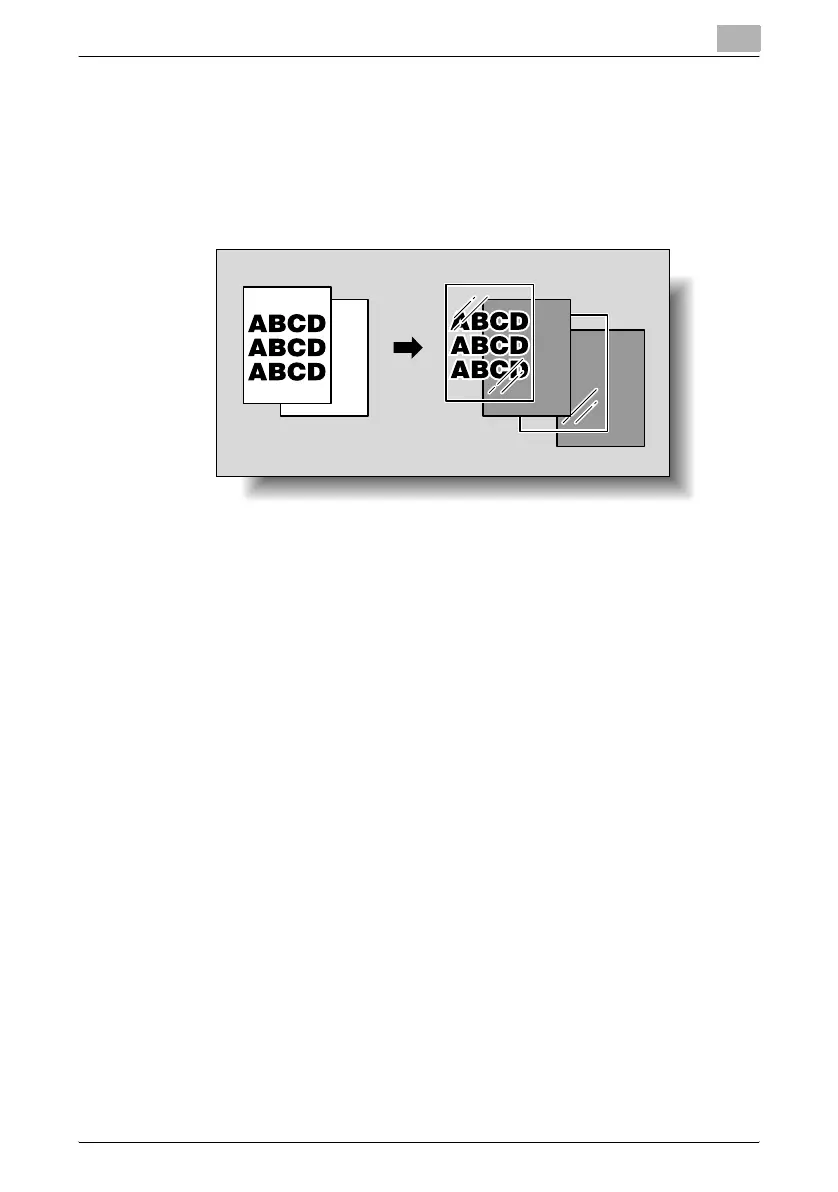Application functions
7
C451 7-22
7.2 Inserting paper between OHP transparencies (“OHP
Interleave” function)
In order to prevent copies printed onto OHP transparencies from sticking to-
gether as a result of the heat that is produced during copying, paper (inter-
leaves) can be inserted between the transparencies
0 No Finishing setting can be used.
1 Position the document to be copied.
– For details on positioning the document, refer to “Feeding the doc-
ument” on page 2-8.
– For details on loading OHP transparencies, refer to “Paper types
and paper capacities” on page 6-4 and “Loading paper into the by-
pass tray” on page 1-73.
2 In the Basic screen, touch [Color], and then touch [Black].
– Printing on OHP transparencies is possible only in black.
3 Load the OHP transparencies into the bypass tray, and load the inter-
leaf paper into the desired paper tray.
– Use interleaf paper with the same size as the OHP transparencies.
EFGH
EFGH
EFGH
EFGH
EFGH
EFGH
EFGH
EFGH
EFGH
