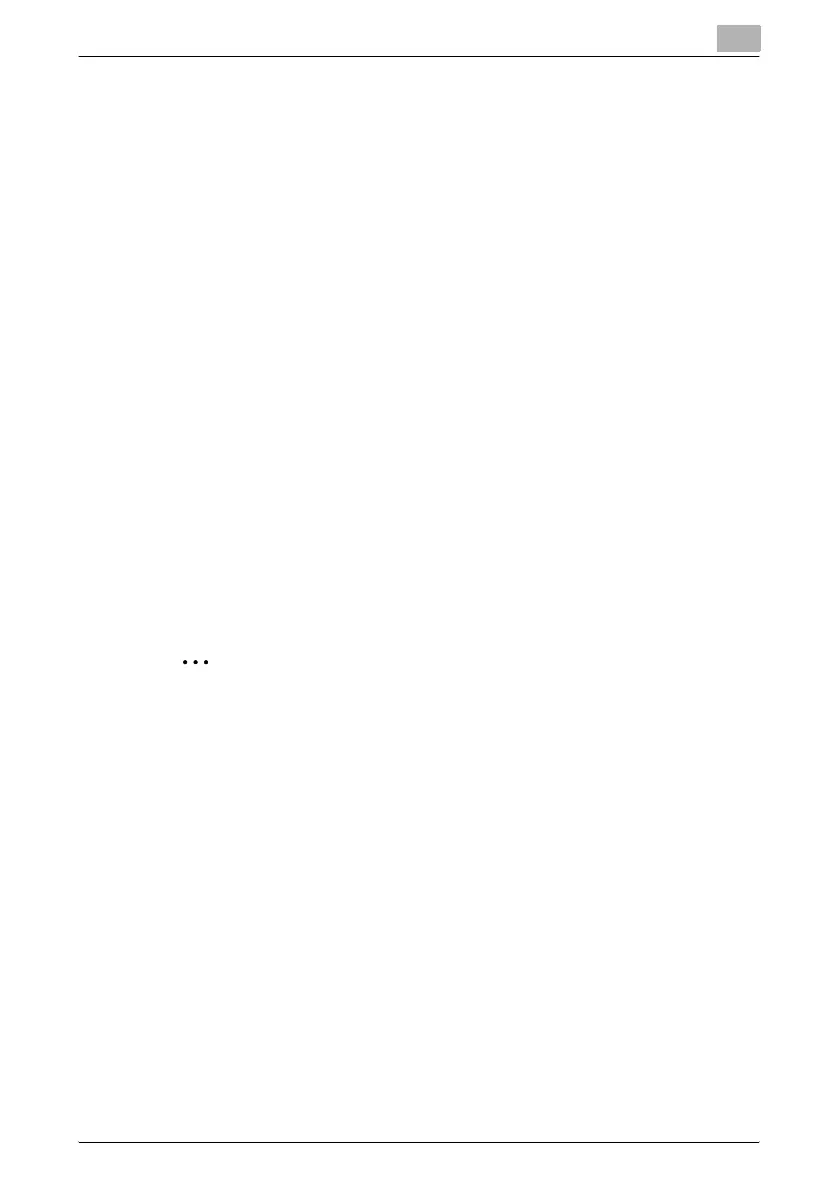Utility mode
11
C451 11-73
6 Touch the button for the setting to be adjusted.
7 Check the stapling positions in the sample copy.
– Touch [+] or [-] under “Adjust Value” to adjust the distance
(between 128 mm and 160 mm) between the staples.
– Each time [+] or [-] is touched, the value is increased or decreased
by one increment.
8 Touch [OK].
The distance between the staples is adjusted.
If no adjustment of the distance between the staples was necessary in
step 7, this completes the procedure.
9 Use the “2 Position” Staple setting to print another sample copy.
10 Check the print result.
– Check that the distance between the staples was adjusted.
– If more adjustment is necessary, repeat steps 6 through 9.
Center Staple Position
The stapling position when printing with the “Center Staple & Fold” setting
can be adjusted for each paper size.
2
Note
[Center Staple Position] appears only if optional finisher FS-608 is in-
stalled or if finisher FS-519 is installed with the saddle stitcher attached.
If the angle of the staple must be adjusted, contact your service repre-
sentative.
The adjustment range differs depending on the finisher that is installed.
!
Detail
For details on the “Center Staple & Fold” setting, refer to “Binding copies
at the center (“Center Staple & Fold” setting)” on page 2-100.
For the procedure on adjusting the center folding position, refer to “Half-
Fold Position” on page 11-77.
0 Adjust the center folding position before adjusting the center stapling
position.
