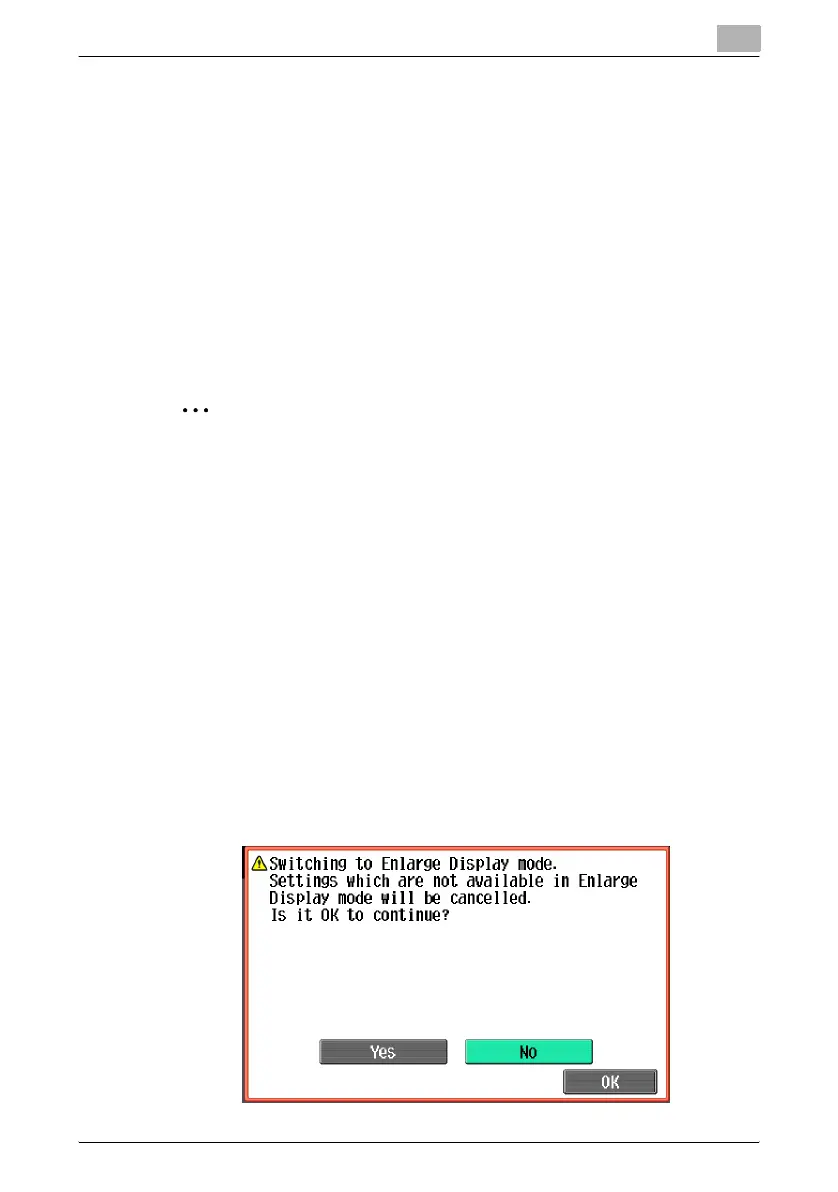Additional copy operations
3
C451 3-42
– To display the message requesting confirmation to reset the set-
tings, touch the button ([30 second], [60 second], [90 second] or
[120 second]) for the length of time that the message is to be dis-
played.
– To cancel changes to the settings, press the [Reset] key. All chang-
es to the settings are canceled.
4 Touch [OK].
The Accessibility Setting screen appears again.
5 Touch [Close] or press the [Accessibility] key.
The Basic screen appears again.
2
Note
The Enlarge Display mode is compatible with basic copy, scanning and
fax functions. With the Enlarge Display mode, text and illustrations are
displayed at a larger size so that they can be seen more easily. For details
on the Enlarge Display mode, refer to the User’s Guide [Enlarge Display
Operations].
If the time setting is the same for the automatic panel reset operation and
the automatic system reset operation, the display of the message re-
questing confirmation to exit Enlarge Display mode is given priority and
the message requesting confirmation to reset the settings in Enlarge Dis-
play mode is not displayed.
Setting the “Enlarge Display Mode Confirmation” function
When the [Enlarge Display] key is pressed to change the display of the
screen, a message can be displayed, requesting confirmation to cancel the
settings that cannot be specified in Enlarge Display mode.
As the factory default, “OFF” is selected.
