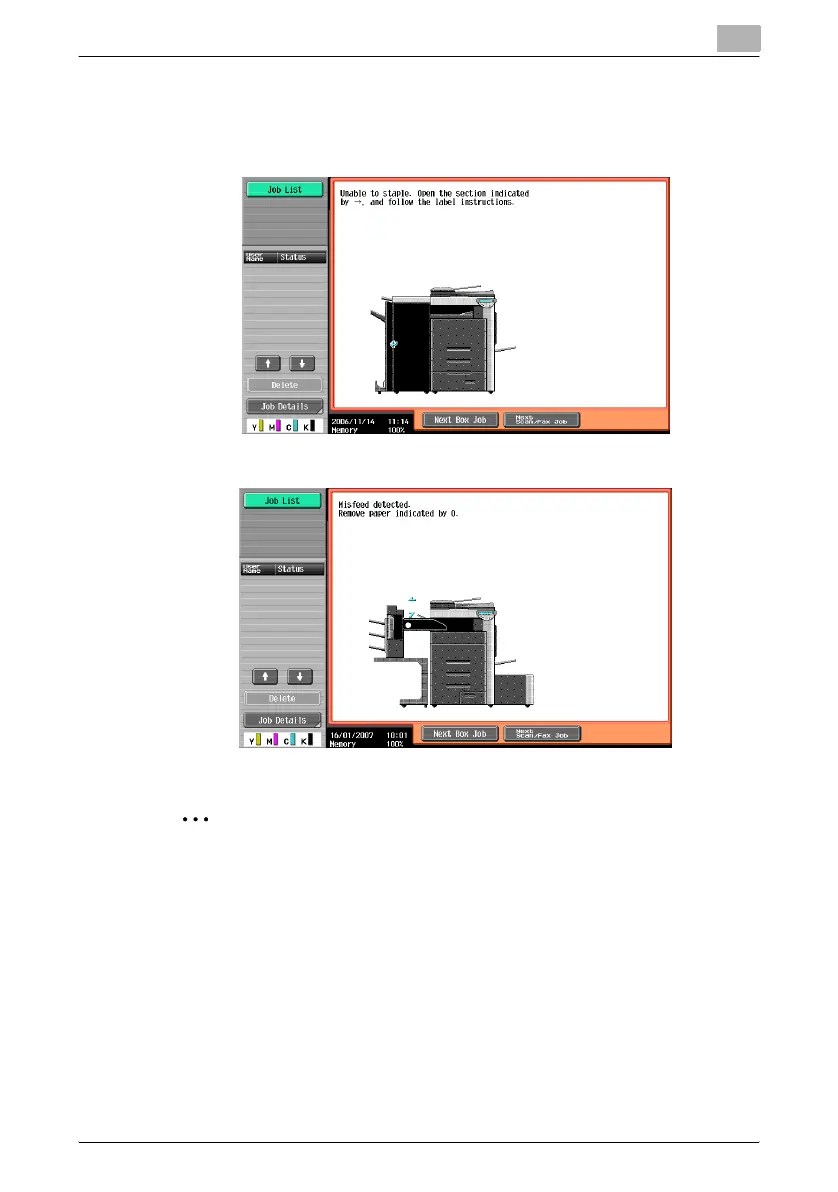Troubleshooting
4
C451 4-91
4.3 When the message “Unable to staple.” appears
If a staple jam occurs in the finisher, the message shown below appears.
2
Reminder
Be careful when clearing jammed staples since injuries may result.
Clearing jammed staples in Finisher FS-517
!
Detail
For details on clearing misfed paper in Finisher FS-517, refer to “Clearing
a paper misfeed in Finisher FS-517” on page 4-63.
1 Remove all paper from the finisher.
