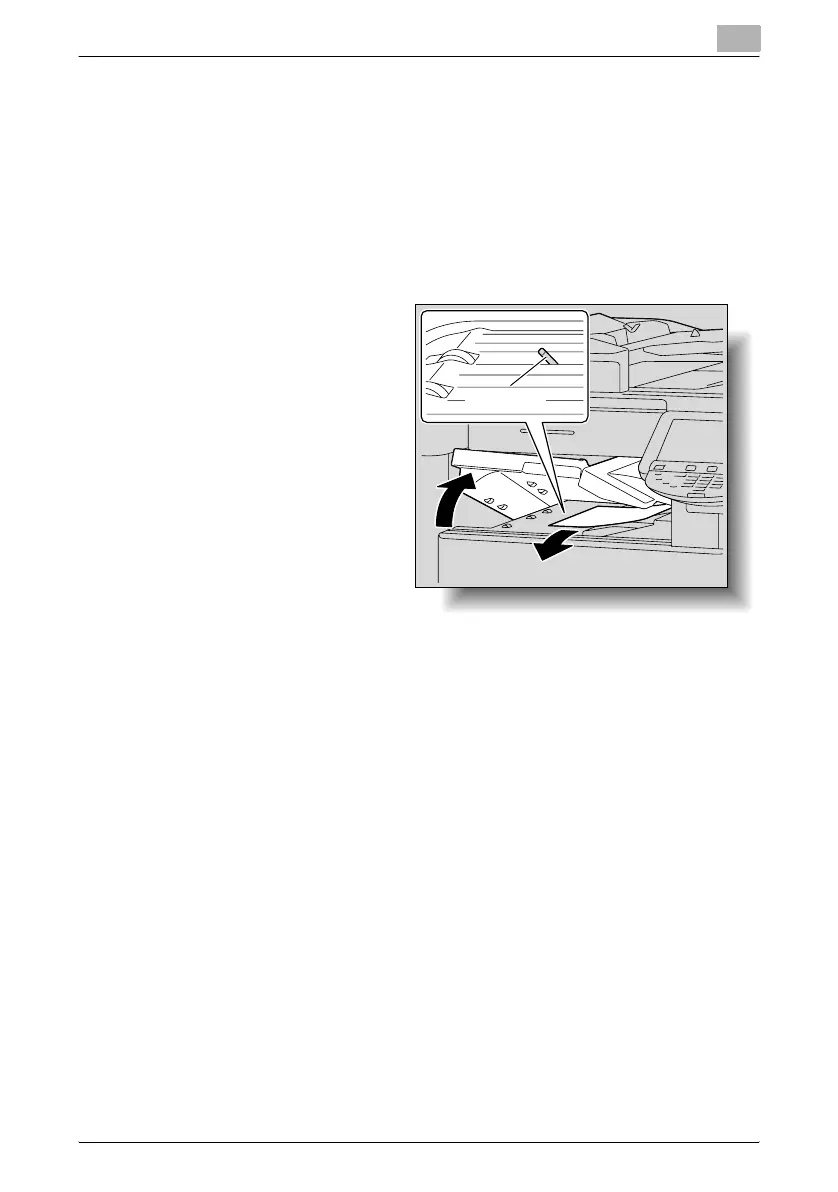Troubleshooting
4
C451 4-70
Clearing a paper misfeed in Finisher FS-608
This procedure describes the operations to be performed along the paper
path where paper misfeeds may occur.
Depending on the selected Finishing settings, the paper path changes, re-
sulting in different locations in the finisher where paper misfeeds may occur.
1 Open the cover for the horizontal transport unit, and then remove any
misfed paper in the horizontal transport unit.
– Do not forcefully
push or pull the sen-
sor pin in the hori-
zontal transport unit,
otherwise the hori-
zontal transport unit
may be damaged.
Sensor pin
