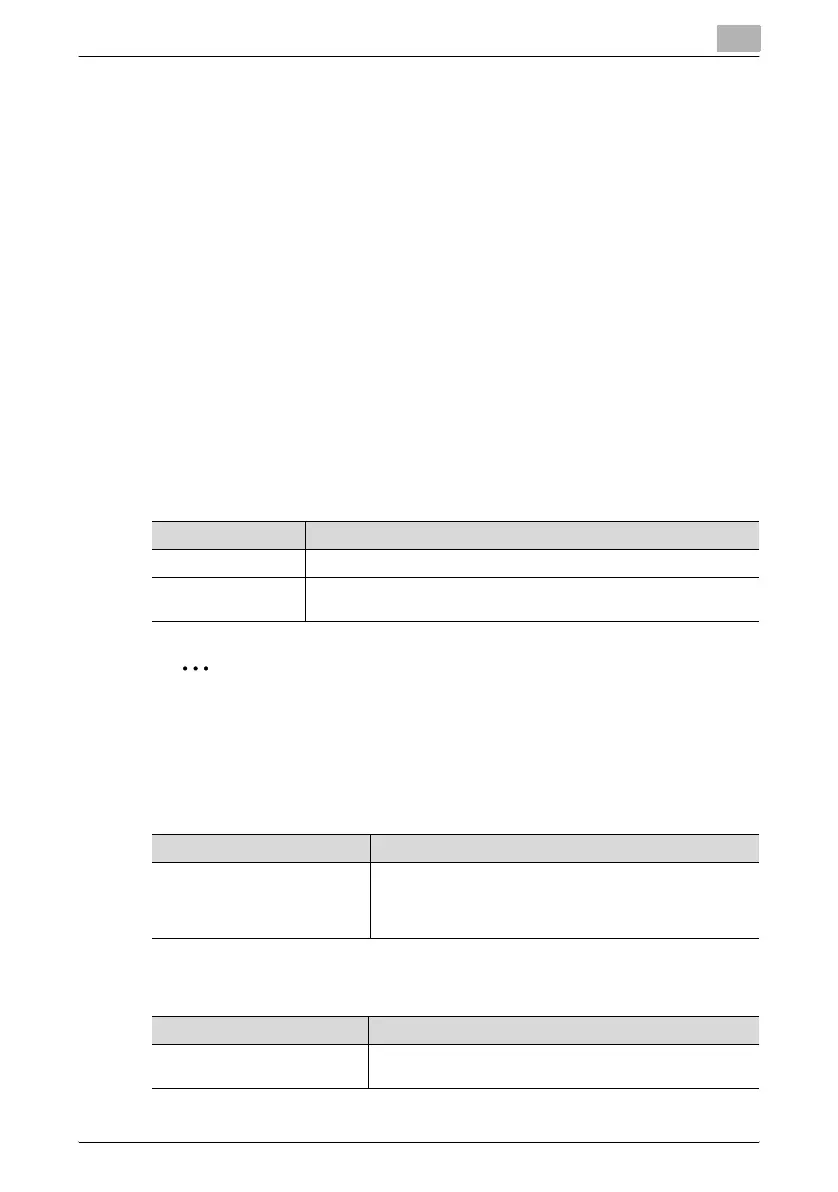Utility mode
11
C451 11-55
!
Detail
The following functions cannot be used if “Network Function Usage
Settings” is set to “OFF”.
PC-FAX transmission
Using the HDD TWAIN driver to view and retrieve documents in user
boxes
Using PageScope Box Operator to view and retrieve documents in user
boxes
Using PageScope Scan Direct to retrieve documents in user boxes
Box operations using the PageScope Web Connection (The User Box tab
does not appear.)
Stamp Settings
2
Note
If a stamp is set to be added with the “Apply Stamps” parameter, print
settings cannot be changed with the functions on the Stamp/Composi-
tion screen (displayed from the Application screen).
Driver Password Encryption Setting
License Settings
Parameter Description
Apply Stamps Select whether or not a stamp is added when printing or sending.
Delete Registered
Stamp
Select whether or not stamps registered for copy protection can be de-
leted.
Description Default Setting
The encryption password for the
printer driver can be changed.
For details, refer to the User’s
Guide [Print Operations].
Use Factory Default
Parameter Description
Get Request Code Issues the request code for this machine that registers in the
License Management Server (LMS).
