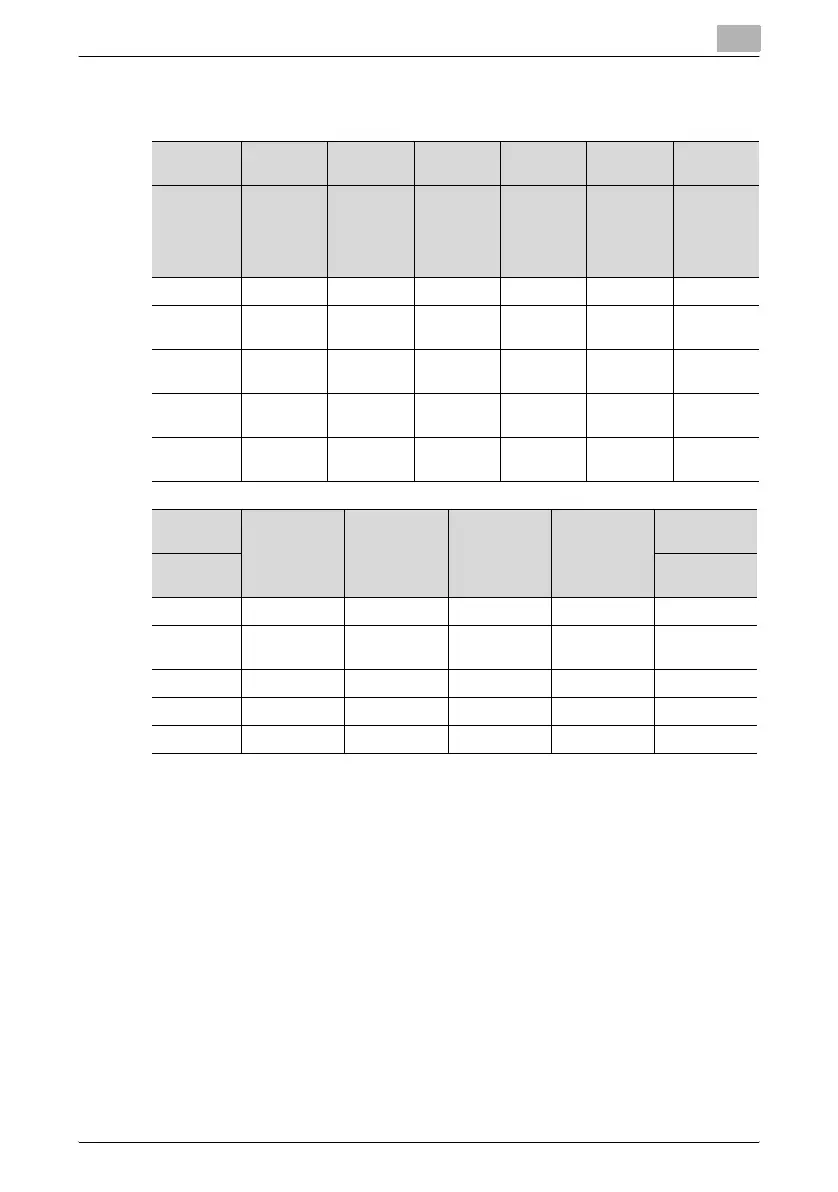Copy paper/original documents
6
C451 6-4
Paper types and paper capacities
*1
The setting must be changed by the service representative.
*2
The setting can be specified when using printing functions.
Paper type Plain
paper
Thick
paper 1
Thick
paper 1+
Thick
paper 2
Thick
paper 3
Thick
paper 4
Weight
(g/m
2
)
Paper
source
64 g/m
2
to
90 g/m
2
91 g/m
2
to
120 g/m
2
121 g/m
2
to
157 g/m
2
158 g/m
2
to
209 g/m
2
210 g/m
2
to
256 g/m
2
257 g/m
2
to
300 g/m
2
Bypass tray 150 sheets 100 sheets 80 sheets 70 sheets 60 sheets 50 sheets
Tray 1 and
tray 2
500 sheets 400 sheets 280 sheets 250 sheets 200 sheets –
Tray 3 1500
sheets
1150
sheets
800 sheets 700 sheets 600 sheets –
Tray 4 1000
sheets
750 sheets 500 sheets 450 sheets 400 sheets –
LCT 3000
sheets
2500
sheets
1750
sheets
1550
sheets
1300
sheets
–
Paper type Transparen-
cies
Postcards Envelopes Label sheets Banner
paper
*2
Paper
source
210 g/m
2
to
256 g/m
2
Bypass tray 20 sheets 50 sheets 10 sheets 50 sheets 1 sheet
Tray 1 and
tray 2
–––––
Tray 3 – 200 sheets
*1
–––
Tray 4 – 200 sheets
*1
–––
LCT–––––
