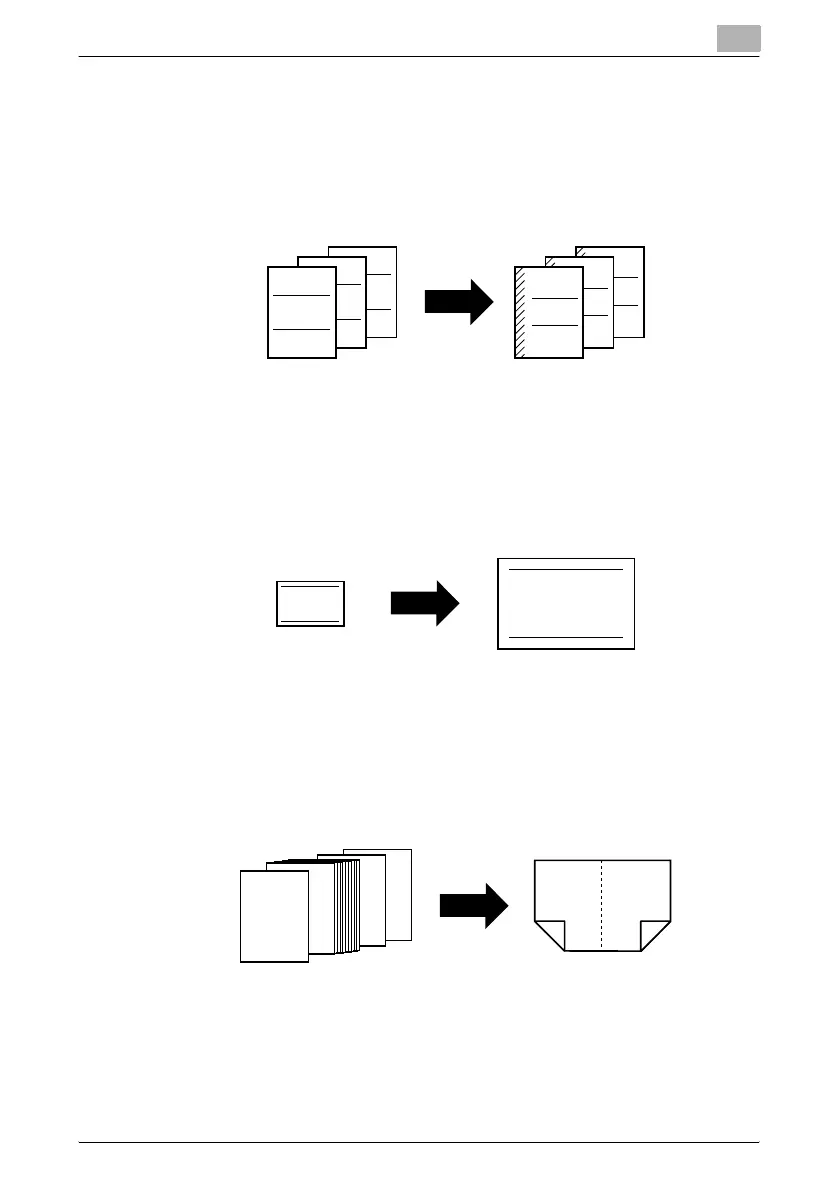Introduction
C451 x-24
Making copies for filing
Copies can be printed with a filing margin so they can easily be stored in filing
binders.
For details, refer to “Adding a binding margin to copies (“Page Margin” func-
tion)” on page 7-82.
Adjusting the image to fit the paper size
When the copy paper is larger than the original, copies can be printed so that
the original image fills the paper.
For details, refer to “Adjusting the image to fit the paper (Image Adjust set-
tings)” on page 7-86.
Copying with the page layout of a magazine
Copies can be made with the pages arranged in a layout for center binding,
such as for a magazine.
For details, refer to “Copying with the page layout of a booklet (“Booklet”
function)” on page 7-90.
GHI
GHI
DEF
ABC
DEF
ABC
ABCABC
ABC
12
11
2
11
12 1
2
1
