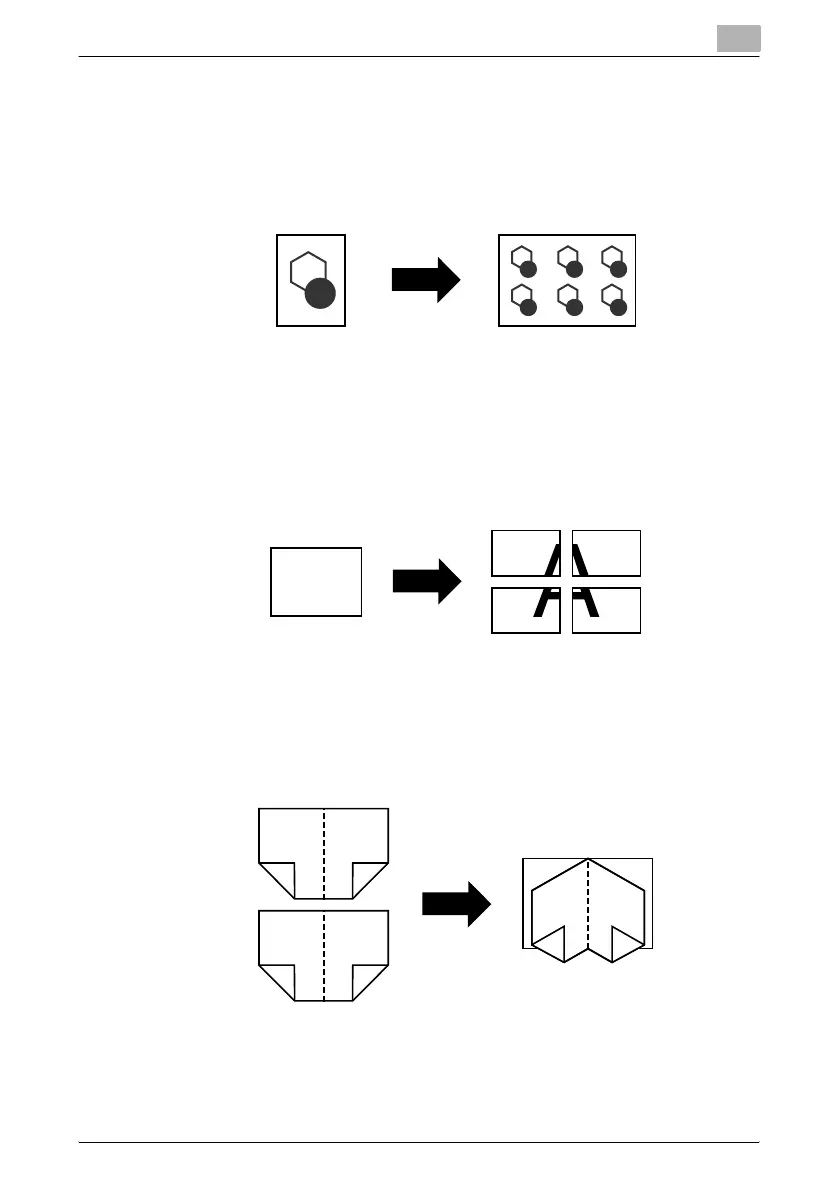Introduction
C451 x-23
Repeating copy images
An original image can be repeatedly printed on a single sheet of paper.
For details, refer to “Tiling copy images (“Image Repeat” function)” on
page 7-67.
Printing the enlarged image on multiple pages
A single original page can be automatically split into parts with each part
printed enlarged.
For details, refer to “Copying an enlarged image on multiple pages (“Poster
Mode” function)” on page 7-73.
Creating booklets from copies of pamphlets
Pamphlets with their staples removed can be copied and bound with staples.
For details, refer to “Copying booklets (“Booklet Original” function)” on
page 7-78.
A
1
2
7
4
4
3
5
6
2
7
1
8
4
5
3
6
