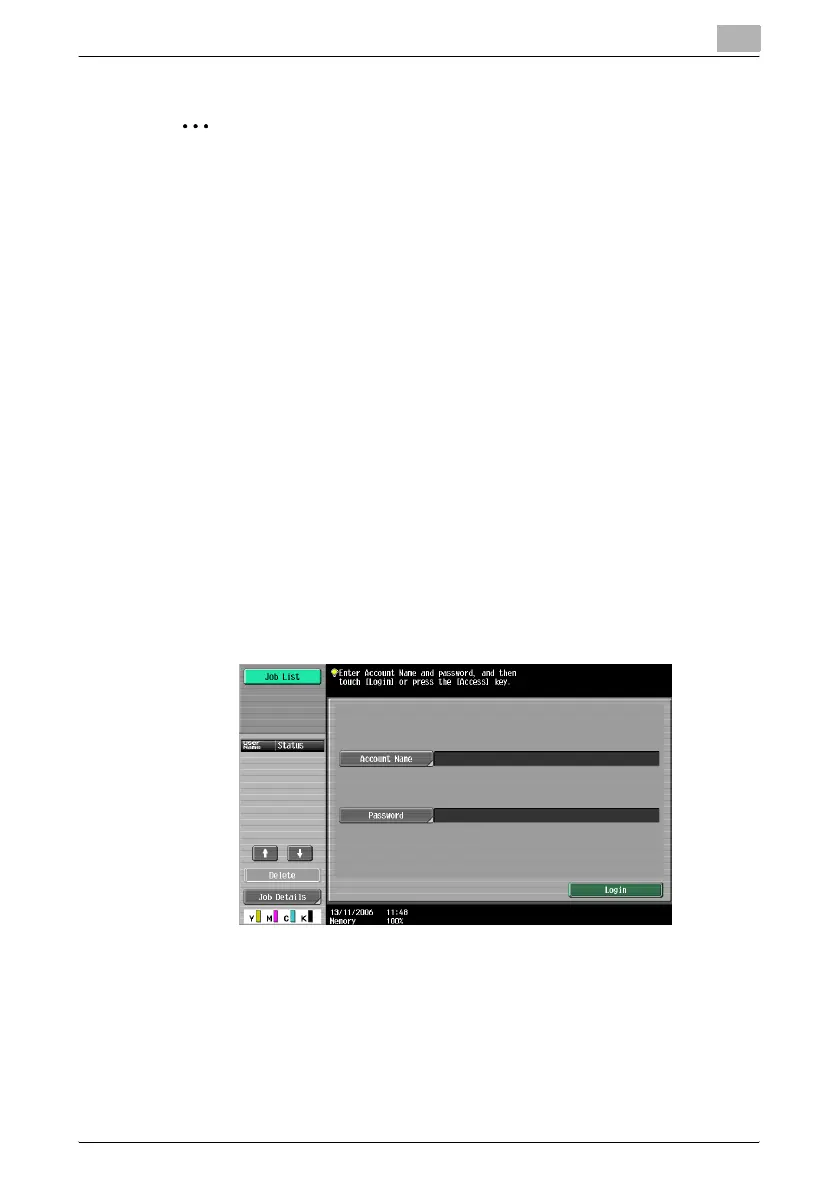Before making copies
1
C451 1-51
2
Note
The user authentication settings can be used together with the account
track settings. If the “Synchronize User Authentication & Account Track”
parameter is set to “Synchronize”, complete user authentication, and
then log on by using the account track screen.
User authentication settings can be specified using the User Authentica-
tion parameters in Administrator Settings mode, available from the Utility
mode. Settings should be specified by the administrator.
Controlling each account’s use of this machine (Account Track)
If the account track settings have been specified by the administrator, only
users of registered accounts can use this machine. In addition, the number
of prints produced with each account can be controlled.
This is account track.
0 When account track settings have been specified, only users who enter
passwords for specified accounts can use this machine.
0 If you do not know the account name or password, contact your admin-
istrator.
0 A total of 1,000 users and accounts can be registered.
1 Touch [Account Name].
– If “Password Only” is specified in the Administrator Settings, the
following screen appears. Touch [Password] and continue with
step 4.
