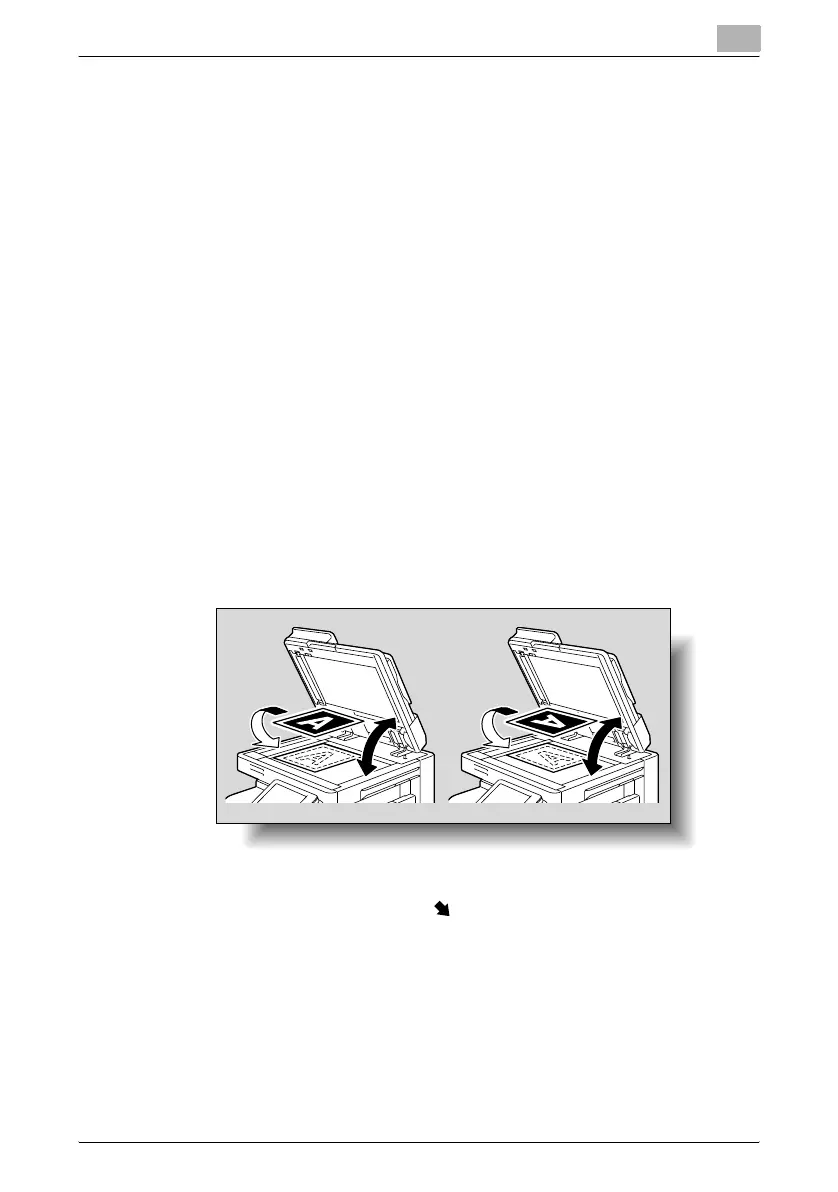Basic copy operations
2
C451 2-11
Placing the document on the original glass
0 For details on the types of documents that can be placed on the original
glass, refer to “Original documents” on page 6-26.
0 When placing the document on the original glass, be sure to lift open the
ADF at least 20°.
If the document is placed on the original glass without the ADF being lift-
ed at least 20°, the correct document size may not be detected.
0 Do not place objects weighing more than 2 kg on the original glass. In ad-
dition, do not press down extremely hard on a book spread on the origi-
nal glass, otherwise the original glass may be damaged.
0 For thick books or large objects, make the copy without closing the ADF.
When a document is being scanned with the ADF open, do not look di-
rectly at the light that may shine through the original glass. Although the
light that shines through the original glass is bright, it is not a laser beam
and, therefore, is not as dangerous.
1 Lift open the ADF.
2 Place the document face down on the original glass.
– Load the document pages so that the top of the document is to-
ward the back or the left side of the machine.
3 Align the document with the mark in the back-left corner of the
document scales.
– For details on selecting the document orientation, refer to “Select-
ing the document orientation (Original Direction settings)” on
page 2-29.
When
loaded
in the v
orientation:
When
loaded
in the w
orientation:
20° 20°
