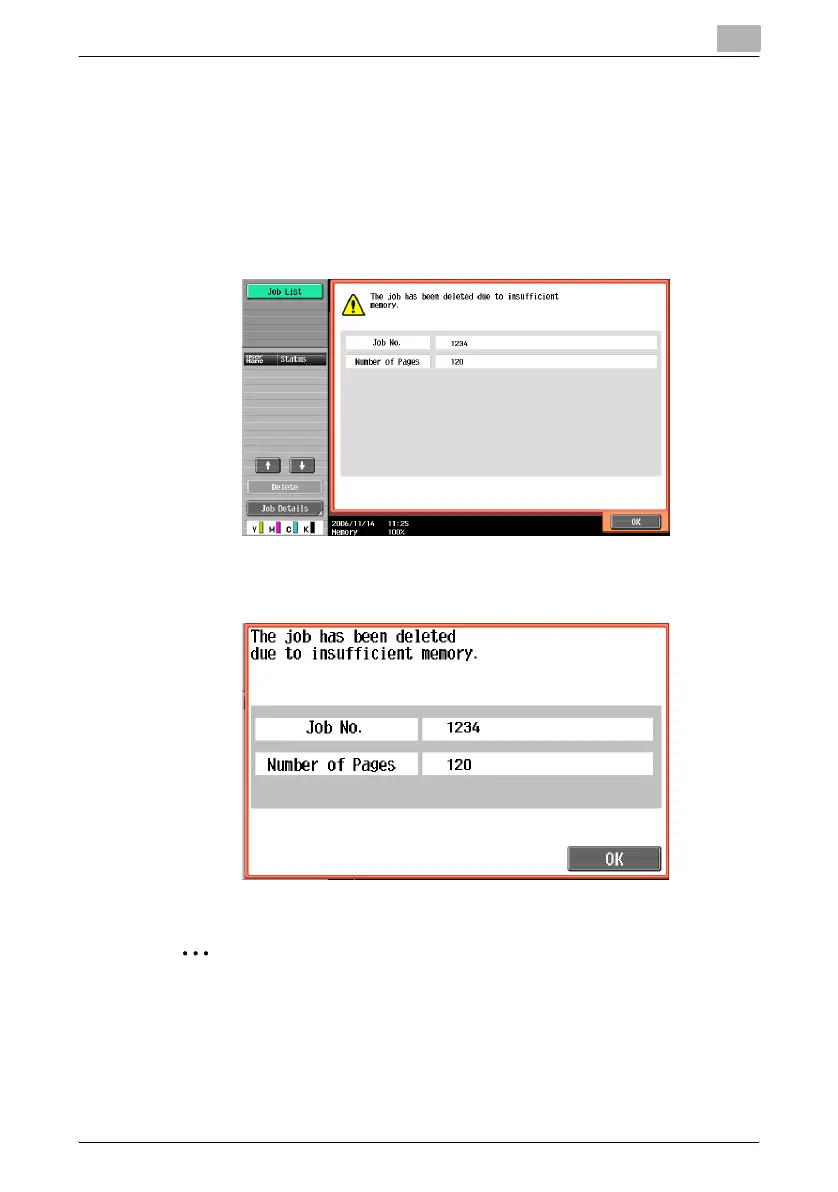Troubleshooting
4
C451 4-107
4.5 When the message “... due to insufficient memory.”
appears
This machine uses the memory to produce copies.
When the amount of memory available is limited while copy operations are
being performed, the message “The job has been deleted due to insufficient
memory.” appears.
Display in Enlarge Display mode
2
Note
If the amount of memory available becomes limited while copy opera-
tions are being performed, the scanned job is erased. Check the number
of pages counted for the document, and then adjust the number of pages
in the document to be scanned.
