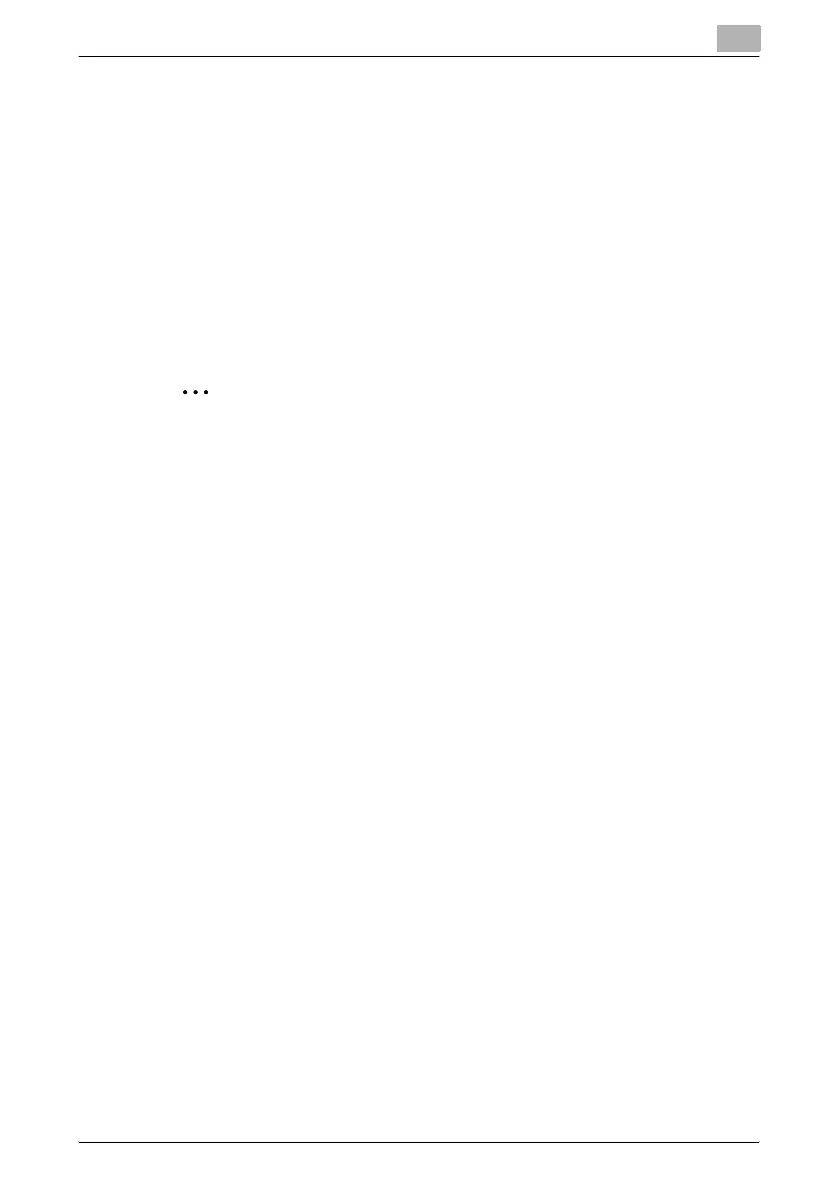Additional copy operations
3
C451 3-35
– To reset the adjustment, press the [C] (clear) key, and then touch
the four check points [+].
If the check points have been touched correctly, the indicator on the
[Start] key lights up in blue.
4 Press the [Start] key.
The touch panel is adjusted, and the Accessibility Setting screen ap-
pears again.
5 Touch [Close] or press the [Accessibility] key.
The Basic screen appears again.
2
Note
If the touch panel cannot be adjusted, contact the service representative.
!
Detail
To cancel the touch panel adjustment, press the [Stop] key or the [Reset]
key.
Setting the Key Repeat Start/Interval Time functions
The length of time until the value begins to change after a touch panel button
is held down and the length of time for the value to change to the next
number can be specified.
0 The settings specified for the Key Repeat Start/Interval Time functions
are only applied in the Enlarge Display mode.
1 Display the Accessibility Setting screen.
– For details on displaying the Accessibility Setting screen, refer to
“Displaying the Accessibility Setting screen” on page 3-33.
