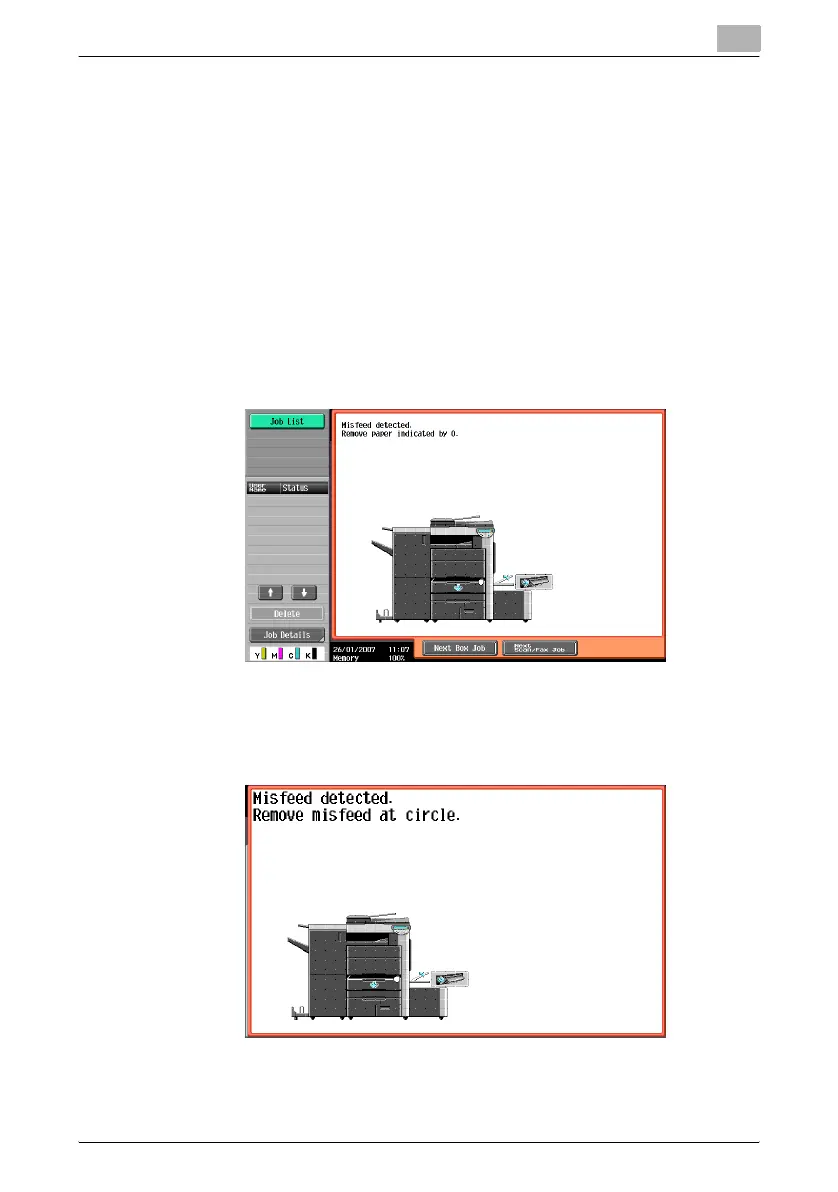Troubleshooting
4
C451 4-4
4.2 When the message “Misfeed detected.” appears
If a misfeed occurs during printing, the message “Misfeed detected.” ap-
pears and the location of the misfeed is indicated in the screen. (misfeed lo-
cation screen)
At this time, printing cannot continue until the misfeed is adequately cleared.
Location of paper misfeed
A flashing “o” indicates the location of the paper misfeed. In addition, a lit
“o” indicates areas where paper may have been misfed and that should be
checked.
Example: Screen when a paper misfeed occurs in tray 1
Display in Enlarge Display mode
If a paper misfeed occurs, the screen shown below appears.
