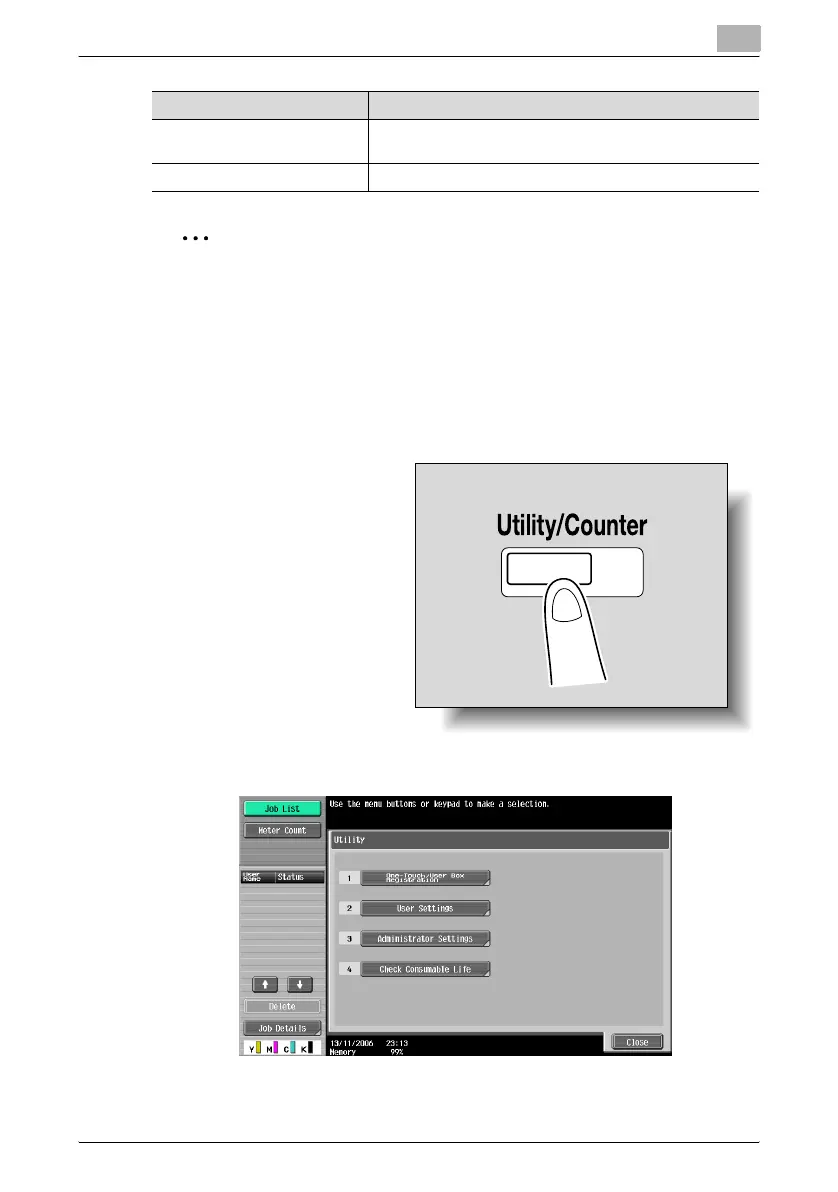Utility mode
11
C451 11-56
2
Note
For details on Install License, refer to the Quick Guide [Copy/Print/Fax/
Scan/Box Operations].
Displaying the Administrator Settings screen
Follow the procedure described below to display the Administrator Settings
screen by pressing [Utility/Counter] key.
1 Press the [Utility/Counter] key.
2 Touch [3 Administrator Settings].
Install License Select the function to be enabled, and then type in the license
code acquired from the License Management Server (LMS).
List of Enabled Functions Enabled functions can be checked.
Parameter Description
