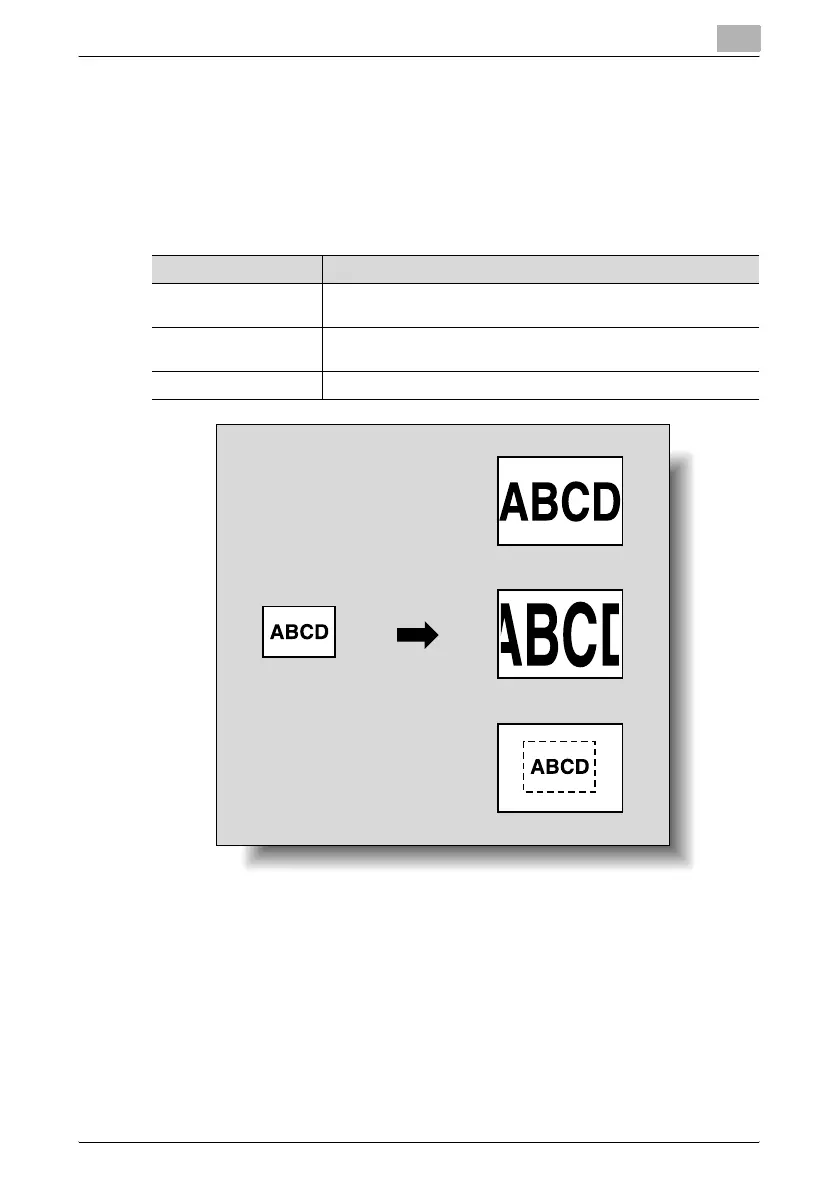Application functions
7
C451 7-86
7.17 Adjusting the image to fit the paper (Image Adjust set-
tings)
When the copy paper is larger than the original document, copies can be
made with the document image centered and enlarged to fill the paper.
The image can be adjusted in any of the following ways.
1 Position the document to be copied.
– For details on positioning the document, refer to “Feeding the doc-
ument” on page 2-8.
– If “Full Size” or “Center Zoom” is to be set, position the document
on the original glass.
Setting Description
Full Size The area that contains the entire image is centered and enlarged to
the size of the paper.
Center Zoom The image is enlarged to the size of the paper so that the paper is
filled. However, some parts of the image may be lost.
Centering The image is centered in the paper without being enlarged.
Full Size
Center Zoom
Centering
