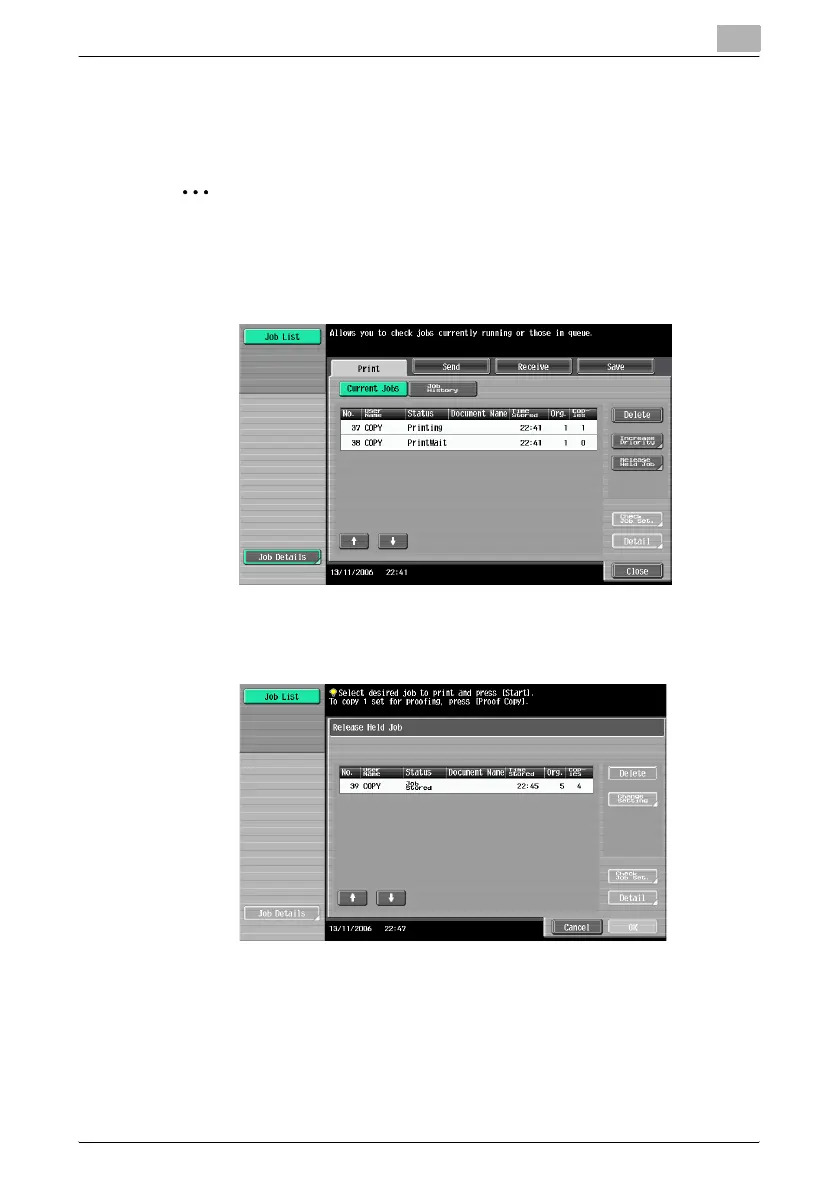Managing jobs
10
C451 10-17
Printing a stored job
A job is removed from the Held Jobs list and printed.
2
Note
For details on displaying the screen, refer to “Displaying the Current Jobs
list (stored jobs and active jobs)” on page 10-13.
1 In the Current Jobs list of the Print tab, touch [Release Held Job].
The Release Held Job screen appears.
2 Select the job to be removed from the Held Jobs list.
– If the job to be removed from the Held Jobs list is not displayed,
touch [↑] and [↓] until the desired job is displayed.
– If an incorrect job was selected, select a different job or touch the
button for the selected job again to deselect it.
– To continue without changing the specified copy settings, continue
with step 5.
