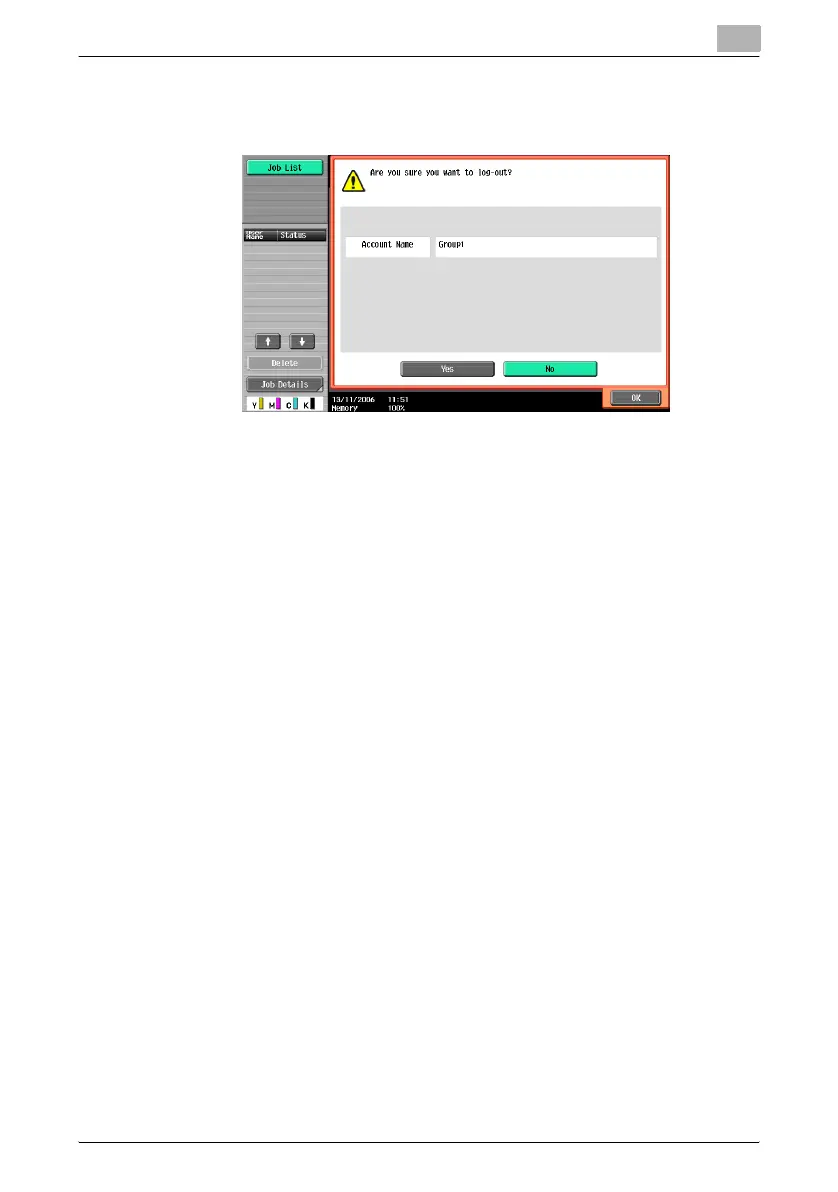Before making copies
1
C451 1-54
7 When you are finished printing, press the [Access] key.
A message appears, requesting confirmation to log off.
8 Touch [Yes], and then touch [OK].
The account track screen appears.
!
Detail
The accounts can be managed in Administrator Settings mode, available
from the Utility mode. Settings should be specified by the administrator.
For details, refer to “User Authentication/Account Track” on page 11-43.
For details on specifying account track settings, refer to “Selecting an au-
thentication method” on page 11-106.
It is possible to specify so that the logging-off confirmation screen does
not appear. For details, refer to “User Authentication/Account Track” on
page 11-43.
Controlling use of this machine with authentication unit (biometric type)
A authentication unit (biometric type) can be used with this machine to per-
form authentication. The authentication unit (biometric type) authenticates
the user by scanning the vein patterns in the finger.
