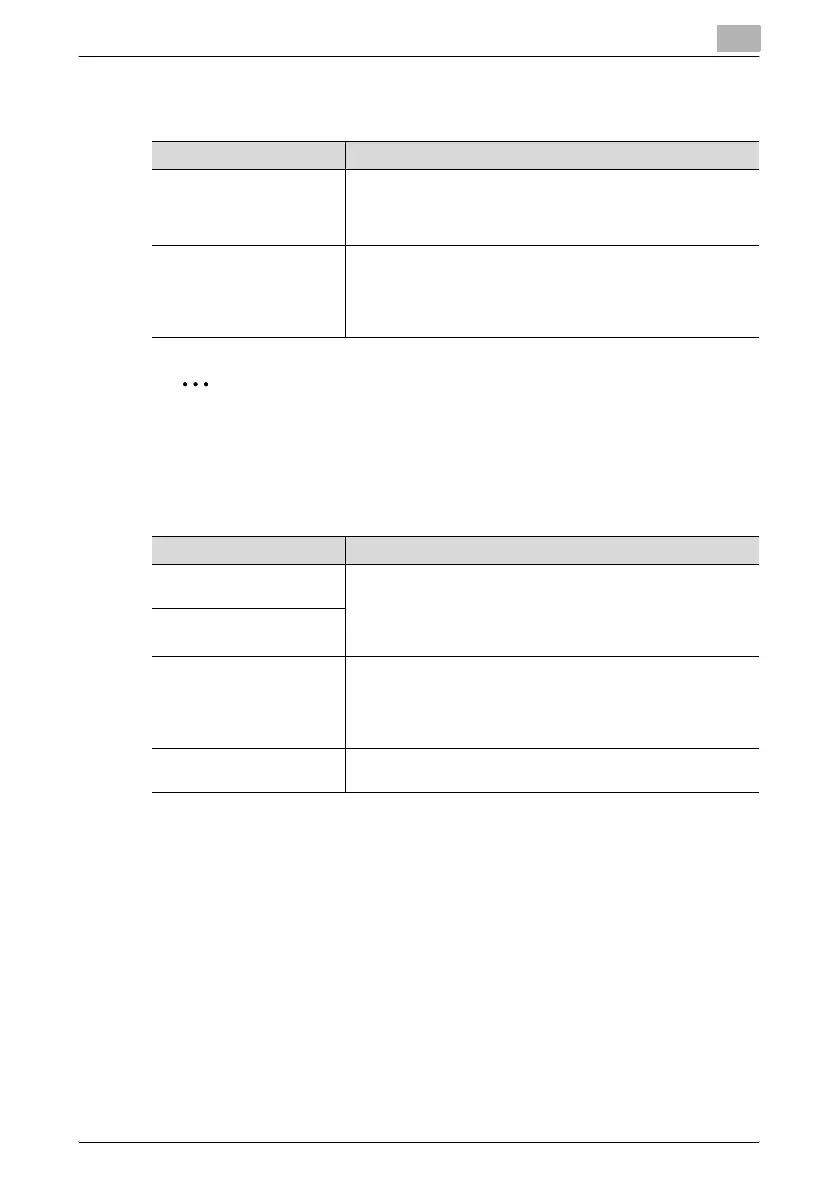Utility mode
11
C451 11-42
Administrator/Machine Settings
2
Note
When entering the device name while registering the machine address,
do not use characters that cannot be used by the operating system.
One-Touch/User Box Registration
Parameter Description
Administrator Registration Specify the administrator information displayed in the Service
Representative/Administrator Information screen of the Help
screen and the From address for sending e-mail from the ma-
chine.
Input Machine Address Register the name of the machine and its e-mail address. The
registered machine name is added to the names of files that are
sent and to documents saved in user boxes. As the factory de-
fault, the machine name is specified as “KMBT_C451”. The reg-
istered e-mail address is used with Internet faxing.
Parameter Description
Create One-Touch Destina-
tion
Specify settings for registering fax, scan and user box destina-
tions. For details, refer to the User’s Guide [Network Scanner
Operations], the User’s Guide [Fax Operations], the User’s Guide
[Network Fax Operations] and the User’s Guide [Box Opera-
tions].
Create User Box
One-Touch/User Box Regis-
tration List
The lists of address book destinations, group destinations, pro-
gram destinations and titles/text can be printed to be checked.
For details, refer to the User’s Guide [Network Scanner Opera-
tions], the User’s Guide [Fax Operations], and the User’s Guide
[Network Fax Operations].
Maximum Number of User
Boxes
Specify the maximum number of user boxes for each user. For
details, refer to the User’s Guide [Box Operations].
