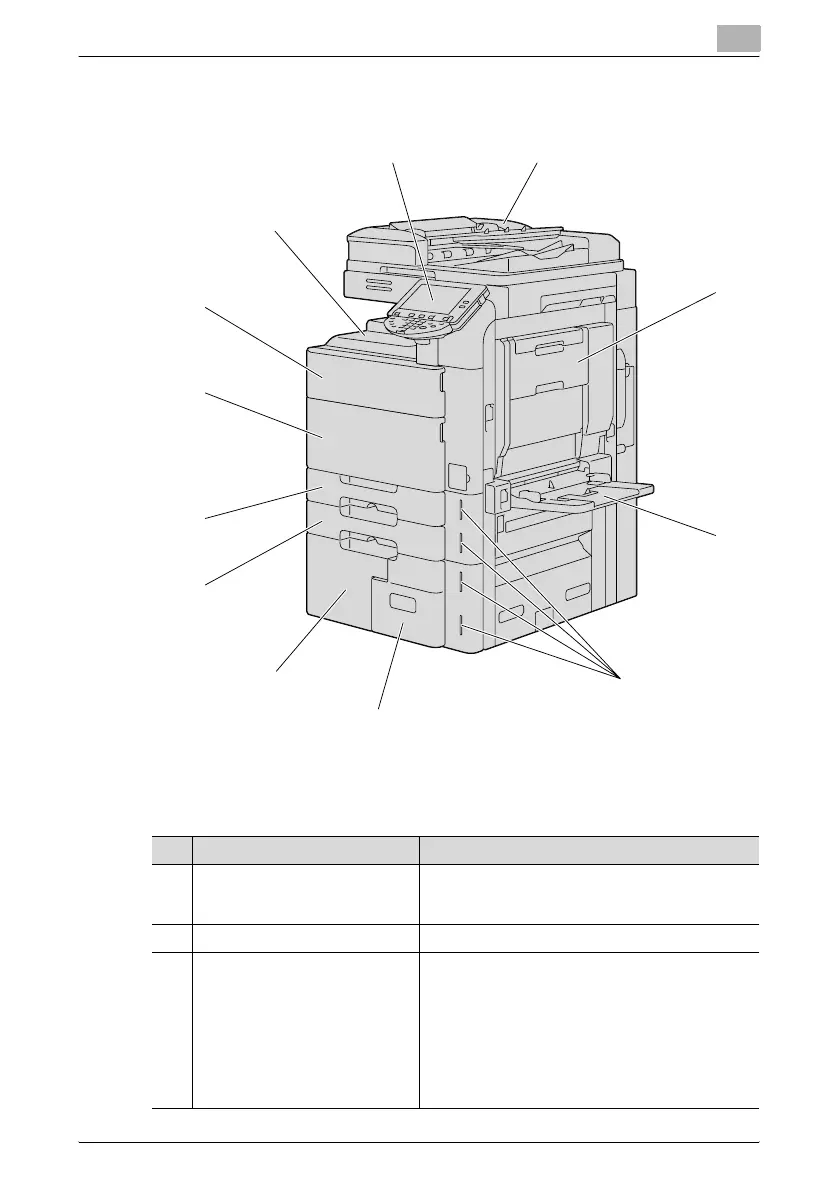Before making copies
1
C451 1-5
Outside of machine
*The illustration above shows the main unit with the optional output tray in-
stalled.
1
2
3
4
5
6
7
8
9
10
11
12
No. Part name Description
1 ADF Automatically feeds in and scans one document
page at a time.
Double-sided document pages can also be scanned.
2 Automatic duplex unit Turns over the paper for double-sided printing.
3 Bypass tray Used when printing onto paper with a size not load-
ed into a paper tray or onto thick paper, OHP trans-
parencies, postcards, envelopes or label sheets.
Can be loaded with up to 150 sheets of plain paper,
100 sheets of thick paper 1, 80 sheets of thick paper
1+, 70 sheets of thick paper 2, 60 sheets of thick pa-
per 3, 50 sheets of thick paper 4, 20 OHP transpar-
encies, 50 postcards or label sheets, or 10
envelopes.
