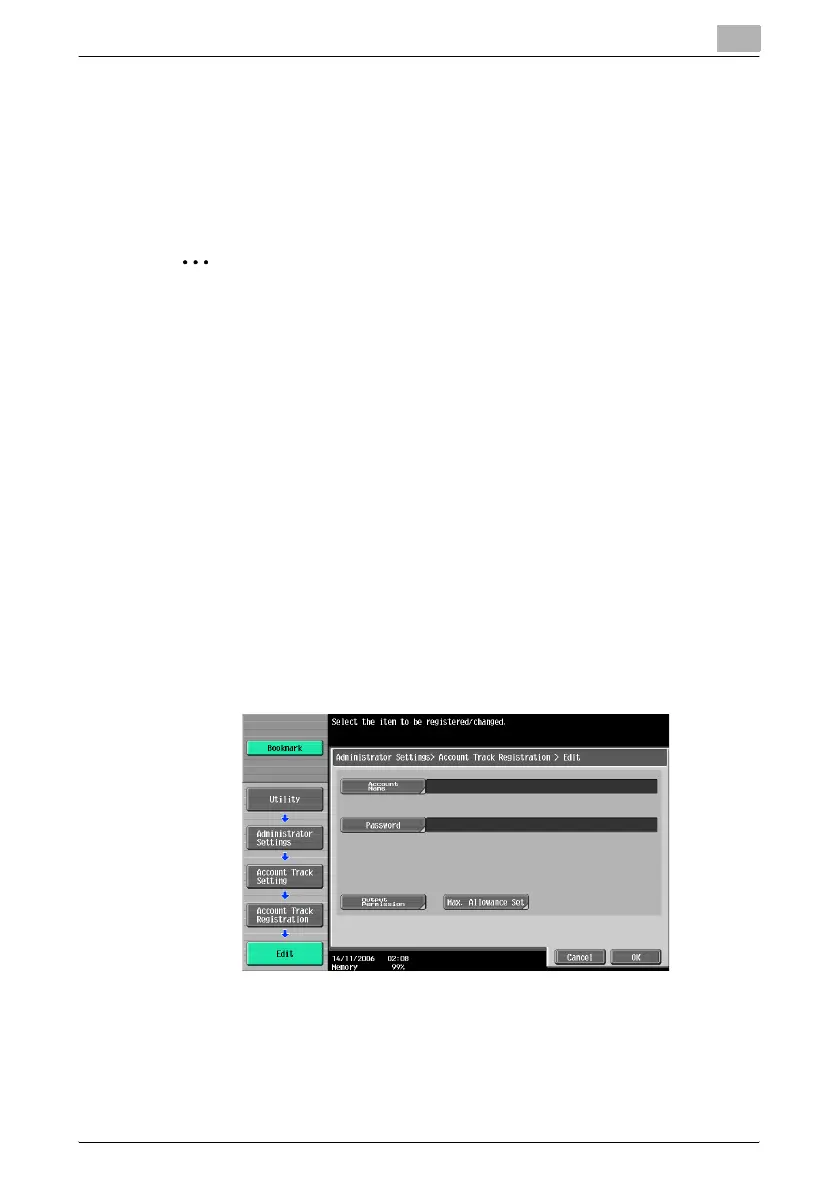Utility mode
11
C451 11-123
11.14 Account Track Setting
Account Track Registration
The password, printing permissions, and number of prints allowed can be
specified for each account using this machine.
2
Note
A total of 1,000 users and accounts can be registered on this machine.
1 Display the Administrator Settings screen.
– For details on displaying the Administrator Settings screen, refer to
“Displaying the Administrator Settings screen” on page 11-56.
2 Touch [4 User Authentication/Account Track].
The User Authentication/Account Track screen appears.
3 Touch [3 Account Track Settings].
The Account Track Setting screen appears.
4 Touch [1 Account Track Registration].
5 Touch the button for the desired account, and then touch [Edit].
The Edit screen for the account appears.
If “Account Name & Password” was selected:
