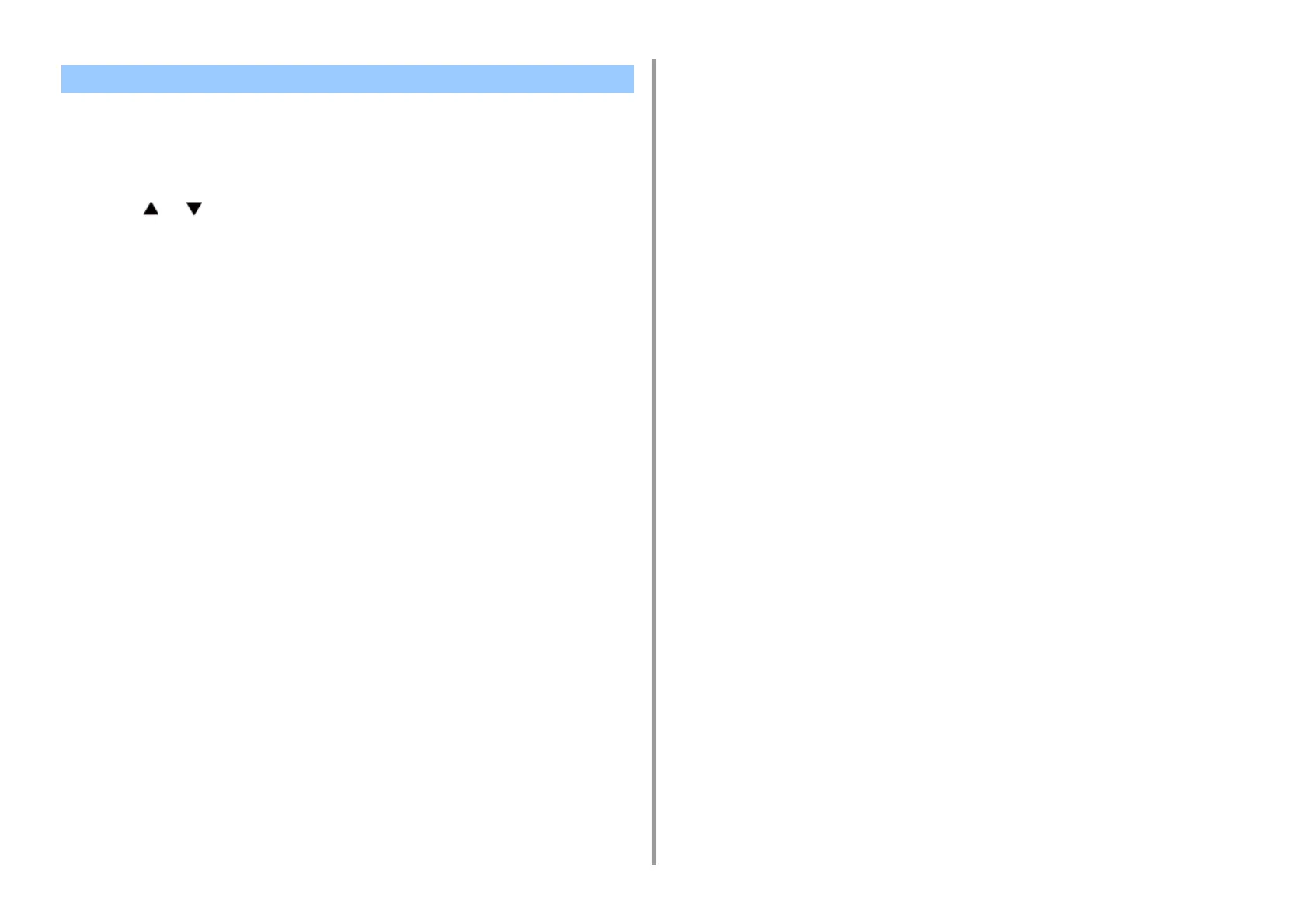- 102 -
3. Scan
This section describes how to delete a computer that is registered in this machine as a
destination of scanned documents.
1
Press [Device Settings] on the touch panel.
2
Press or several times to select [Network Scan Destination].
3
Press [Delete] of an item to delete.
4
Press [Yes] on the confirmation.
5
Press [Back] until the home screen is displayed.
Deleting Destination for Scan To Computer
