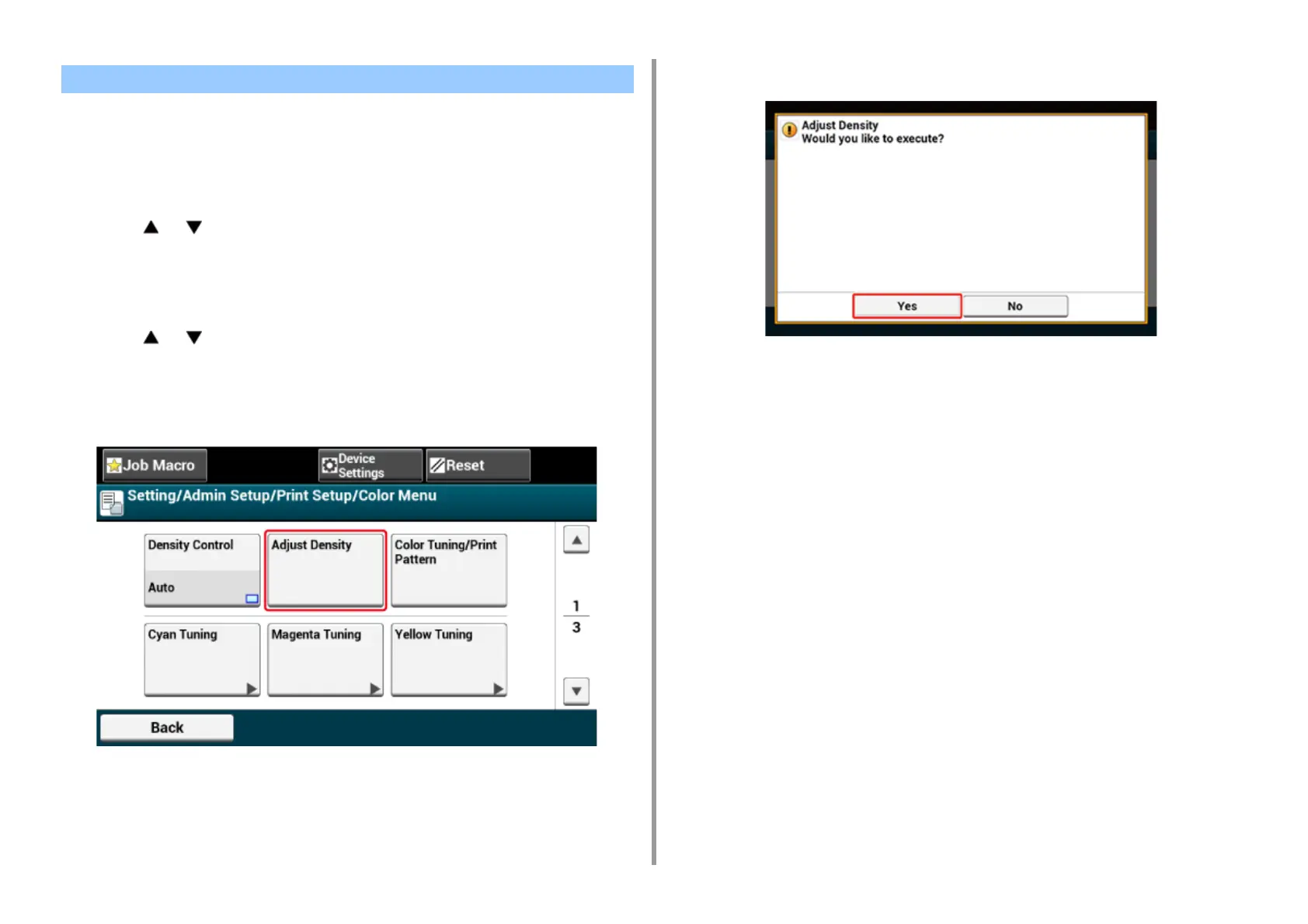- 142 -
4. Print
This machine automatically adjusts color registration when an image drum cartridge is
replaced or when 500 sheets are printed. You can manually adjust color registration from the
operation panel if necessary.
1
Press [Device Settings] on the touch panel.
2
Press or several times and press [Admin Setup].
3
Enter the administrator name and password and press [OK].
The factory default administrator name and password are "admin" and "999999"
respectively.
4
Press or several times and press [Print Setup].
5
Press [Color Menu].
6
Press [Adjust Density].
7
Press [Yes].
Correcting Density Manually
