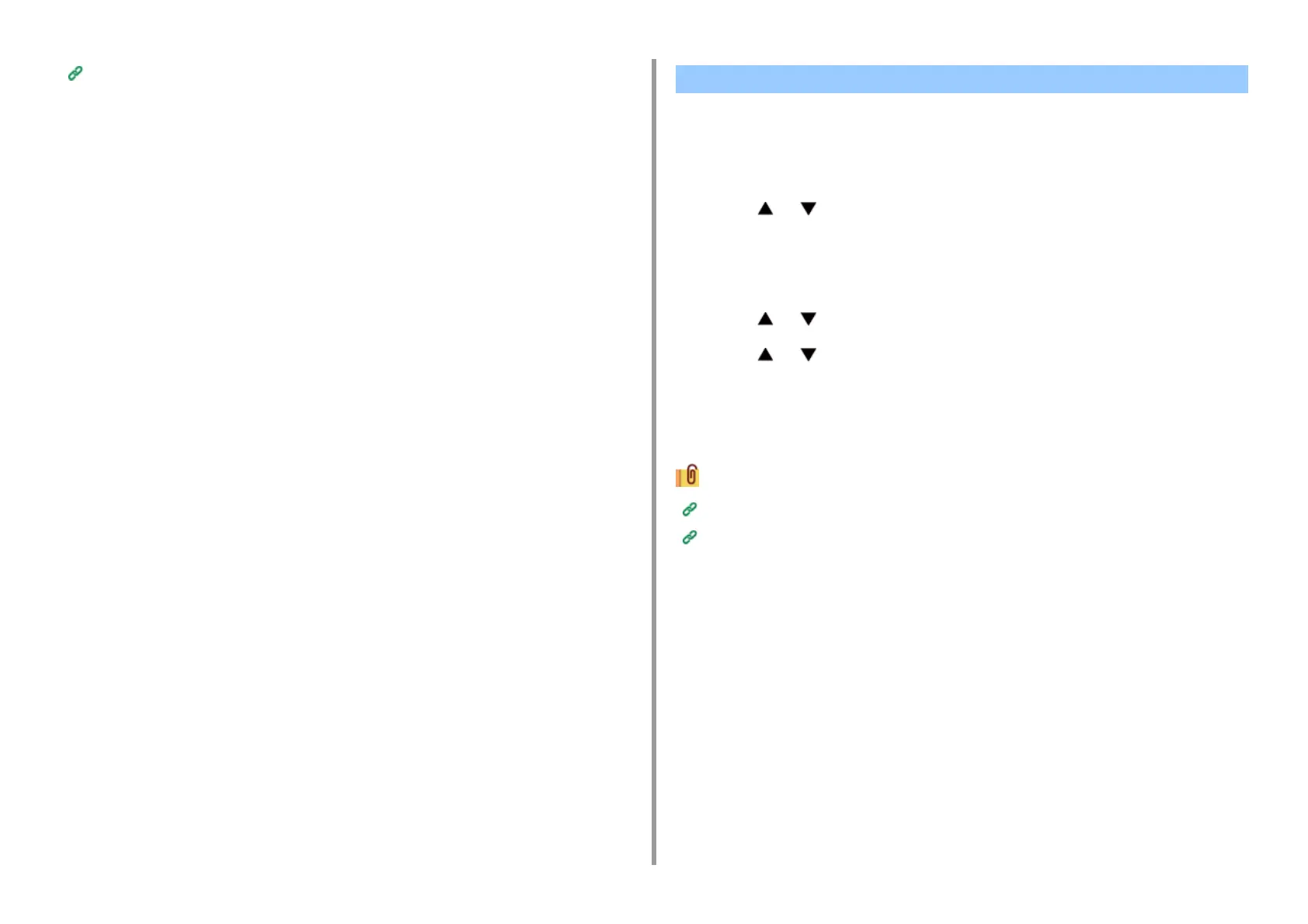- 200 -
5. Fax
Changing the Sender Name That is Printed on Faxes
If you have the sender (originator) name that is frequently used, it is recommended to specify
the name as the standard originator name.
1
Press [Device Settings] on the touch panel.
2
Press or several times and press [Admin Setup].
3
Enter the administrator name and password and press [OK].
The factory default administrator name and password are "admin" and "999999"
respectively.
4
Press or several times and press [User Install].
5
Press or several times and press [Standard TTI].
6
Select a sender name (originator) to use.
7
Press [Back] until the home screen is displayed.
Disclosing a Sender Name (Originator) to the Recipient
Changing the Sender Name That is Printed on Faxes
Changing the Standard Originator Name
