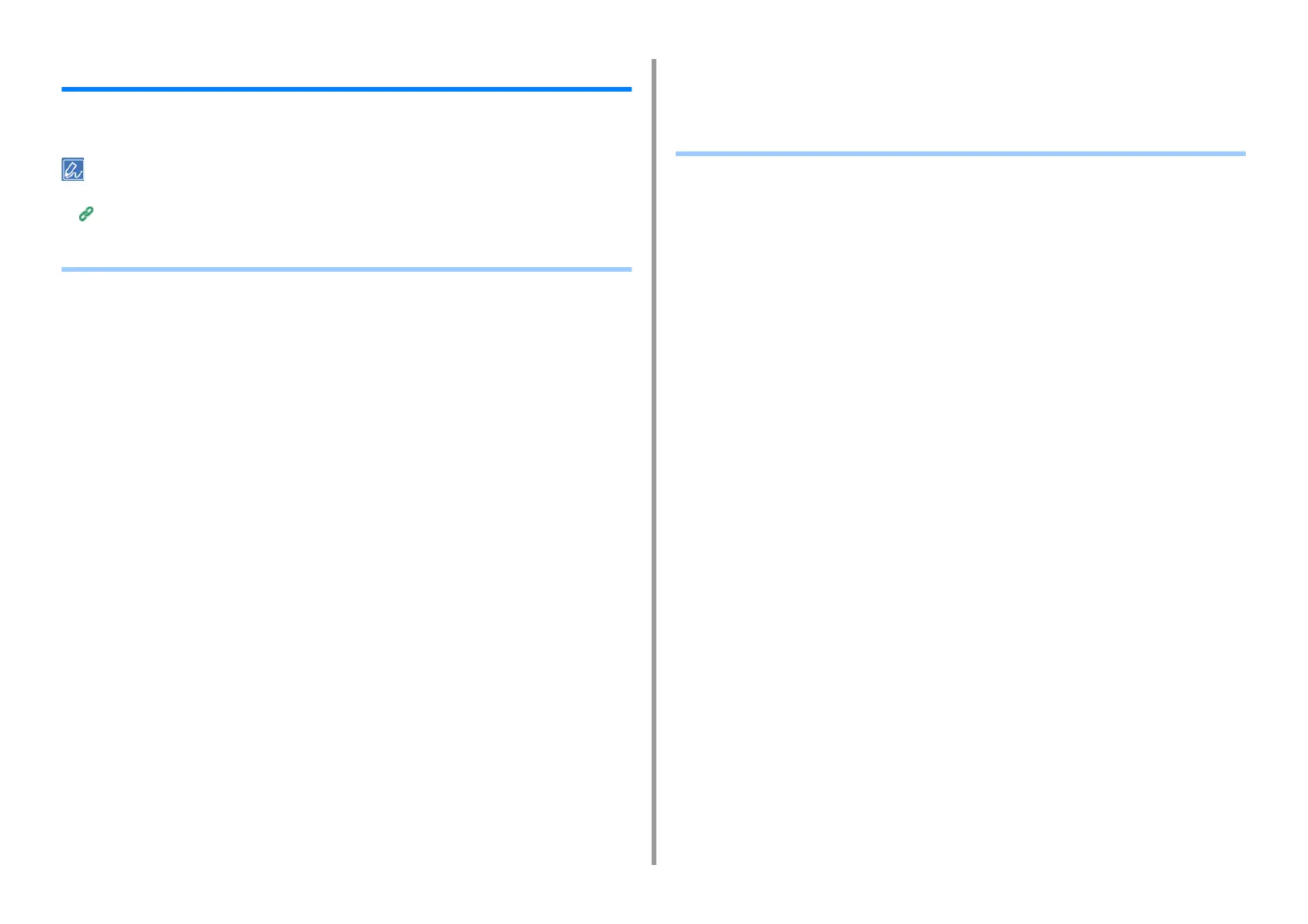- 452 -
11. Utility Software
Configuration Tool
In the Configuration Tool, you can check the status of device and register an E-mail address
and profile to the device. Multiple devices can be managed.
Installing Configuration Tool
Installing Software
• Registering This Machine
• Starting Configuration Tool
• Checking the Status of This Machine
• Changing the Device Settings
• Setting a Network Scan
• Cloning Settings
• Displaying the Alert Info
• Setting the Network
• Registering ICC Profile
• Registering Forms (Form Overlay)
• Checking the Free Space in Memory/Hard Disk Drive
• Registering a User Name and Password
• Setting Power Save Mode (Configuration Tool)
• Setting Sleep Mode (Configuration Tool)
• Setting Auto Power Off Mode (Configuration Tool)
• Registering a Destination (Profile) (Configuration Tool)
• Changing a Destination (Profile) (Configuration Tool)
• Importing and Exporting Destinations (Profile)
• Deleting a Destination (Profile) (Configuration Tool)
• Registering an E-mail Address (Configuration Tool)
• Registering E-mail Group (Configuration Tool)
• Deleting a Registered Destination (Configuration Tool)
• Deleting a Registered E-mail Group (Configuration Tool)
• Importing and Exporting Destination E-mail Addresses
• Registering a Fax Number (Configuration Tool)
• Registering a Group Number (Configuration Tool)
• Deleting a Registered Fax Number (Configuration Tool)
• Deleting a Registered Group Dial Number (Configuration Tool)
• Importing and Exporting Speed Dials of Destinations
• Removing This Machine
• Names and Functions of Screen Items for Configuration Tool
