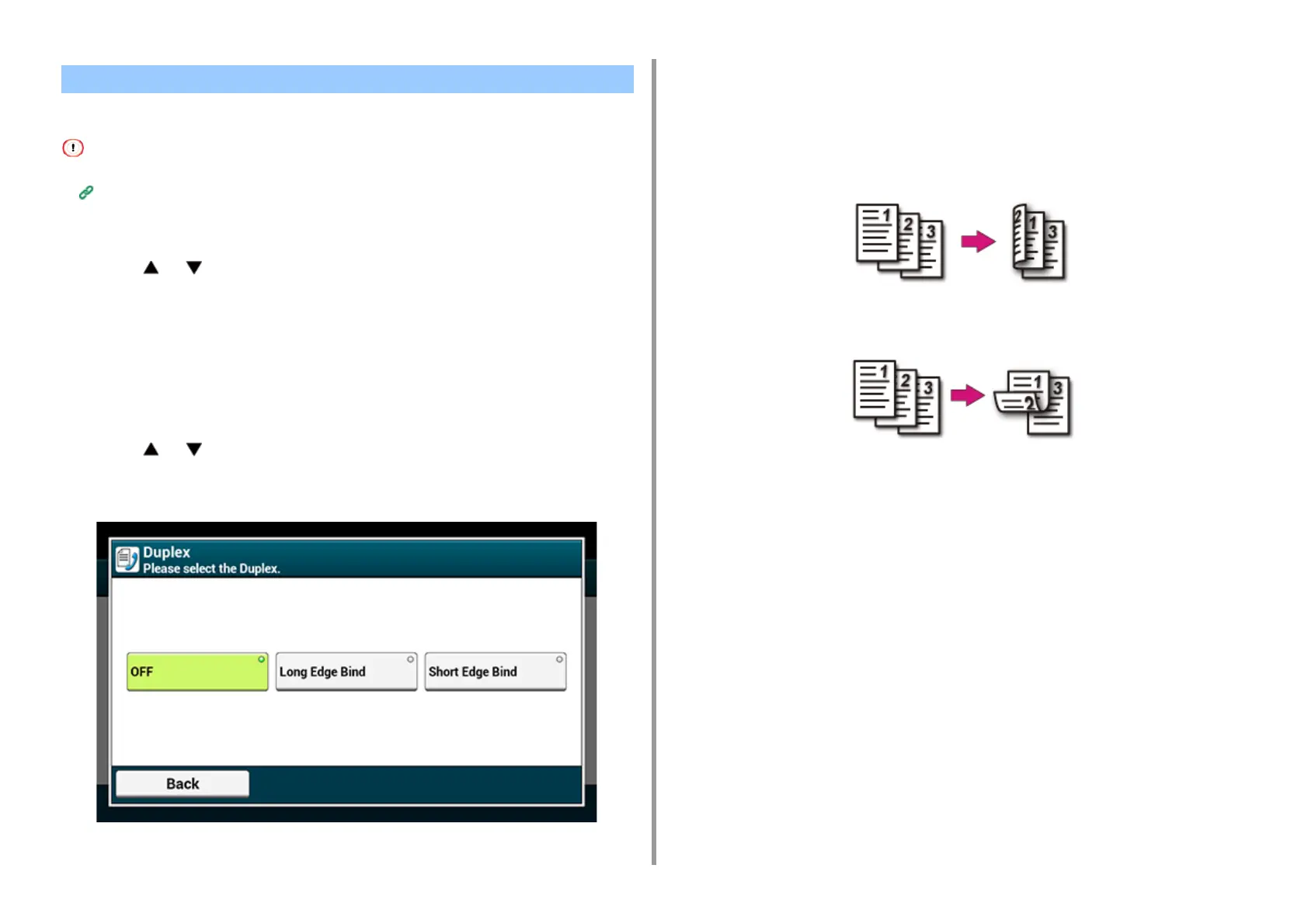- 213 -
5. Fax
Prints received fax images on both sides of paper.
Use plain paper of a standard size. Use of paper other than paper of standard sizes may cause paper jams.
Loading Paper (User's Manual)
1
Press [Device Settings] on the touch panel.
2
Press or several times and press [Admin Setup].
3
Enter the administrator name and password and press [OK].
The factory default administrator name and password are "admin" and "999999"
respectively.
4
Press [Fax Setup].
5
Press [Other Settings].
6
Press or several times and press [Duplex].
7
Select a setting.
Setting [Duplex] to [OFF] is for simplex printing.
8
Press [Back] until the home screen is displayed.
Available Printing Methods
• Duplex prints with the long edge bound
• Duplex prints with the short edge bound
Duplex Printing
