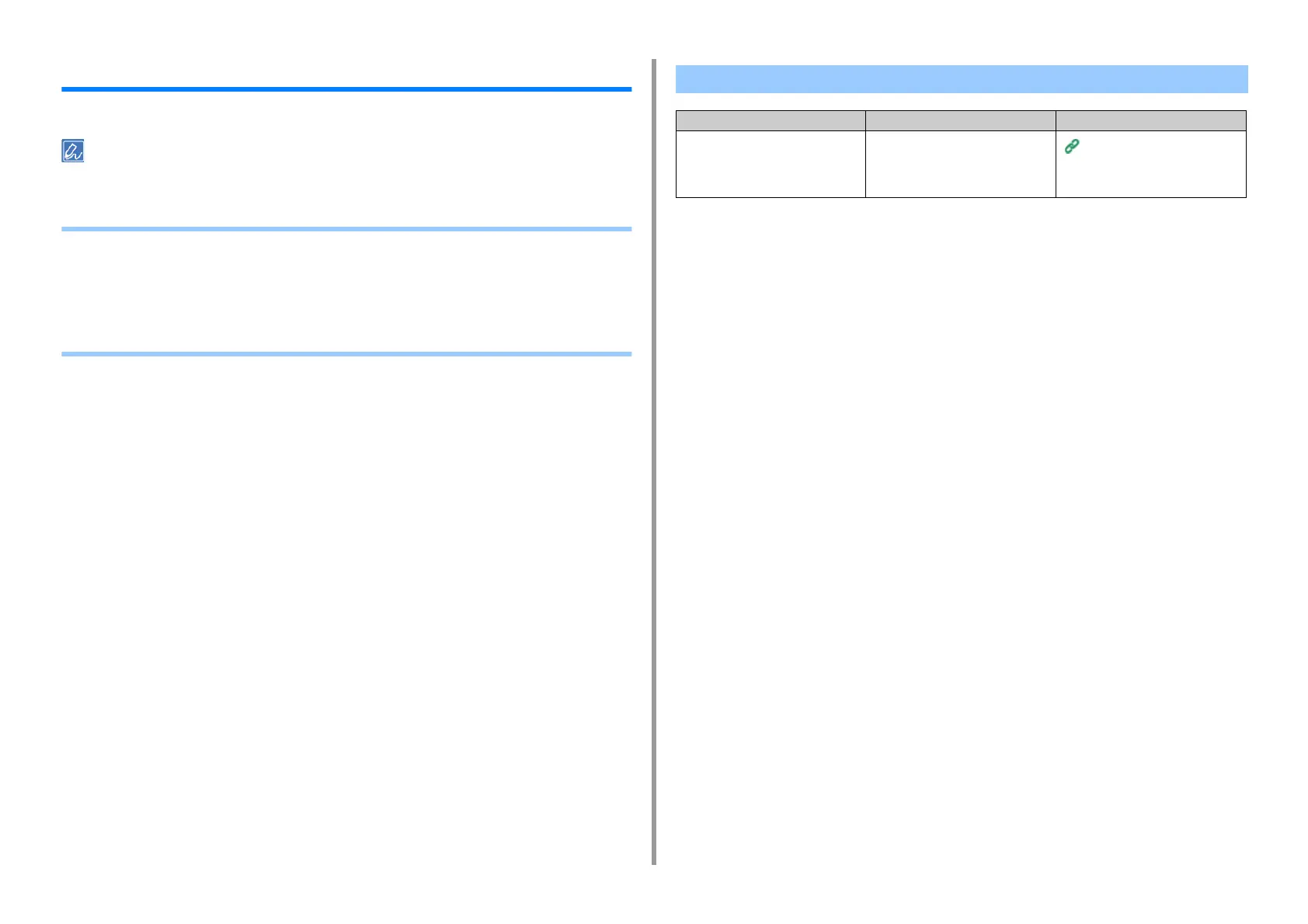- 284 -
7. Troubleshooting
Fax Problems
This section describes problems with the fax function.
If you cannot solve a problem with the following solutions, contact your dealer.
• Unable to Send a Fax (User's Manual)
• Unable to Receive a Fax (User's Manual)
• Unable to Send or Received a Fax
• Other Problems (Fax)
• Fax Error Codes
Unable to Send or Received a Fax
Point to check Solution Reference
Did you install an IP phone on the
machine in a broadband
environment?
On the touch panel, press [Device
Settings], and then select [Admin
Setup] > [User Install] > [Super G3] >
[OFF].
User Install
